We just reviewed the Sidebar Lite app a while ago that could be a nice alternative for enjoying multitasking the easy way, and now we are going to introduce another app that is also related to multitasking but in a more stylish way. If you have been us for quite some time, you must be familiar with the LMT Launcher app that we reviewed one and half a month ago. The idea of the Pie launcher is definitely not new and if you have ever used the ParanoidAndroid 3+ ROM, you must have experienced it too.
The Pie Control app that we are gonna review today is the simplest, easiest and smoothest Pie experience on Android phone. I have used almost all such apps but this is certainly the coolest one. The app supports all Android phones with Android 4.0 and up and requires root permissions to be installed. It is very fast and responsive and easy to configure. The only limitation is that you can have it either on the left or right side of your phone’s screen.
Just install the app, grant it root access and get going. Open the app, select the side you want to show it. You can assign three colors for the Pie- the color you want to have on the Pie, the highlight color that show when you touch a shortcut, and the pie border color. Just tap the color boxes, choose color and transparency level- as simple as that! The app settings have been divided into four tabs from where you can proceed to customize you Pie your own way. Tap on the Clock tab and you can define the size of the clock widget that shows above the Pie. By tapping on the LEVEL 1 and Level 2 tabs you can assign your desired shortcuts to the pie. You can have upto 20 shortcuts, where they be your apps, tools or settings items.
To conclude, Pie Control is a very nice app that performs beautifully and enhances your experience by making apps, settings and shortcuts available to your disposal whenever you want them. The app also has a pro version that unlocks some extra features. Just give it a try and you ill love and live with it. Cheers!
[googleplay url=”https://play.google.com/store/apps/details?id=jun.ace.piecontrol”] [googleplay url=”https://play.google.com/store/apps/details?id=jun.ace.piecontrolpro”]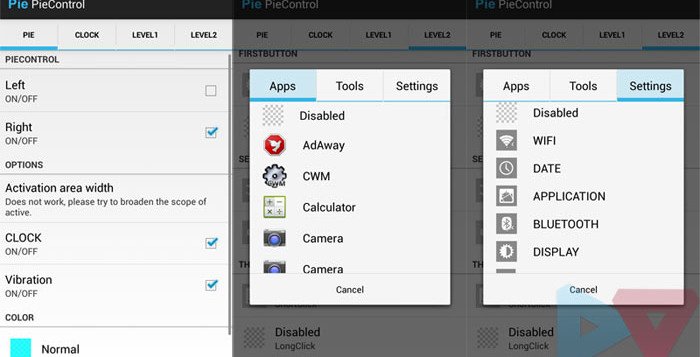



Join The Discussion: