
Just like the older versions of the OS, Android Pie tastes different with different user interfaces from specific OEMs. If you have been enjoying the OxygenOS-based Pie on your OP 6 and want to enjoy a new flavor for a while, you can try Android Pie-based MIUI 10 on OnePlus 6 via a custom ROM.
Xiaomi has been busy these past few months updating many of its devices to MIUI 10, some based on Android Pie, some based on older Android versions. We hope the company will continue to be busy for quite some time because there are still many devices to update. Many Xiaomi devices have been left out of the MIUI 10 + Android Pie bandwagon. However, an unlikely device now has the MIUI 10 + Android Pie combination available. The OnePlus 6 is the device we’re talking about. The device has been seeing some great third-party developer support like all OnePlus devices do.
There have been requests by the community to bring MIUI 10 to the device since the early days of MIUI 10. Finally, XDA senior member ProtoDeVNan0 managed to port MIUI 10. The port is based on the firmware of Xiaomi Mi Mix 3. Perhaps why it is based on Android Pie. Many people that get the OnePlus 6 get it because of the fast and clean Oxygen OS experience. That doesn’t mean you can’t enjoy a more feature-packed skin from time to time. I’ve used MIUI in the past and have disliked it a lot but it’s fun to try out new things once in a while. After all, giving users plenty of options is why custom ROMs of all kinds are around.
MIUI 10 for OnePlus 6
Image Credits: ProtoDeVNan0
This build of MIUI 10 is based on the China developer version 8.12.7 and it has been debloated as well. All the MIUI 10 features work including AI features except a couple of them which we will talk about in a bit. Since Xiaomi’s smartphones have a display notch similar to the OnePlus 6, the notch is also supported by MIUI 10. This means you won’t have status bar icons being cut off by or hidden behind the notch. MIUI Themes, wallpapers, Ringtones, work as well as the MIUI Always-on Display. That’s one in-demand feature the Oxygen OS ROM is missing. Live wallpapers and full-screen MIUI gestures also work on this port.
There are also a few things that don’t work such as the Mi Account feature, although dependent features like themes do work as mentioned above. You may have to install the Google Camera or Oxygen OS Camera since the MIUI Camera app does not work. The Alert slider obviously doesn’t work either being a OnePlus exclusive feature and the flashlight toggle in the quick settings also does not work. The flashlight, however, does work and can be turned on or off easily by any third-party apps.
MIUI 10 Features
MIUI 10 packs in some cool new features, the best of which is the interface. It’s quite a bit like iOS 12 and Android Pie mixed together if that’s something you like. One of the most original parts of this interface is the recents app screen seen above. Here are some of the general features of MIUI 10 you can expect to see on your OnePlu 6 as well.
- All-new full-screen gestures will change the way you interact with your device. They can do everything you used buttons for, except they’re faster, smarter, and more convenient.
- All-new UI is tailored for full-screen devices and lets the content take the front stage.
- You won’t get tired of natural and ever-changing sounds of MIUI 10
- We simplified system sounds and applied smart filters, so you’ll hear something only when you need to
- Ambient sounds of the forest, beach, drizzle, stove fire and summer night will help you to relax and focus on what’s important
- AI brings Portrait mode to single camera devices! Blur the background on your portrait shots and look as gorgeous as you feel
- Other system apps (including Clock and Notes) got a major revamp too
Requirements
- A OnePlus 6 with an unlocked bootloader.
- TWRP custom recovery. Here’s a guide on installing TWRP recovery on OnePlus 6 if you don’t know how to do that.
- ADB and Fastboot. If you don’t have ADB and Fastboot installed already, we have detailed guides to install ADB and Fastboot on all three major desktop operating systems.
- Flashing the ROM will wipe your data including everything on the internal storage so make sure you have a backup.
Downloads
- OnePlus6Oxygen_22_OTA_018_all_1811291854_a9f0280430d.zip: As you may or may not know, the OnePlus 6 used the A/B partition scheme which means it has two separate boot partitions that it can boot from. To install the MIUI 10 ROM port, we first have to make sure that both these slots have the Oxygen OS Open Beta 8 installed on them. This is because most custom ROMs, including this one, use several files from the stock Oxygen OS ROMs in order to be bootable.
- MIUI 10 Pie 9.5.30 for OnePlus6.zip. This zip is meant to be flashed on the OnePlus 6 but should also work just fine on the OnePlus 6T since both devices have identical hardware. Support for OnePlus 6T is experimental right now.
- NFC Crash & Audio Fix 1.2.zip: As the name would suggest, this zip is a fix for the NFX and audio bugs initially present on the ROM.
- twrp-3.2.3-x_blu_spark_v9.86_op6.zip – This is the TWRP installer that you’ll need to flash after the Open Beta ROM.
Related post: Havoc OS for OnePlus 6 Turns it into a Google Pixel 3
Install Oxygen OS Open Beta 8 on OnePlus 6
- Once you have downloaded everything, transfer OnePlus6Oxygen_22_OTA_018_all_1811291854_a9f0280430d.zip and twrp-3.2.3-x_blu_spark_v9.86_op6.zip to a USB OTG flash drive. You can also transfer them to your OnePlus 6 if you don’t have one.
- Reboot your OnePlus 6 to TWRP recovery. To do this, from the Power menu, select Reboot and then press and keep holding the Volume Down button until you see the TWRP splash screen. Your phone will vibrate once or twice during the process.
- Once in the recovery, select Install and then select the downloaded OxygenOS Open Beta 8 zip file.
- Swipe at the bottom to flash it. Similarly, also flash TWRP recovery installer after the ROM.
- When the recovery has been flashed, go back to the TWRP main menu and select Reboot > Recovery.
- Repeat steps 4 and 5. This ensures you install OxygenOS Open Beta 8 on both A and B partitions.
Once you have OxygenOS Open Beta 8 on both the partitions, reboot to the system, set up your device, and enable USB debugging again.
Install MIUI 10 on OnePlus 6
- With Oxygen OS Open Beta 8 installed on both slots on your device, extract the downloaded MIUI 10 ROM zip on your computer.
- Connect your OnePlus 6 to the computer with a USB cable and reboot it into fastboot mode by pushing the following command in via ADB.
adb reboot bootloader
- Once the device is connected in the bootloader mode:
- Windows: double-click on the op6_flasher_windows.bat file and it will install the ROM.
- Linux: Open a terminal inside the extracted ROM folder and issue the following commands one by one.
chmod 777 op6_flasher_linux.sh ./op6_flasher_linux.sh
This will execute the op6_flasher_linux.sh script file which will install the ROM on your device.
- Once the ROM has finished installing, reboot your device into TWRP recovery as before.
- On the TWRP main screen, go to Mount and select the Vendor partition.
- Transfer the NFC and audio fix zip file to the device and flash it from TWRP.
- Select the Reboot system button that appears after the flashing is complete.
When your device boots up, it should have MIUI 10 installed and working. Remember to not install any MIUI 10 OTAs unless you wish to brick your device.
Read next: Download OnePlus 6T Wallpapers (FHD, 4K, Never Settle)


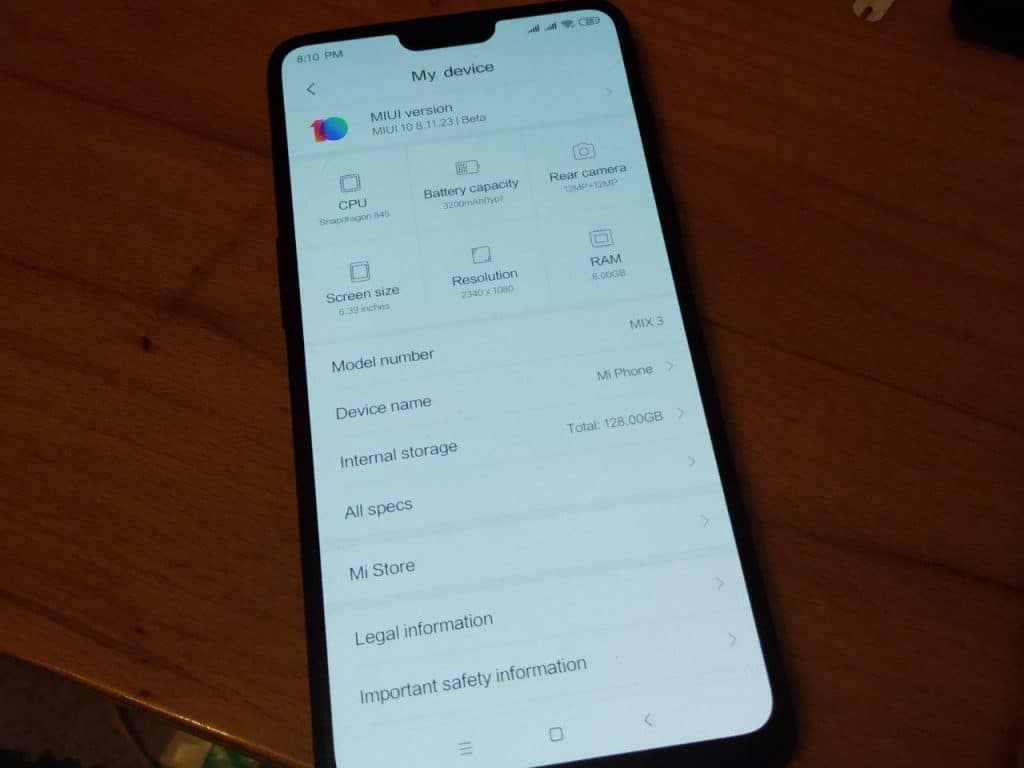






Join The Discussion: