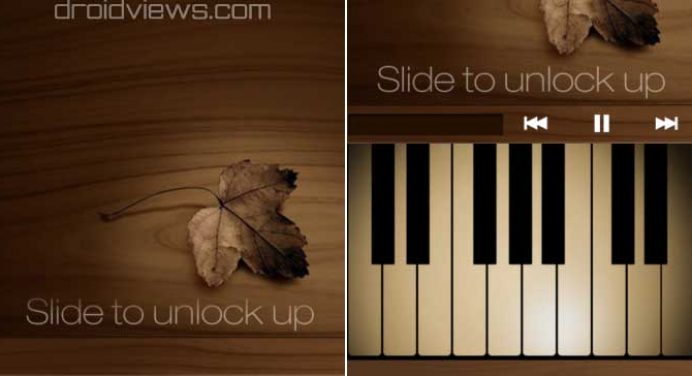
You might have used several lockscreen themes on your Android device on MIUI V4, but here is something very special! Uuu8500 aka Kingz Cheung from the Chinese forum has made an amazing lockscreen theme for MIUI. The Piano LS theme for MIUI is very interactive. It looks like a simple LS with time and date info, but just as you double-tap the “Slide to Unlock Up” text area, the theme shows you a half screen piano interface with music player button where you can play your favorite tune or simply listen to a song. You can slide the “Slide to Unlock Up” text to unlock the device anytime. The theme is compatible with 480p and 720p devices both.
How to Use: Copy the .mtz file to MIUI/Theme folder, open Themes app, tap on Mix tab, open Lockscreen and apply the theme.




great LS, only it shows the wrong month.. 8th instead of 9th
Right just noticed that. Thanks, I would try to fix it.
Awesome …..by the way Mr Shukla u r prof of which institute and where r u located..Mumbai??
Well, this is not a proper place to discuss such personal things. I am a lecturer of English literature at a Govt. college at Gonda, U.P.