
OnePlus recently launched the OnePlus 6T, the company’s second flagship of the year with minor improvements over the OnePlus 6. While some of it like the tinier notch are hardware features, quite a few of them are purely software based. It’s good to see that OnePlus plans to bring many of these software-based features to the near 5-month-old OnePlus 6. We know that because of the latest OxygenOS Open Beta 6 for OnePlus 6 which contains OnePlus 6T NightScape Camera app features such as new navigation gestures and About Phone page. Nightscape is quite similar to the Google Pixel 3’s Night Sight, only a little less effective but effective nonetheless.
Nightscape
After the update to OxygenOS Open Beta 6 on OnePlus 6, you’ll notice a new mode in the OnePlus Camera app labeled simply labeled NIGHT. I’ve tested it and the results aren’t quite consistent. It may depend on how shaky your hands are while the camera is gathering light. Sometimes it takes quite some time and if it’s able to, the results are quite impressive for a device at this price. You can compare the shots below taken using the normal Auto mode and then using the Night mode or Nightscape.
Navigation gestures & About Phone
OnePlus states them as new navigation gestures but the gestures are still pretty much the same that we’ve had before. The one thing that has been improved upon is the experience while using them. Previously, if you used the OnePlus navigation gestures swiping up from the bottom center brought up the recents view. That’s still the case but the animation has been tweaked to make it seem more natural, like on iOS. The current app is now slowly turned into a recents app card and follows your finger as it goes up.
Furthermore, the new About Phone page is quite fancy and nothing like anything we’ve seen on Android before. It sure looks pretty good.
Note
Before you rush off to install the latest Open Beta (emphasis on Beta), you should consider that this version of OxygenOS may contain certain bugs that aren’t officially listed. Beta software is not as well tested as a stable build, hence given the name beta. If you’re someone who panics when things don’t work or can’t handle a few minor bugs here and there you probably should wait for a stable OxygenOS update. OnePlus warns the same, and says, “Please keep in mind that this is a beta software. These builds are sometimes not as stable as our official OTAs generally are. By installing this update, you accept the potential risks.”
Therefore, if you do proceed with the installation, regardless of if you followed the guide correctly, DroidViews or OnePlus or anyone else cannot be blamed for anything wrong that may happen with your device.
If you wish to report any bugs, kindly visit the bug reporting page on the OnePlus forums linked below.
https://forums.oneplus.com/feedback/
Official Changelog
- System
- New navigation gestures
- Improved UI for About phone
- Updated Android security patch to 2018.11
- Improvements for taking screenshot experience
- Launcher
- New Google quick search box design
- Camera
- Added Nightscape and Studio Lighting
- Gallery
- Gallery smoother and improved zooming gesture and magnification
Requirements
- A OnePlus 6 running stock Oxygen OS Android Oreo firmware or Oxygen OS based on Android P Developer Preview.
- Stock recovery. You can also flash the firmware using TWRP recovery but we recommend flashing via the method described below which requires the stock recovery unless you’re familiar with the A/B partitioning system used on the OnePlus 6.
Download OxygenOS Open Beta 6 for OnePlus 6
OnePlus6Oxygen_22_OTA_014_all_1810301355_5a3cd838ad89482d.zip
Don’t miss: Turn OnePlus 6 into Pixel 3 XL with This ROM
How to install OxygenOS Open Beta 6 on OnePlus 6 with OnePlus 6T Features
If you were already using the OxygenOS Open Beta 5, you should receive an OTA update notification on your phone. In the odd chance that you still haven’t received a notification, or are not using Open Beta 5, you can download the full ROM from the link above. The steps to install it are mentioned below.
- Download the ROM zip from the download link provided above and transfer it to your device’s internal storage.
- Launch the Settings on your OnePlus 6 and head over to System updates. Here, tap on the cogwheel icon in the top-right corner.
- Select Local upgrade and then select the downloaded ROM package for the Oxygen OS Open Beta.
- Select Install Now and wait for the upgrade process to finish up to 100%.
- Reboot your device when the process is complete.
You can now enjoy OnePlus 6T features like the NightScape camera and the new navigation gestures on OnePlus 6.
You may also like: Download OnePlus 6T Stock Wallpapers (FHD, 4K, Never Settle)
Source: OnePlus


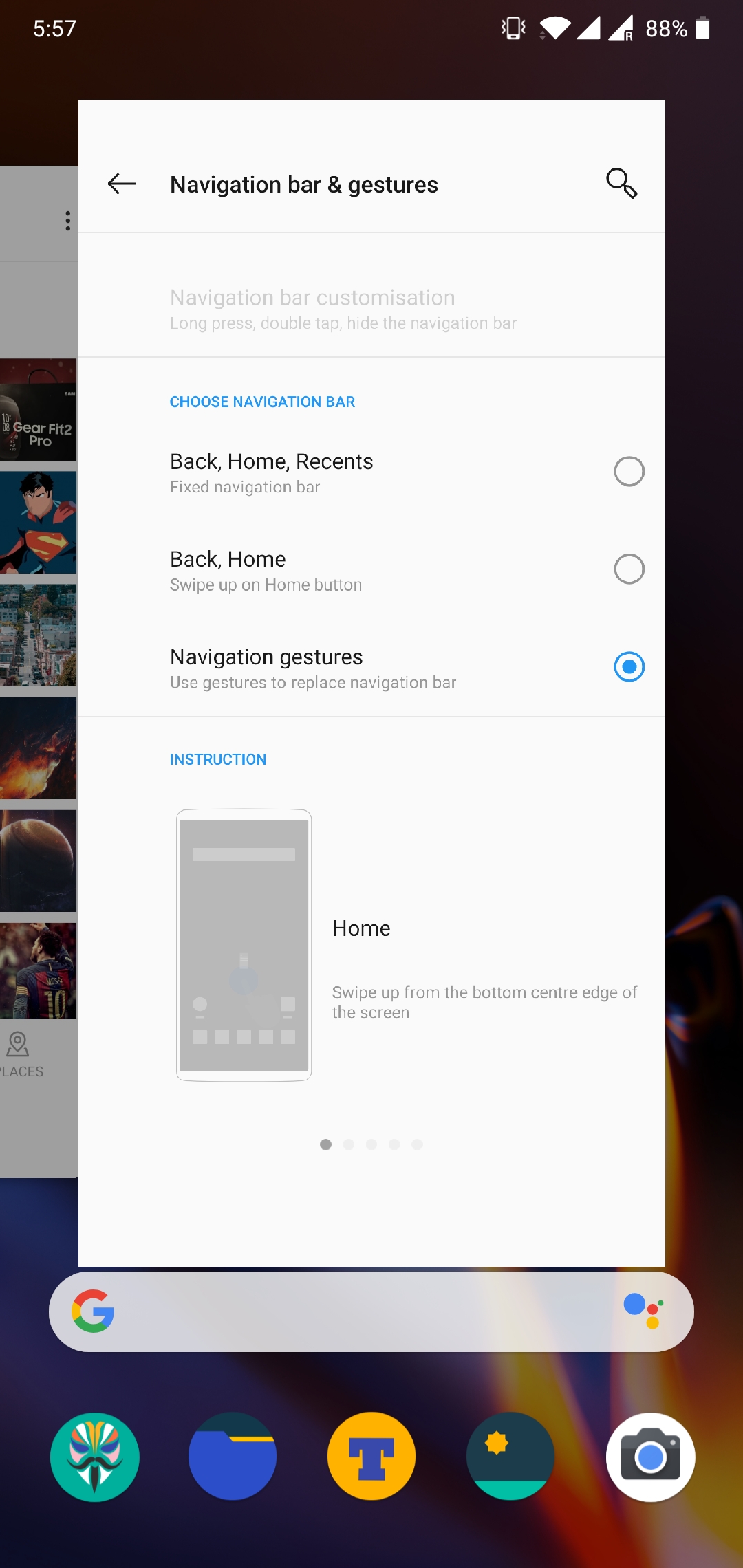
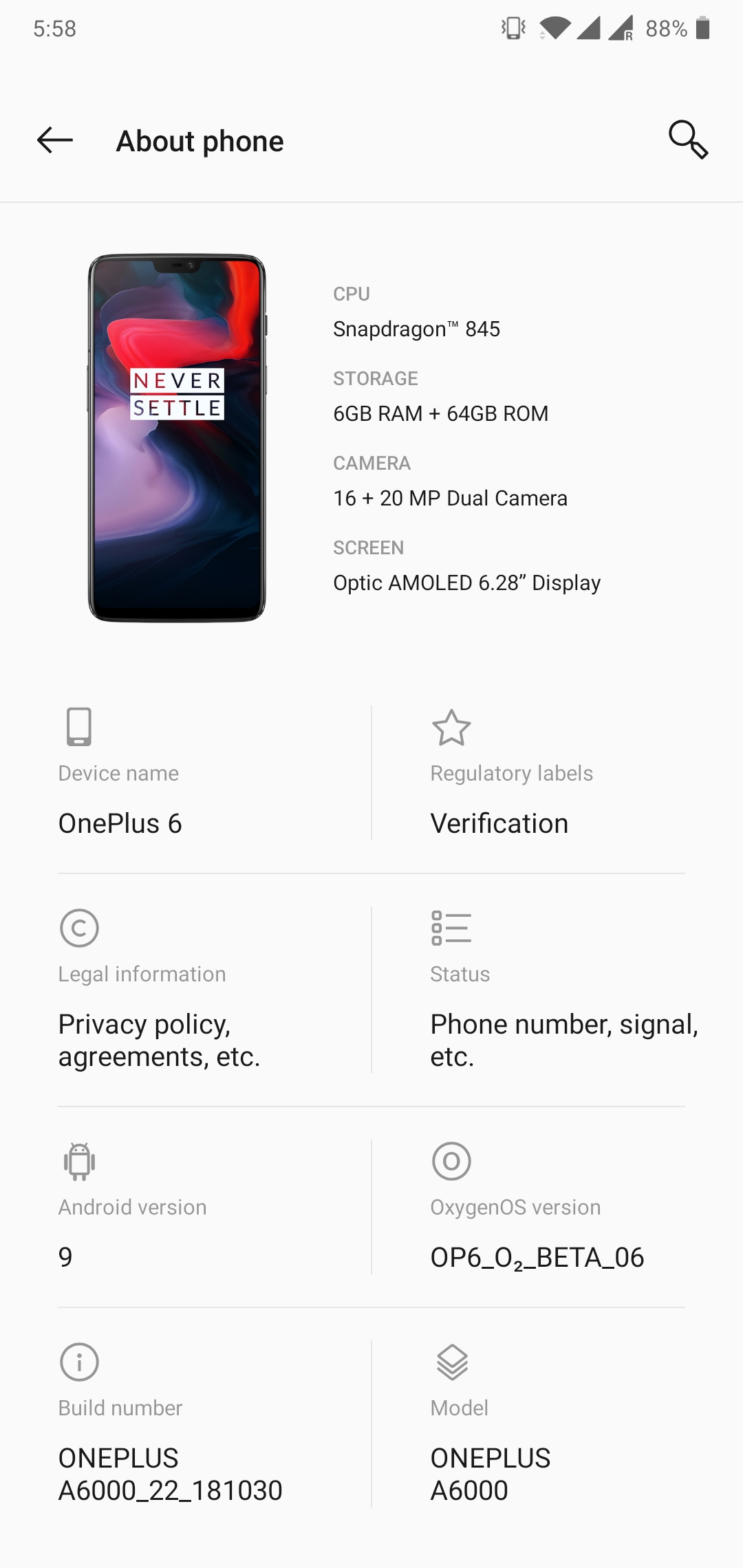
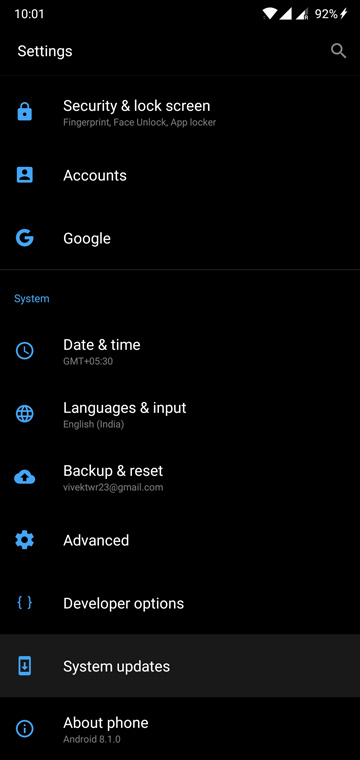
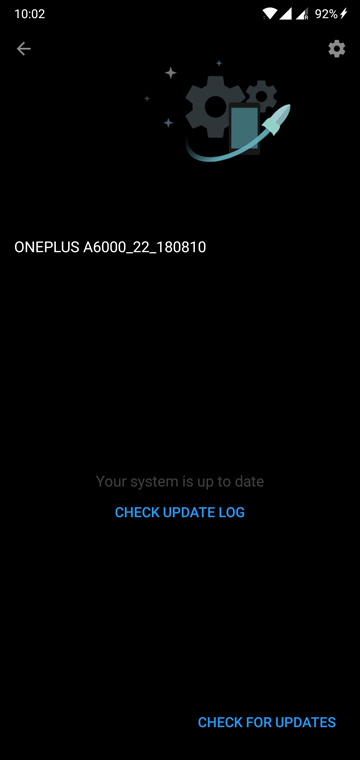
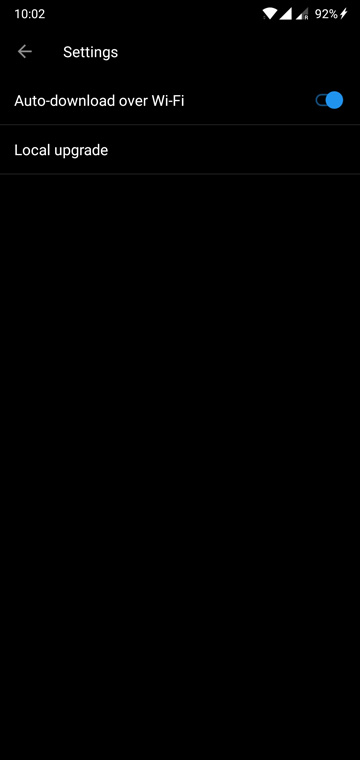



Join The Discussion: