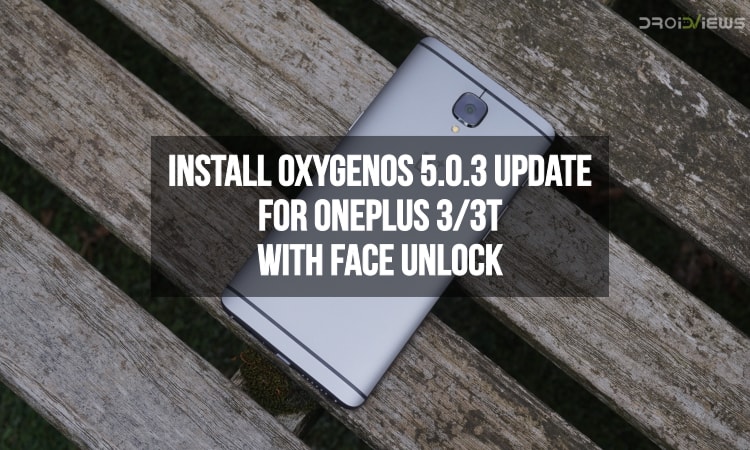
OnePlus has just released their 2018 flagship smartphone named as the OnePlus 6. The OnePlus 6 launch was done by OnePlus earlier this month. It is the successor to OnePlus 5/5T launched last year. However, the 2016 flagships from OnePlus have now received their latest OxygenOS update. This update is the OxygenOS 5.0.3 update for OnePlus 3/3T.
As far as the OnePlus 3/3T are concerned, the devices were launched six months apart from each other. The major difference between OnePlus 3 and OnePlus 3T was in terms of processor. The OnePlus 3 had Snapdragon 820 whereas OnePlus 3T was released with Snapdragon 821. Apart from that, there was no major difference in design or camera on both the phones.
Also, it was announced earlier that OnePlus 3/3T will not receive Android P officially. However, OnePlus has released OxygenOS 5.0.3 update for the devices. Also, the updates of OnePlus 3/3T have been merged as they are identical.
As for the latest update, the main feature additions are Face Unlock and May security patch. Other than that, there is not much to gain from the latest update. However, it is to be complimented that OnePlus delivers updates timely for its 2-year old devices.
Changelog
- System
- Updated Android security patch to 2018.5
- Supported FaceUnlock
- Launcher
- Refined Shelf UI design
- New design for App shortcuts
- Supported more options when long pressing an icon
- Gallery
- Places: a map view of photos by location
- Supported sharing photos to Shot-On-OnePlus
- Added “Recently Deleted” collection
- File Manager
- Added “Large files” category
- Weather
- Added new widget for Launcher
- Improved the positioning accuracy
- Adjust refresh interval for weather information update
The entire change log of the OxygenOS 5.0.3 update for OnePlus 3/3T has been attached above. As for the major change with this update, there is the addition of Face Unlock feature to the device. The Face Unlock feature is already available on the OnePlus 6/5T/5. Also, the OnePlus 3/3T have been updated to the May security patch which is the latest security patch from Google.
Apart from that, there are improvements to Launcher, Gallery, File Manager and Weather application as seen in the changelog. However, the device is yet to be updated to Android 8.1 Oreo which was promised by OnePlus earlier. Therefore, an update to Android 8.1 Oreo is still pending for the devices. After that, the OnePlus 3/3T will be abandoned and there will be no further updates for this devices as announced earlier.
Therefore, if you want to update your OnePlus 3/3T to the penultimate major update from OnePlus then follow the guide attached below. This guide will help you get the OxygenOS 5.0.3 on your OnePlus 3/3T with ease.
Prerequisites
- Make sure to charge your OnePlus 3/3T above at least 50% or more. This will ensure that your phone does not run out of battery during the installation process.
- Also, take a full backup of your smartphone before the installation process. It is possible that some or all of your data may be lost (which is highly unlikely) during this process.
- Ensure that your smartphone is bootloader locked and running Stock OxygenOS. If not, make sure to revert to stock and lock your bootloader before beginning this process.
Downloads
- OxygenOS 5.0.3 for OnePlus 3.zip
- OxygenOS 5.0.3 for OnePlus 3T.zip
Steps to Install OxygenOS 5.0.3 update for OnePlus 3/3T with Face Unlock
- First of all, read and carefully implement the steps mentioned in the Prerequisites section properly.
- Once you have completed the first step, head over to the Downloads section.
- From the Downloads section, download the zip file for your OnePlus 3 or 3T respectively depending on your smartphone.
- After that, connect your smartphone to PC and transfer the file to your device via a USB cable.
- Now, head over to your OnePlus 3/3T and open the Settings application.
- Inside Settings, go to System Updates section and click on the Gear icon present at the top right corner.
- Now, click on the Local Upgrade option on the next screen. After this, select the OTA package which you downloaded from above and transferred to your device.
- On clicking the OTA package, your installation process will be started. Once the installation is complete, the smartphone will reboot automatically.
- Be patient and wait for the reboot to complete as it will take 5-10 minutes for the first boot to complete.
- After rebooting to the system, your OnePlus 3/3T will have OxygenOS 5.0.3 installed with Face Unlock and May security patch.
After this, your device will run OxygenOS 5.0.3 which is the latest version of OxygenOS for OnePlus 3/3T. Now, make sure that you follow each and every step mentioned in this tutorial properly.
However, if you still have problems with the installation, you should comment your questions below so that we can come to your rescue.
Also, you can comment below with your opinions, suggestions or bugs that you faced in this latest update. We would love to have your feedback regarding the update.
source: OnePlus



Join The Discussion: