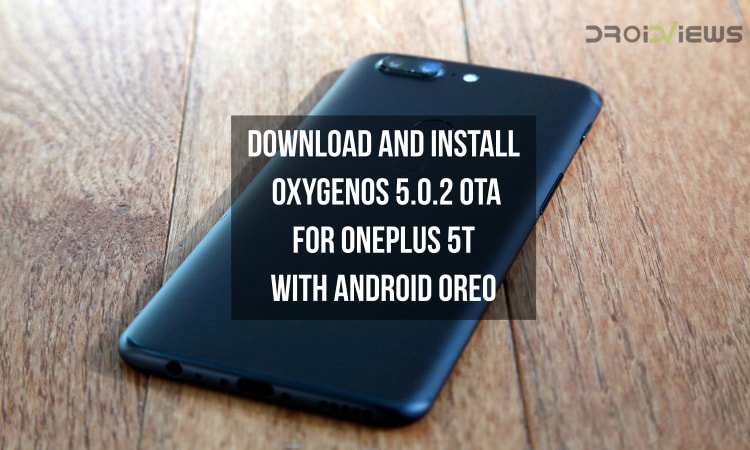
OnePlus launched the latest flagship device from the company which also became the second device to be launched in a single year by OnePlus and the smartphone was named as the OnePlus 5T. Now, the OnePlus 5T also became the successor to the OnePlus 5 which was launched earlier in 2017 by OnePlus. As far as the OnePlus 5T is concerned, the device is similar to the OnePlus 5 in terms of design but the OnePlus 5T has a bezel-less display which is the key difference from the OnePlus 5.
Now, the OnePlus 5T was launched with Android 7.1 Nougat same as the OnePlus 5 even though it launched 6 months later than the OnePlus 5. Thus, it was anticipated that the smartphone will get the Android Oreo update very soon and it took just two months for OnePlus to launch the Open Beta update to Android Oreo for the device.
However, it is worth noting that the company has released the first official stable release of Android Oreo for the OnePlus 5T along with the OxygenOS 5.0.2 update. Now, we have known that the update installs Android 8.0 Oreo on the smartphone. Other than that, there are updates to various OnePlus applications like OnePlus Gallery, Launcher, Weather and File Manager.
Along with the above-mentioned application updates, the latest update also installs the CPU bug fix which was found out last month that affected all the smartphones and PCs around the world. The latest OxygenOS 5.0.2 update comes with December security patch and not the latest January security patch which would arrive in a later update.
Now, you would want to install the latest update on your OnePlus 5T so that you can experience all the new things that have been bundled by OnePlus on its latest device. Thus, we have attached the tutorial to download and install the latest update on your OnePlus 5T and enjoy the Android Oreo update as soon as possible.
Changelog
Upgraded Android version to Oreo(8.0)
- New design for Quick Settings
- General bug fixes and improvements
- Applied CPU security patch: CVE-2017-13218
Applications
- Updated Launcher to v2.2
- Updated Gallery to v2.0
- Updated Weather to v1.9
- Updated File Manager to v1.7.6
Prerequisites
- Your OnePlus 5T should be running the OxygenOS 4.7.6 update in order to install the latest update. If you have not updated to OxygenOS 4.7.6 yet then you will have to update to that version first.
- Your device should have at least 50% or more battery capacity in order to complete the installation process.
Downloads
OxygenOS 5.0.2 OTA update for OnePlus 5T
Steps to install OxygenOS 5.0.2 OTA update on OnePlus 5T
- First of all, make sure to read and carefully follow the steps mentioned in the Prerequisites section and also note that this is an incremental update which will work only if you have the previous version installed on your OnePlus 5T which was OxygenOS 4.7.6
- Now, you have to download the OTA update zip file from the link in the Downloads section above which is a zip file of 1660MB and transfer the file to your phone.
- While transferring the file to your phone, make sure that you place the zip file in the root of your internal storage and not in any particular folder so that your zip file can be visible to the OnePlus updater app
- Once completed, open the Settings app on your phone and go to the updates section which can be found from Settings -> System updates
- In the System Updates section, click on the Gear icon seen on the top-right corner which will open the Settings of System updates.
- After this, click on “Local Upgrade” in Settings and you should see the OTA zip file which was downloaded and moved to the root folder on your SD card as seen from the screenshot below.
- Now that the OTA zip file is visible in the Local upgrade section, click on this OTA zip file and you will get a popup to ask if you want to upgrade to the latest OTA update.
- Click on Upgrade Now from the popup menu now and your device will begin the process of installing the latest OTA update on your OnePlus 5T manually. This process will take a few minutes after which your device will reboot to the system automatically.
- Once your device has rebooted, you can go to your device’s Settings app once again and you will notice that your device has now been updated to the latest version of OxygenOS which is OxygenOS 5.0.2 with Android 8.0 Oreo as seen from the screenshot attached below
Now, make sure to follow all the steps mentioned in the installation guide attached above properly and you will be able to manually install the OxygenOS 5.0.2 update on your OnePlus 5T easily and safely.
However, if you have any problems in any of the steps mentioned above then you can comment on your questions down below and we will get back to you with a solution.





Join The Discussion: