
If you are a privacy-concerned user, you should have heard about the Tor browser for Personal Computers. Tor (The onion router) is a free software that tries to protect the user’s privacy on the Internet. It directs Internet traffic through a network of relays, hiding the user’s location and Internet usage from anyone trying to monitor this kind of information. To increase its strength, it uses several layers of encryption for Internet data (like an onion). Orfox Tor Browser is a great app to ensure your online privacy while browsing the web.
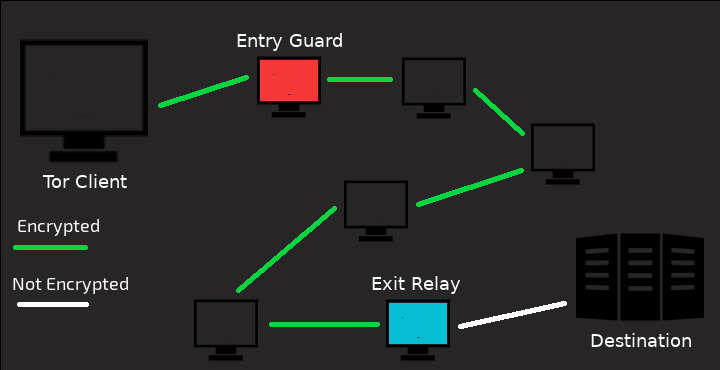
On desktop computers, Tor is a very mature software, offering a complete, Firefox-based browser for surfing the Internet. The Tor browser is an actively maintained software. On Android, however, Tor did not have something great to offer until recently. The Tor browser alternative for Android was named Orweb, and it was an overly simple App utilizing Google’s WebView for rendering Web content. Orweb could do its job right, but its feature list was very limited.
To overcome Orweb’s limitations, its developers focused on creating a brand new project, based on Tor browser and Firefox source code. The result is Orfox, a browser that looks and behaves like Firefox but uses Tor Networking in the background.
Features of Orfox Tor Browser
- Proxies Internet traffic through a dedicated relay network to hide sensitive information from monitoring
- Built-in HTTPS Everywhere add-on. This guarantees that the safer HTTPS protocol is used for Internet communication.
- Built-in NoScript add-on. This is an add-on that blocks Java/JavaScript/Flash code from executing on websites.
- Based on Firefox Browser. New versions of Orfox are based on recent (but usually not latest) versions of Firefox.
- Tabbed Browsing
- Limited Bookmark support
- No Contacts, Camera, Microphone, Location and NFC permissions are required by the App
Features might seem crippled at first, but this is done in order to be compatible with the Tor guidelines. Removed features are those that are considered unsafe for user’s privacy. Orfox mainly targets users that would sacrifice ease of use and advanced features for vastly improved privacy protection.
In order to operate properly, Orfox needs another App, Orbot. Orbot is another Open Source package, which acts like a local proxy and can transfer all Internet activity of Orfox through the Tor Network. Orbot supports routing traffic of other Apps too, like Twitter for example. It can also proxy all Android’s Internet activity through Tor. We would probably best discuss all these in a separate article, though.
Don’t Miss: Best and Fastest Android Web Browsers in 2019
Installation
- Install Orbot.
You can get Orbot from the Play Store or from F-Droid. Orbot App will feature an icon on the App launcher, offering a configuration interface. There is no need to configure anything though, Orfox will automatically start and connect to Orbot. - Install Orfox.
Orfox is also available on both the Play Store and F-Droid. After installing, open the Orfox App from the launcher. A notification should appear on Android’s Notification Area, letting know that Orbot is running. - Check connection.
Orfox provides a shortcut to Tor Project Website, to check if Tor connection is properly working. The shortcut appears on the Top Sites tab, upon starting the browser for the first time. Click the shortcut and wait for the result. If the Tor connection test is successful, you are browsing the Internet anonymously.
Don’t miss: Cake Web Browser Attempts to Redefine How You Search the Web
Notes
- If Orfox cannot open websites, even if Android is connected to a WiFi Network or Mobile Data, most probably your Internet Provider is blocking Tor connections. You can try to bypass that limitation by clicking the Orbot notification in the Android Notification Area and enabling Bridges in the Orbot App:
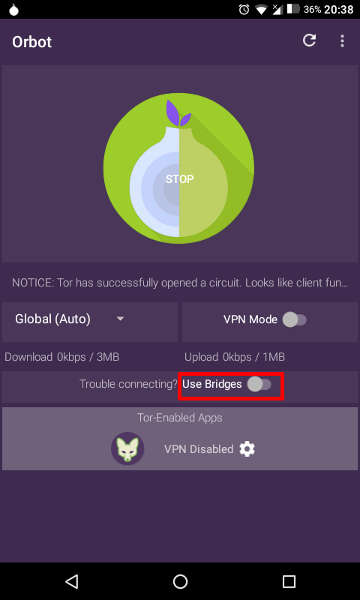
After enabling the Use Bridges switch, a new window will appear. Try selecting every option from top to the bottom, until the App states that Bridge configuration is good: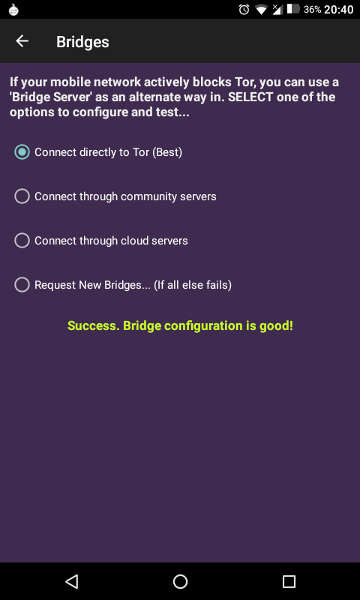
- Due to proxy-ing Internet traffic through several peers, download and upload speeds should be slower when using the Tor Network.
Both Orfox and Orbot are Open Source software. If you like these Apps, you could consider donating to their developers.
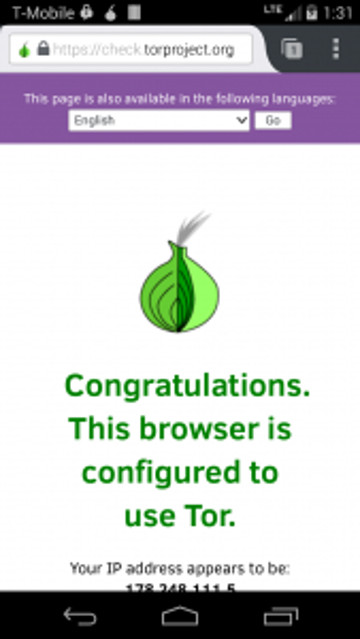



Join The Discussion: