
It has been more than a year since we shared a tutorial describing the manual installation of Android Nougat firmware on the AT&T variant of the Galaxy S7/S7 Edge. If you own this great phone and have been waiting for the latest Oreo update, you need not wait anymore as AT&T has recently started rolling out the Oreo OTA with Samsung Experience 9.0 for the S7 and S7 Edge. Luckily, we have got hold of the full Oreo firmware with build number G930AUCU4CRE4 for you and today, we’ll show you how to install Android 8.0 Oreo on AT&T Galaxy S7 (SM-G930A) and AT&T Galaxy S7 Edge (SM-G935A) manually using the latest Odin.
In case you own the non-AT&T Snapdragon variant of the Galaxy S7 or S7 Edge and have stranded this page my mistake while looking for the Android Oreo update for your S7, you should check out this guide to flash the Oreo firmware on your phone. The users of Verizon Galaxy S7/S7 Edge should use this tutorial instead.
Android 8.0 Oreo is definitely a major update for the Galaxy S7 and S7 Edge. While the carrier-unbranded models of the phone received the update about a month ago, the AT&T and Verizon variants users reported receiving the OTA just a few days ago. If you haven’t yet got the update notification, you can check for its availability manually by tapping the Software updates option found under Settings > About Device.
Please note that if have rooted your AT&T Galaxy S7 or S7 Edge, disabled any system app or live out of the United States territory, you won’t get the official OTA updates on your devices. However, that doesn’t mean you can’t enjoy the latest Oreo on your S7 or S7 Edge. By following our tutorial, you can install the Android 8.0 Oreo on AT&T Galaxy S7 and S7 Edge with Samsung Experience 9.0. You can also use the Odin method to restore your phone to stock or fix issues like bootloop and sluggish performance.
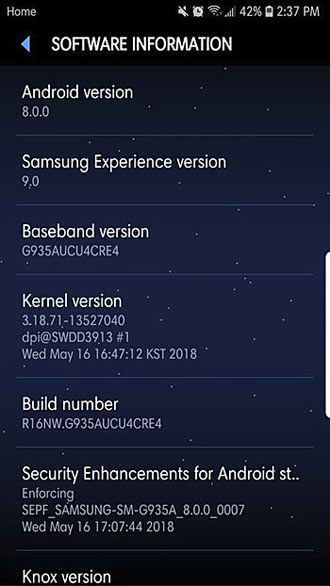
New Feature in AT&T Galaxy S7/S7 Edge Oreo Update
Android Oreo is a huge jump for an Old device like Galaxy S7 because it’ll infuse your phone with the latest features, several UI tweaks, and performance improvements. Below is the list of things and goodies that come with the Oreo update for the Galaxy S7 and S7 Edge.
- Password Autofill manager
- Picture-in-Picture mode
- App Notification Dots
- App Pair shortcut
- High-contrast keyboard
- Dialer UI updates
- The new Samsung SmartThings app
- Samsung Experience 9.0 with a bunch of changes in the user interface.
- Limit for background processes for better performance and battery life.
- Dual Messenger feature that lets you use two accounts. 2 WhatsApp accounts on the same phone, for instance.
Download Android 8.0 Oreo Firmware for AT&T Galaxy S7/S7 Edge
AT&T Galaxy S7 (SM-G930A):
Latest Oreo Firmware: G930AUCS8CRJ2_ATT8CRJ2.zip
Having downloaded the above zip on your computer, extract the ‘G930AUCS8CRJ2_ATT8CRJ2.zip’ to get the actual firmware files with .tar.md5 extension. Inside the zip, you’ll find the following 4 files.
- AP_G930AUCS8CRJ2_CL14306562_QB20119446_REV02.tar.md5
- BL_G930AUCS8CRJ2_CL14306562_QB20119446_REV02.tar.md5
- CP_G930AUCS8CRJ2_CP10947856_CL14306562_QB20119446_ REV02.tar.md5
- CSC_ATT_G930AATT8CRJ2_CL14306562_QB20119446_REV02.tar.md5
Older Oreo Firmware: G930AUCU4CRE4_Oreo.zip
- AP_G930AUCU4CRE4_CL13527040_QB18162296_REV02.md5 (add ‘.tar‘ just before “.md5” before installing)
- BL_G930AUCU4CRE4_CL13527040_QB18162296_REV02.tar.md5
- CP_G930AUCU4CRE4_CP9711955_CL13527040_QB18162296_REV 02.tar.md5
- CSC_ATT_G930AATT4CRE4_CL13527040_QB18162296_REV02.tar.md5
AT&T Galaxy S7 Edge (SM-G935A):
Latest Oreo Firmware: SM-G935AUCS8CRK1_(AT&T)_8.0.zip
Download the above zip file and extract the ‘G935AUCS8CRJ2_ATT8CRJ2.zip’ to get the 4 firmware files with .tar.md5 extension. Inside the zip, you’ll find the following files.
- AP_G935AUCS8CRJ2_CL14306562_QB20119544_REV02.tar.md5
- BL_G935AUCS8CRJ2_CL14306562_QB20119544_REV02.tar.md5
- CP_G935AUCS8CRJ2_CP10947862_CL14306562_QB20119544_ REV02.tar.md5
- CSC_ATT_G935AATT8CRJ2_CL14306562_QB20119544_REV02.tar.md5
Older Oreo Firmware: G935AUCU4CRE4_Oreo.zip
- AP_G935AUCU4CRE4_CL13527040_QB18162197_REV02.md5 (add ‘.tar‘ just before “.md5” so that the file extension is .tar.md5)
- BL_G935AUCU4CRE4_CL13527040_QB18162197_REV02.tar.md5
- CP_G935AUCU4CRE4_CP9711957_CL13527040_QB18162197_REV 02.tar.md5
- CSC_ATT_G935AATT4CRE4_CL13527040_QB18162197_REV02.tar.md5
Install Android 8.0 Oreo on AT&T Galaxy S7 & S7 Edge
Now, here are the Android Oreo firmware installation instructions.
- Download Odin3_v3.13.1_3B_PatcheD.zip and unzip it. If you try to install the Oreo firmware with any other version of Odin, you’ll get “emmc_appsboot.mbn.lz4” error.
- Make sure you have the Samsung USB Drivers installed on your PC.
- Go to Settings> Developer options on your Samsung Galaxy S7 and enable USB debugging.
- Precautionary step: Don’t forget to backup your apps and data stored on your phone’s internal storage.
- Now turn off your Samsung Galaxy S7 and boot it into the Download or Odin mode. To do so, press and hold the Volume Down + Home + Power keys at the same time for 2-3 seconds. Release the keys as soon as you see a blue screen with exclamation sign and press the Volume Up key to get into the Download Mode.
- When your phone gets into the Download mode, open the Odin folder double-click the Odin3_v3.13.1.exe file to launch it.
- Connect your phone to your computer using the original Samsung USB cable.
- When your phone is detected by Odin, the ID:COM port will be highlighted (see the screenshot below).
- Now click the BL button in Odin, navigate to the firmware folder and add the file that starts with BL in its name.
- Then click the AP button and add the corresponding file to it. Since the AP file is huge in size, Odin will take some time to add it.
- Now click the CP add the CP file to it.
- Finally, click the CSC button and add the CSC file to it.
- Having added all files, make sure your Odin’s screen looks like as shown below.
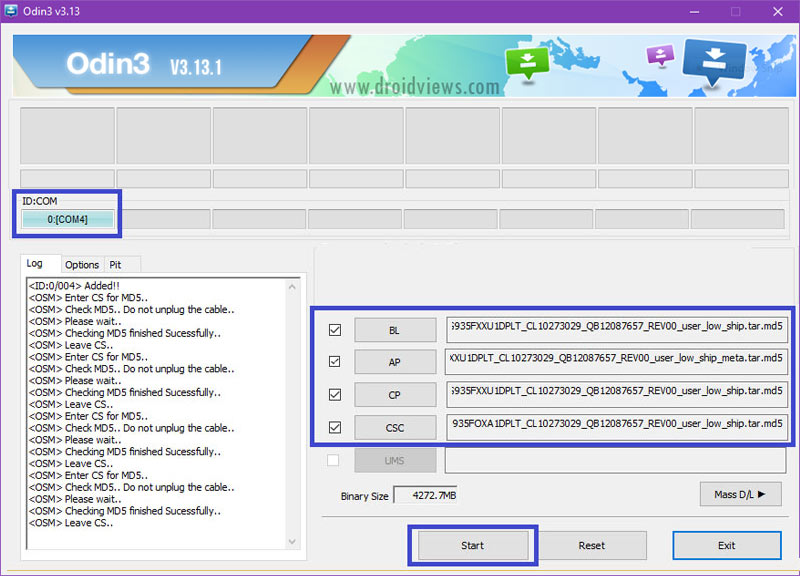
- Finally, click the Start button to initiate the installation and wait until the installation completes.
- When the firmware is installed, you will get PASS! message in Odin and your phone will reboot automatically.
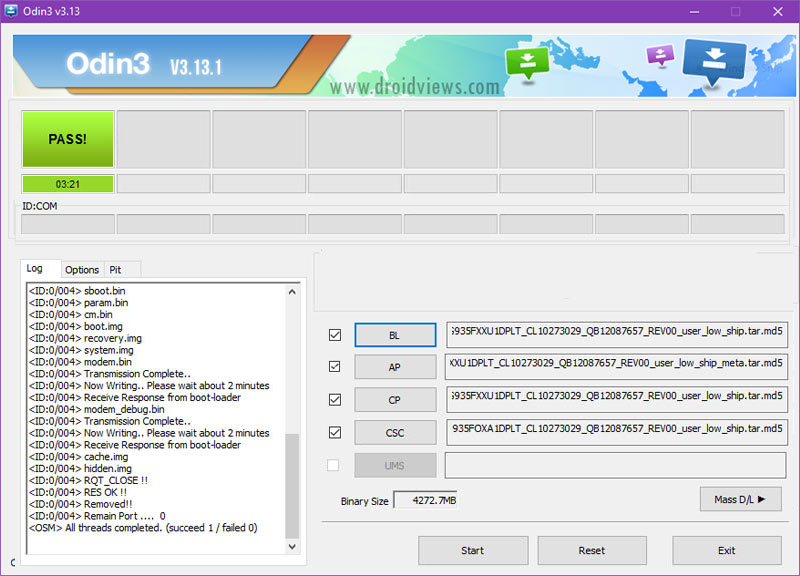
- You can now disconnect the USB cable. Since the first boot takes about 5-8 minutes, so you need to be wait patient.
When your device boots up, you’ll be able to use your device. Enjoy the newly installed Android 8.0 Oreo firmware with build version AUCU4CRE4 on your AT&T Galaxy S7 or S7 Edge.
Fixing Post-Update-Issues
In case you notice any abnormal behavior like slower performance, app force-closes, overheating, etc., performing a data factory reset will fix such post-update issues. You can find detailed steps on wiping cache and data partitions and resetting your AT&T Galaxy S7 here. If wiping the cache partition doesn’t help, perform a data factory reset.



If i install the new version the phone will factory reset? Or that happened to me before because the installation fail in first time?
It depends on the firmware. Does it have 2 CSC files?
Take a look here: https://www.droidviews.com/difference-between-csc-and-home_csc-samsung-firmware/
No, only one, home csc isn’t there, where i can find the home csc?
Flashing the CSC file might reset your phone. Take a back up as a precaution.
Hello i want to update to patch G935AUCS8CRK1, my question is, if i follow this tutorial but instead of using the patch you give i use this files: http://gsm-firmware.com/index.php?a=downloads&b=folder&id=14966 do you think that will work?
I’m on G935AUCS8CRJ2 right now
Yes, you can install that firmware. I have added a better download link for that above.
Doesn’t matter if says imeicleaning? And says is for sm-g935V the link you put, is okay that?
Can you show me a screenshot showing the files inside the firmware zip?
I don’t see a option to share images in this comments, where it is?
The solution to my problem was to use: Odin3_v3.13.1_3B_PatcheD.zip
Instead of the Odin the article before said. Rakesh save me, i owe him one.
I am happy I was able to fix the issue you were having. Thanks for the appreciation, Frank! Keep visiting!
Hello, i recently bought a imported S7 Edge (SM-G935A) unlocked from At&t in Argentina , when i tried to update it says that has the last version but it has android 6.0.1. For that reason i want to update the device with this method but i have two questions: if i update with this method my phone will remain unlocked? Because i need to use it with Argentinian SIM. The second question: can i install Oreo directly as it says this tutorial from 6.0.1 or i have to update one by one the updates in the order they have been released?
Hi Franco, this Oreo update tutorial is meant for people like you who are using the AT&T S7 or S7 Edge out of the US territory because people don’t get OTA update if the use their phone with some other network or in some other country.
Installing the firmware from above won’t lock your phone if it’s already network-unlocked. So you can proceed.
As for the other question, just download the latest Oreo firmware from above and install it using Odin. You can install the full firmware on any version. Flash it and do share with us how it went for you. Cheers!
Another two questions if i factory reset the phone once i have already install Oreo, will i lose the update? And the second question : in case the first question is no, is possible to come back to 6.0. 1 once i have installed Oreo? I want to know because the warranty says i loose the warranty if i modified the software
hola tengo el s7 edge de at&t en android nougat, podria actualizar directamente a oreo si tengo la version de banda base: G935AUCS4BQH1?
Hi Rigoberto, yes you can do that. Go ahead!
Muchas gracias crack me funciono, Saludos desde NICARAGUA
De nada
Im a mac user, could i doit with JOdin3?? It has a little difference in the interface.
Hi Marco, if your confused by the option buttons for firmware fields, I’ll clarify for you:
Add BL file to Bootloader
AP file to PDA
CP file to Phone
and CSC file to CSC.
I am not sure if JOdin will work properly with the Oreo firmware. You can still try or borrow a Windows machine from a friend.
Buen día…alguien que me ayude cuando descargo el firmware para samsung s7 edge g935a, descomprimo encuentro en BL , CP y CSC pero no ecuentro en AP , solo el zip con ese nombre y al descomprimirlo me otros archivos menos el AP. Ademas de eso me sale un zip con nombre de FOTA pero me pide contraseña
Which file did you download?
descargue el archivo Firmware de Oreo: G935AUCU4CRE4_Oreo.zip
ese es para mi modelo cierto? mi celular es s7 edge g935a
Please, show me a screenshot of the unzipped firmware files.
Habilita la opcion de extencion de nombre de archivo en windows y cambia la extencion en el archivo AP quedara asi: .tar.md5
Buen día..tengo un s7 edge sm-g935a y cuando descomprimo el zip AP…. no encuentro ese archivo AP.. me salen otros archivos con distinto nombre como boot y recovery. Ayuda por favor!!
Anyway, I just linked the latest Oreo firmware link: https://drive.google.com/file/d/1144_g63ETjnUcHnpExSRik2rgSNASbgi/view
Please download this and try again.
Hello, can you put a version of sm-g935u on sm-g935a ??
Hi Luiz, we’ll try to look for a way to install the SM-G935U firmware on the SM-G935A and revert back.
but is it already possible?
We tried to find a method to do that. There are instances where people successfully flashed the SM-G935U Nougat firmware on the SM-G935A. We didn’t come across the Oreo firmware.
Did you get any link?
https://www.sammobile.com/firmwares/galaxy-s7-edge/SM-G935U/USC/download/G935UUES8CRK1/246759/
https://forum.xda-developers.com/att-s7-edge/how-to/samsung-sm-935u-firmware-install-guide-t3411451
If i have G935AUCS4APK1, can i download this firmware?
‘G935AUCU4CRE4’
Yes, you can download the Oreo firmware and install it.
I have a question, if my baseband version is “G935AUCS4APK1”
is there no problem if i download this firmware? “G935AUCU4CRE4”
Yes, you can.
I followed instructions provided on my device sm-g930a at&t us. I am in UK with android version 6.0. Success fully flashed into android 8 without any interruption . Thanks for great support.
Hi Vishal, I am glad it worked for you. A good tutorial needs a good follower. Keep visiting and thanks for your comment!
Keep visiting and thanks for your comment!
Thanks for your support.
I am in France with android version 6.0. Success fully flashed into android 8 without any interruption !
Awesome!
Hi Vishal, was any of your phone data deleted after you flashed android 8?
It won’t wipe your phone’s data. We still recommend backing up everything as a precaution.
Hi, yes all data deleted keep backup. i used smart switch for backup. thanks
Funciona Perfectamente, soy de honduras y todo quedo funcionando 100%
la compañía de mi teléfono es AT&T (GALAXY S7 SM-G930A)
muy buen post, vale oro!
English, please!
my s7 atnt update has stuck on system.img
i start updating on 12 47 pm now its 1 47 pm but it is still on system.img
please help
iam running android 6 and i am updating it to oreo
Hello, sorry for come late. I want to know if I could install the oreo firmware if my phone has the 6.0.1 android version?
I think I should do too many updates if I can not jump directly to Oreo version.
Thanks!
Nope, you can install it on any version of Android.
hello sir i was unable to find the AP file whats can i do? i have already unzip the file
the AP file is a compressed file (ZIP format). After extracting it there are numerous files but none of them have AP in their name or end in .tar or.md5 or .tar.md5. What do i do now
Also i tried adding .md5 to the ZIP file and tried to install, it failed
Lo instale hace unos días y todo bien!! solo en el archivo AP hay que agregarle al final .md5. Gracias por el aporte!
Add .tar before .md5 extension if it’s not there.
I have my s7 g930a in Nougat BQA6, do i have to update it to another Nougat version before I put this oreo version??
Hi, Can i update my phone if it is not with the last version of Nougat?
Version UCS4BQJ2
Thanks
Yes, you can.
Do I have to update my cellphone to Nougat?? I have Marshmallow PK1
Do I have to update my cellphone to Nougat?? I have Marshmallow PK1
The AP file is in ZIP format . what should i do now ?
Extract it.
The AP file in the firmware is a .tar file vs and md5?
It’s a tar.md5 file. If it’s not, add .tar before .md5.