
The Samsung Galaxy J7 (2017) and J7 Pro, are mid-range offerings from the OEM, was launched back in June last year with Android 7.0 Nougat and now the phone is getting the Oreo OTA. Since the new software update is not available in all regions and countries as of now, you can still download the Android 8.1 Oreo firmware for Galaxy J7 and Galaxy J7 Pro 2017 and install it manually using Samsung’s Odin tool. Not just SM-J730F, the other models of the J7 are like SM-J730G, SM-J730FM, and SM-J730GM have also been receiving this new update.
The Android Oreo 8.1 Oreo update for the 2017 Galaxy J7 started rolling out from Spain and then it made its way to a couple of other European countries like Italy, Germany, and Poland. To check whether the update is available in your country or not, you can go to Settings> About phone and tap Software update.
If it’s not available, you can download the official Android 8.1 Oreo firmware for your Galaxy J7 SM-J730F from below and flash it on your phone by following the instructions.
Very few Samsung devices have been lucky enough to get Android 8.1 with Samsung Experience 9.5 and the Galaxy J7 2017 series is one of them. Even my Galaxy S9+ has 8.0 on it.
The Android 8.1 update for the J7 comes with Android Security patch, August 2018 and brings along lots of Oreo-specific features including faster performance, better battery management, and several tweaks and improvements.
Download Android 8.1 Oreo Firmware for Galaxy J7 & J7 Pro
Note:
Please note that the firmware linked below are not carrier-branded. That means, they can be installed on any Galaxy J7 with the corresponding model number irrespective of country or region. If your country is not listed below, you can still install the firmware and enjoy the taste of Android 8.1 Oreo.
Below is the list of all Android 8.1 stock ROMs that are available now for the different models of the Galaxy J7 2017.
Samsung Galaxy J7 SM-J730F Oreo Firmware
Poland: J730FXXU3BRI4_J730FXEO3BRI4_XEO.zip
Germany: J730FXXU2ARF2_J730FDBT2ARF2_DBT.zip
Italy: J730FXXU2ARG1_J730FITV2ARG2_ITV.zip
Spain: J730FXXU3BRI3/J730FOXA3BRI4_PHE.zip
You can download the firmware for other countries from one of the sources below:
Samsung Firmware | Sammobile | Samsung Updates
Samsung Galaxy J7 SM-J730FM Oreo Firmware
Russia: J730FMXXU4BRI3_J730FMOXY4BRI3_SER.zip
Ukraine: J730FMXXU4BRI3_J730FMOXY4BRI3_SEK.zip
Uzbekistan: J730FMXXU4BRI3_J730FMOXY4BRI3_CAC.zip
Mongolia: J730FMXXU4BRI3_J730FMMBC4BRI5_MBC.zip
You can find more firmware files by clicking one of the links below.
Samsung Firmware | Sammobile | Samsung Updates
Samsung Galaxy J7 SM-J730G Pro Oreo Firmware
Malaysia: J730GDXU5BRI3_J730GOLB5BRI3_XME.zip
Philippines: J730GDXU5BRI3_J730GOLB5BRI3_SMA.zip
Panama: J730GUBU5BRI3_J730GUUB5BRI3_TPA.zip
Vietnam: J730GDXU5BRI3_J730GOLB5BRI3_XXV.zip
Download for more countries from here:
Samsung Firmware | Sammobile | Samsung Updates
Samsung Galaxy J7 SM-J730GM Pro Oreo Firmware
Chile: J730GMUBU5BRI3_J730GMUUB5BRI4_CHO_zip
Samsung Firmware | Sammobile | Samsung Updates
To install the firmware on your Galaxy J7 or J7 Pro 2017 using Samsung’s Odin, please follow the instruction given here.
Make sure to make all preparations described in the tutorial before flashing the firmware file. Enjoy!
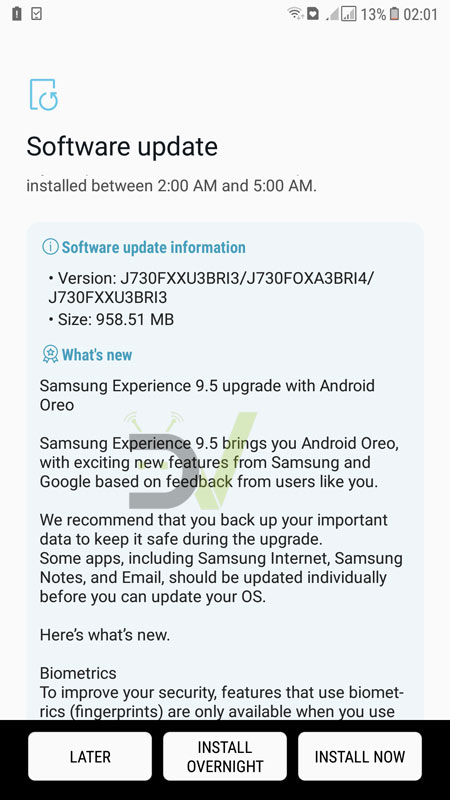
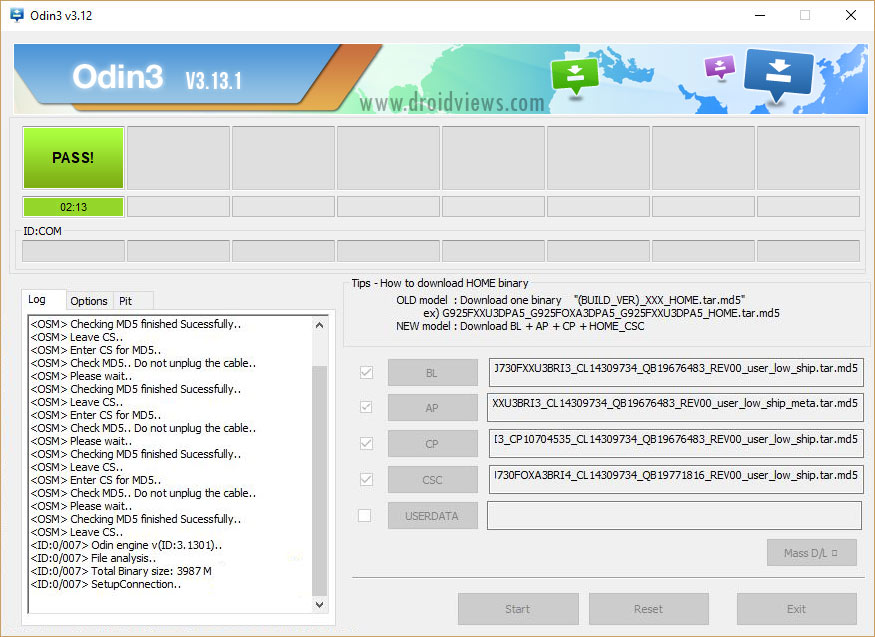



Join The Discussion: