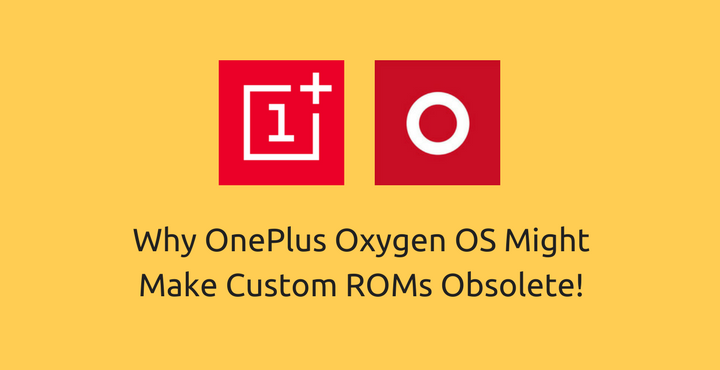
So far, I have used exactly 13 Android phones in my whole life and OnePlus 3 (my current phone) is, by far, the fastest phone I have ever used. It is important to mention here that my last phone was Nexus 6P. So coming from a Nexus device, I am quite used to the phone being fast and all. But still, I was quite surprised (and impressed) by how fast OnePlus 3 is.
The views expressed in this article does not represent the views of DroidViews as a whole. This is purely the opinion of a single person, based on his own experiences.
Background
I have been using the OnePlus 3 for the past 8 months and there is not one day where I regretted buying this phone. I have rooted every single Android phone I have ever owned so far and I am self-confessed flashaholic. All the Samsung devices I have ever owned have forced me to root and install a custom ROM on them because of the notoriously slow TouchWiz. It was always the case with every other manufacturer for some reason or the other. One time, I even owned a OnePlus One and the software (ah, Cyanogen!) was not that great back then. So after 8 years and 12 Android phones, here I am, loving the experience on my OnePlus 3 every single day.
You may like: How to Install Hydrogen OS Android 7.1.1 on OnePlus 3/3T
Biting the Bullet
I was so in love with my experience on the OnePlus 3 that I did not even care to root the phone let alone install a custom ROM in it. Mind you, I love modding my phones. I flash almost every single flashable package I can find for the devices I own. Custom ROMs, mods, ported apps – you name it. But with OnePlus 3, I just did not feel the need to root it. Let us objectively look at why I (and some people) like to root my devices:
- The custom OEM interface is ugly.
- The custom OEM interface is slow. hint: Samsung
- Bloatware. hint: Samsung again.
- Tired of ads. *cough* AdAway *cough*
- Customization. – All hail Xposed!
Those are the top 5 things that popped up in my head when I tried to think of the reasons for rooting. There are definitely other reasons, I’m sure. Reasons might also vary from person to person, I’m sure about that as well. But these were my top 5 reasons that I could think of at the moment. When I bought the OnePlus 3, it felt like that it was almost(I’ll talk more about it later) the device I was waiting for my whole life. Below were my initial impressions of the device:
- UI is simple and beautiful.
- UI is blazing fast. I simply cannot stress this enough, seriously!
- Very, very less bloatware. Can be uninstalled easily.
- Ads. Still there.
- Customization. – OnePlus doesn’t bombard you with infinite customization options. No. But, whatever customization available is pretty neat and well made. The ability to toggle Navigation bar, the ability to swap Buttons, Color schemes, etc; really nice and useful!
All that said, I didn’t really want to root my OnePlus 3. But that’s not for long. One fine day, curiosity took over and I finally decided to root and install a custom ROM on my OnePlus 3.
A New Beginning
After giving it a good long thought and hesitating for long, I finally bit the bullet. I downloaded a random ‘all-in-one’ tool (I think there’s more than one) for OnePlus 3 with Google’s help and did the honors. Unlocked the bootloader, install a custom recovery, flashed SuperSU and rooted the device. Finally!
Baby Steps
The first thing I did as soon as I rooted my phone was installing AdAway. I have been using AdAway for as long as I can remember. It’s reliable and works every single time. I hadn’t had the need to look for an alternative. So, I downloaded it with the Google’s help (again) and installed it. Upon opening, the app froze. I was not even prompted for SuperUser access, initially. It took its own time to work properly, but somehow, finally, it did. The experience was not that great. And then I was like, what next?
Next, I thought of trying the Xposed Installer on OnePlus 3. But the question is why? I did not want to install it for the sake for installing it and then forget about it. I wanted a reason to install it. Sure, I did think of a few. Again, nothing compelling enough to install Xposed by going through all the pain (With a little research, it was clear that installing Xposed on Nougat devices was not exactly a cakewalk!). After a lot of dilemmas, I finally decided against it and instead, decided to install a custom ROM.
A tale of 10 ROMs
As I have said already in the beginning of the article, I am a flashaholic. I like to try different ROMs/Mods. Believe me or not, I straight away downloaded almost all the custom ROMs in sight. Some are Oxygen OS based, some are Cyanogen Based and then some based on AOSP. Got the gapps ready. All set.
Below is the list of custom ROMs I downloaded:
- Experience OS
- Resurrection Remix
- Official LineageOS
- Freedom OS CE
- MIUI (Mi 5 Port)
- MIUI (CM Base)
- CrDroid – My Personal Favorite
- AospExtended
- Hydrogen OS
- Cypher OS
Related post: Top 7 Custom ROMs for OnePlus 3T
It might get a bit lengthy (than it already is) if I talk about my experiences for every custom ROM separately. So I will share my overall experience in this process.
A Bittersweet Journey
The experience was definitely not one of the best. Below are my key findings of custom ROMs:
Pros:
1. A lot of mods come pre-installed
That might sound very simple but it is actually quite useful. The one thing that I was able to understand is that modding Android is not as easy as it was a year ago. With every new iteration, Google is making Android more secure thereby making it difficult for developers to modify it at the system level. We all know the journey of Xposed. The Dev almost gave up when Lollipop came out. Likewise, many mods and apps do not work properly with Nougat. The steps to get them working not pretty straightforward. Viper4Android, for example. Even AdAway doesn’t behave properly all the times. So, many developers pre-install the mods and give an option to install them through Aroma installer. That saves a lot of time.
2. Ads
Though AdAway does not behave properly, it works, most of the times. So that’s a plus.
Don’t miss: Install All-in-One Theme Pack on OnePlus 3T
3. Xposed
I did not find any compelling reason to use it. But it’s still a plus that you can use it if you want to. (for example, Ad-less Youtube)
4. Substratum:
Does not work very well on Oxygen OS based ROMs (Freedom OS). But does a pretty good job with AOSP/CM based ROMs. Big Plus!
That’s pretty much it. At least, for me.
Cons:
Now, here comes the boom!
1. No Custom ROM is as fast as the Stock Oxygen OS
There. I said it. No matter what customization option you throw at me, it doesn’t matter if my device is slow. Performance is a big issue in almost all the ROMs I tried. Stock Oxygen OS is blazing fast. No question on that. Period.
2. Missing features
MIUI ROMs has some features missing here and there. For example, VoLTE doesn’t work reliably (if not ‘at all’). It’s a huge turn-off. Plus, we all know how fast the MIUI is. So, MIUI is out of the question.
3. Random System UI restarts
If you are planning on using the Substratum theme engine, get ready for random System UI restarts. It just happens from time to time. Also, not all the things (example, dialer) are themed making the experience less appealing.
4. Updates
I cannot believe I am saying this about OnePlus, but, they are being phenomenal with system updates lately. If you want a stable, smooth, up-to-date experience – stick to stock. No doubts there.
5. DM-Verity
If you unlock your bootloader and install a custom ROM, be prepared to be welcomed by a strange MS-DOS looking error message everytime you restart your device. What’s more? You get two of them before even the phone starts. It doesn’t have any negative effect but on the same time, it doesn’t feel very good look at it every time the phone restarts.
6. Performance
Yes, I know I have said this in the first point. But, I cannot stress this enough. Performance is a huuuuuge turn off for me in every single custom ROM I have tried. It’s not bad. But it’s not as good as stock.
Must read: Download and Install OnePlus 3/3T Control Center
Final Thoughts
After a few days of being away from home(testing various custom ROMs), I finally decided to get back home(metaphorically). Installed the Stock Oxygen OS ROM, relocked the bootloader. Honestly, it feels good to be home. It’s reliable, fast, has some pretty decent customization options and it is being constantly updated. Just today morning, I received the latest beta update! Android has come a long way since Gingerbread times. Slowly, but, steadily, new features are being baked into stock Android itself. Now, I am not against manufacturers customizing Android to their wish. As long as it doesn’t come at the cost of performance, it’s always welcome. Even TouchWiz has come a long way. Finally, OEMs have started listening to their customers. With Stock Android becoming more and more feature-rich, the need to have an alternate is constantly coming down.
Now, coming to the topic – Oxygen OS is an absolute dream. OnePlus has come a long way from their Cyanogen era. If you think about it, Cyanogen leaving OnePlus is probably one among the many good things that has happened to OnePlus. Based on my recent experiences with Oxygen OS and Custom ROMs on OnePlus 3, the cons of using custom ROMs certainly outweigh the pros. In short, it really isn’t worth it. The days of custom ROMs are not over, but I have a good feeling that, in near future, they may not be as relevant as they are today!
What’s your opinion on this? Let us know in the comments below!



You didn’t try the big ROMs, Dirty Unicorns, AOSiP, Validus, Tesla, Tipsy. Freedom OS is based on OOS and Hydrogen OS is from OnePlus themselves. So those are basically the same. And who tries MIUI.
I’m currently on OOS as well, but be prepared to jump ship when the OnePlus 5 comes out and they abandon 3/3T.
I couldn’t agree more with your assessment of Oxygen OS. My biggest concern, long term, is whether or not OnePlus will continue to release security patches to the OS once they release a new device. I will consider switching to Lineage OS if and when that happens.