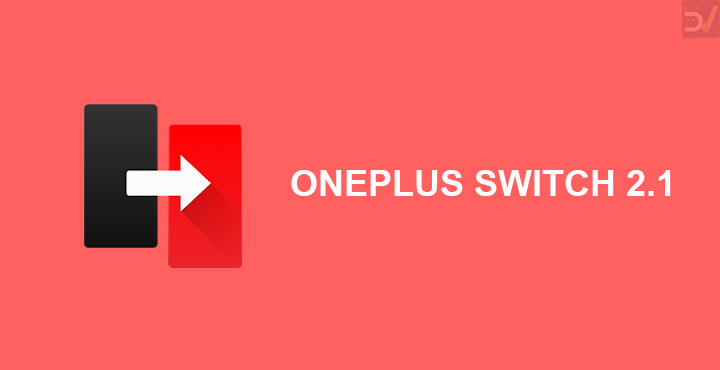
We love Android over here, and at least I can’t ever see myself switching to iOS in its current state. Despite Apple repeating it every year at their keynote, iOS is not the most advanced mobile operating system, it’s Android. And it shall remain so until iOS lets me move the icons around as I please at the very least if not icon packs and other cool things. Although, Android isn’t perfect either. For an OS that offers such granular notification management, it’s a shame that transferring your data to your new Android phone is still hard. That changes with the OnePlus Switch 2.1, at least for new OnePlus users. OnePlus Switch is an almost perfect data transfer tool for Android.
OnePlus Switch
Before anyone jumps to conclusions, yes, I know that you can sync your data using the Google account. But the Google cloud backup is very limited in what it stores. Sure you get all your call logs, messages, contacts, settings and apps from your previous phone but what about the app data? Every time you get a new phone you have to launch every app and log in or set it up the way it was from the scratch. That game you were playing that didn’t offer cloud syncing? That’s could never make the journey to your new phone, not without losing all your progress.
Not to mention all your locally stored data such as your photos, videos, music, etc has to be transferred manually too. It’s quite an exercise especially if you frequently change phones. That’s why OnePlus launched the OnePlus Switch app at the start of 2018 and has been updating it frequently, adding new features and fixing bugs. If you remember, Samsung had also launched a similar app for Samsung users. OnePlus Switch has taken the game several steps further with a new update though.
A few months ago OnePlus added support for application data, and your downloads too. This means you don’t have to set up your home screen again when you get a new OnePlus device. No need to transfer and apply your favorite wallpaper again. Once you’re done transferring your data to your new OnePlus device you can immediately start using your apps without having to set them up first.
Don’t miss: 25 Hidden Android Settings You Must Check Out
OnePlus Switch 2.1
- Support migrate launcher, wallpapers, and arrange of application
- Support manual connection to mobile hotspots
- Support backup application data
- Compatible with more Android models
The OnePlus Switch app could already, transfer your photos, videos, music, apps, call logs, messages, and contacts. OnePlus Switch 2.1 has added support for migrating your launcher, wallpaper and desktop layout. It can now also back up your application data.
The desktop layout and launcher settings can only be transferred between OnePlus launchers. That means you don’t get that if you’re using a third-party launcher. However, since you can also transfer app data along with your apps, that shouldn’t be much of a problem. But then, the app data backup functionality probably only works between OnePus devices. We couldn’t test this but it is reasonable to assume that app data cannot be transferred from a non-OnePlus device because this could require that the OnePlus Switch app should be installed as a system app.
Regardless, as it stands now, OnePlus Switch is the most complete data transfer tool in the Android world. The OnePlus 6T launch is just around the corner. If you’re looking to buy one, at least you won’t have much trouble getting it up and ready with your apps and data.
It’s hard to believe Android has come so far in the past decade without a good enough backup or data transfer tool that works without root. Yes, the OnePlus Switch is only useful if you buy a OnePlus device. But it’s a start, I feel, for Android as a platform. Let’s hope other OEMs step up their game as well in the near future. That said, there are still some limits to what the OnePlus Switch app can do.
Must read: Google’s Digital Wellbeing: All you need to know
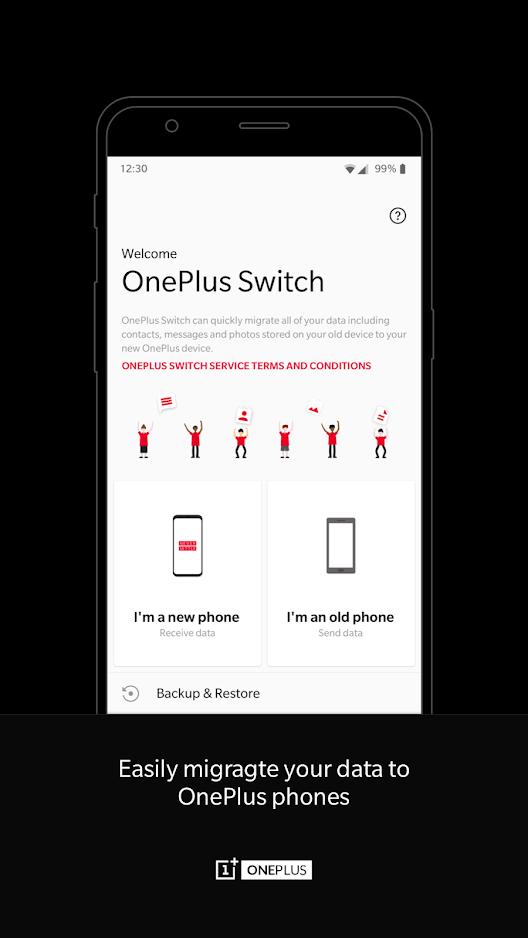
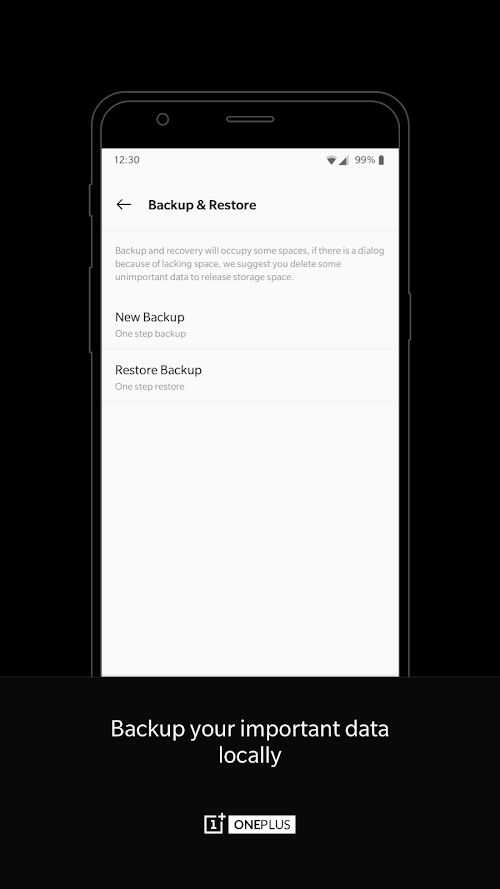
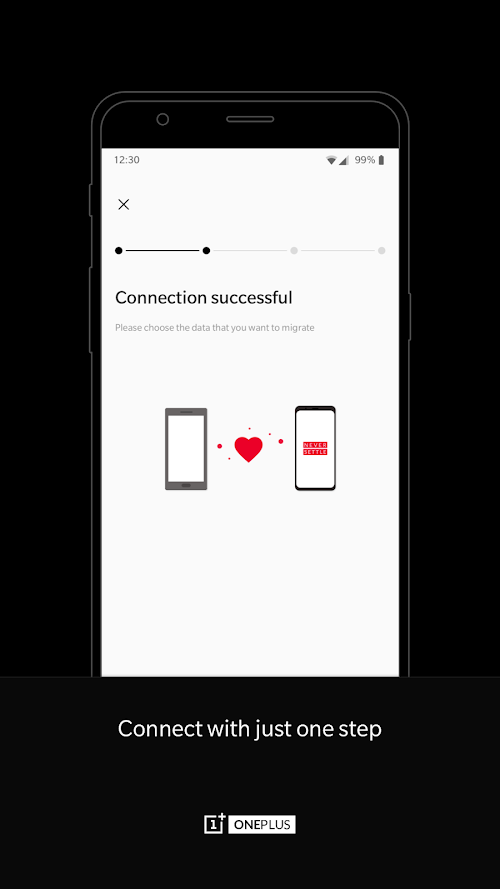



Join The Discussion: