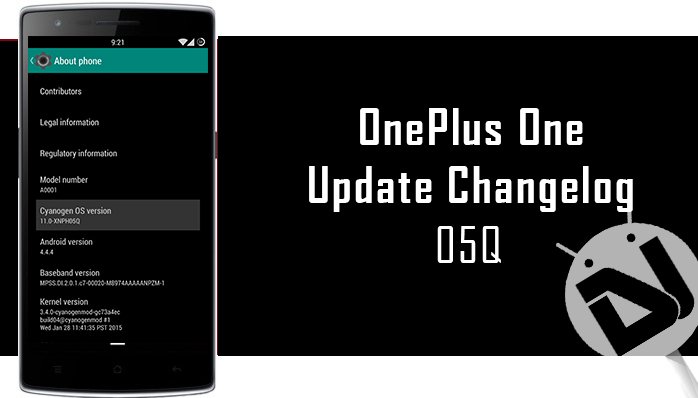
Later last year, a company named OnePlus released its first device, the One. The intention of this release was to provide the users with a device sporting beastly specifications at a highly affordable price. Let us take a look at its specifications in a glance. The OnePlus One sports a full HD screen, with an amazing pixel density of 441! The screen isn’t just good on the paper, but it is also very durable, because it is the new Corning Gorilla Glass 3. The OnePlus One is powered by Qualcomm’s Snapdragon 801 chipset, and a whooping 2.5 GHz Quad-Core processor and the Krait 400.
This means that handset gamers will obviously choose this phone in particular. So, for the $300 price bracket, you not only get an awesomely spec’ed device, but also because of its constant updates. The OnePlus One runs on Cyanogenmod 11S, and will get the updates fastest after the Nexus’es. This article is about the changelog and the new features which arrived with the new update for the OnePlus One. This 05Q updates has removed a lot of bugs and will ensure that your OnePlus One runs with the best performance!
Changelog
The following are all the major updates/fixes which are included with the O5Q update for the OnePlus One. Take a look at them carefully.
- New and improved layout of the Wipe Screen confirmation in the Recovery mode.
- Fixed DAB on top of the Linux 3.10.
- Faster and much responsive progress bar in the Recovery mode.
- The false Emergency Call property has been fixed finally.
- The void limit for the sound has now been increased.
- The display lights and the notification lights options have been improved.
The most notable feature which came with this update is that SwiftKey is now included as a system application. Also, Maxx Audio now provides the user with great sound quality and customization! The CameraNEXT application has also been updated. Letter Box view has been added to show the actual capture in the preview itself to make things easier. Also, OnePlus added the toast information to aid in the first-time use of the Continuous shot. As OnePlus continues to improve the camera on the One, there are now three video focus options: auto, continuous, and infinity.
Another notable and useful feature in the update is that the FOTA options have been redefined and enhanced. It now displays the download size as a decimal prefix. Some of the UI icons have been updated with clean and redefined looks. GalleryNEXT has also been updated with the support of more and more video and picture formats. The cleanest and useful bug fix is that now you need not worry of the frustrating rotation during a call. Other bug fixes include the sudden crash while inserting/ejecting the headset. Also, with this update, OnePlus fixed the ability to hang up a call from a wired audio headset.
Overall, if you want to get rid of the previous bugs in your OnePlus One, go ahead and install this OTA file. The update may arrive depending on the place you stay. If you want to manually install the update ZIP, follow these steps:
- Download the following ZIP file and transfer it to your OnePlus One: Download
- Now switch off your OnePlus One, and pounce into the Recovery mode, which can be accessed by holding down the Power and the Volume Down buttons.
- Once you enter the Recovery mode in the OnePlus One, Select the Apply Update option.
- Now, select the ZIP file you’ve just downloaded and wait for a while.
- Once the installation is done, reboot your OnePlus One!
Great! Now you’ve got the latest and the most bug-free CM11S update on your OnePlus One. If you have any queries, feel free to leave a comment below.



Join The Discussion: