
The OnePlus 6T is the company’s second flagship for the year and it replaces the OnePlus 6 as the company’s latest. It’s a T version of the OnePlus 6 and thus the differences between the devices aren’t drastic. A smaller notch, smaller chin, an in-display fingerprint sensor, and a marginally better camera is all that the OnePlus 6T holds over the 6. There are some software features though that also help differentiate the OnePlus 6T with the OnePlus 6. Many of these were brought to the OnePlus 6 via an OxygenOS update. Considering OnePlus’ track record, we can expect both the devices to continue receiving similar software updates as well. However, if you’re not content with that, you can go ahead and install the OnePlus 6T ROM Port with OxygenOS 9.0 on the OnePlus 6 right away.
XDA Senior Member ProtoDeVNan0 was able to port the OnePlus 6T firmware to the OnePlus 6, thanks to the very similar hardware configuration of the two devices. Porting takes time though and therefore, the ported firmware is OxygenOS 9.0.0 and not OxygenOS 9.0.5 which is the latest firmware version for the OnePlus 6T. This means you may not get to use features such as Nightscape. You can still install the Google Camera and use Night Sight though, which is similar if not better. According to the developer, everything should work and there are no known bugs. None except that the in-display fingerprint sensor doesn’t work, for obvious reasons. The rear-mounted fingerprint sensor on your OnePlus 6 does work as intended though.
Many users have faced issues while many have also been able to successfully install the ROM. You might want to check out the original development thread from the source link at the bottom.
Screenshots
Note
Flashing custom ROMs on your device can be harmful to the proper functioning of your device. You even run the risk of bricking your device. In many cases, this can also lead to loss of all the data stored on the device. You’ve been warned of the risks involved. Therefore, DroidViews or anyone else cannot be held responsible for anything that goes wrong with your device. Even if you follow this guide correctly, things can still go wrong for a myriad of reasons. You’ll be responsible for anything you do to your phone.
That said, if you do end up in a boot loop of with a bricked device, you can follow our tutorial on restoring the OnePlus 6 to the stock OxygenOS firmware.
Requirements
- A OnePlus 6 with an unlocked bootloader running OxygenOS 9.0 or above. Basically, your device just needs to be on the Android Pie firmware.
- A computer with ADB and Fastboot installed. We have guides detailing the process of installing ADB and Fastboot on different desktop operating systems linked below.
- Windows users will also need to install the OnePlus 6 USB Drivers.
- Installing the fastboot ROM will wipe your entire device so make sure you’ve backed up everything, if possible.
Download
OnePlus 6T ROM Port for OnePlus 6 (All Files_Flasher).zip
Install OnePlus 6T ROM Port on OnePlus 6 (OxygenOS 9.0.0)
- Download the zip file linked above in the Download section.
- Extract the downloaded zip into a folder on your computer.
- Reboot your OnePlus 6 into fastboot mode. In case you don’t know how to do this and haven’t even turned on Advanced reboot, power off your device. Now press and hold the Power and Volume Up buttons at the same time until you see some text on the screen as shown below.

- When in fastboot mode, connect your phone to your computer with a USB cable.
- From here on, Windows users have it pretty easy. All you have to do is double-click on the flasher_windows.bat file in the extracted fastboot ROM folder. Assuming that you have all the drivers properly installed, Windows will detect your device and the ROM will be flashed on it.
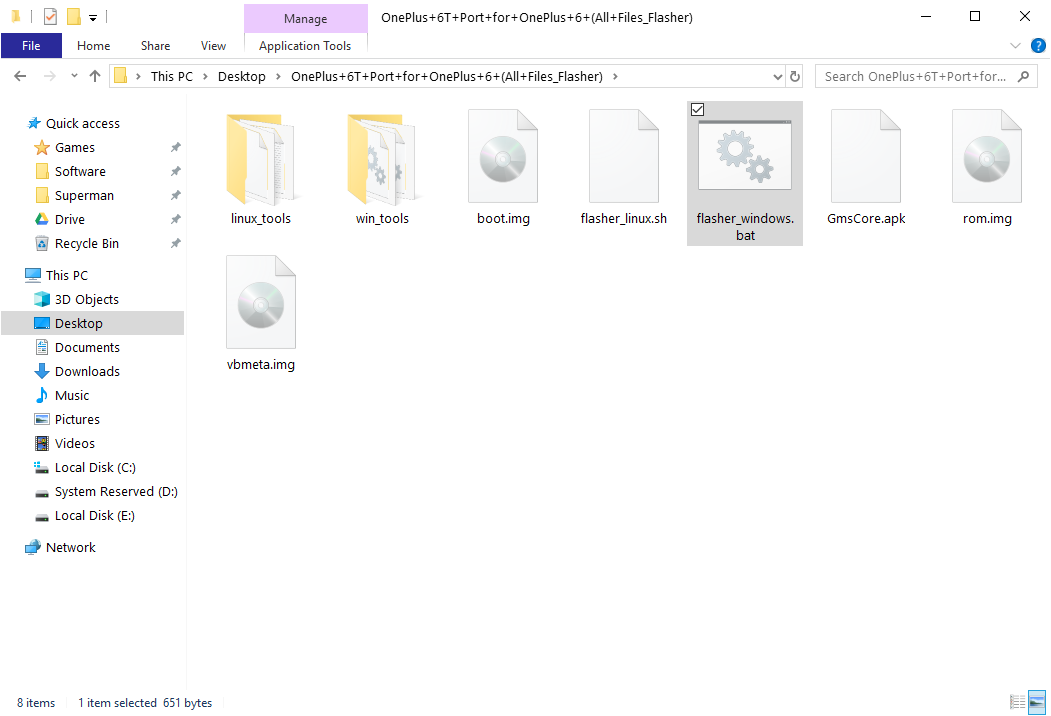
- Similarly. Linux users can run the flasher_linux.sh script also included in the folder. To do that, open a terminal window inside the extracted folder by right-clicking an empty space and selecting Open in Terminal. In the Terminal window, use the following commands one by one to make the script executable and then execute it.
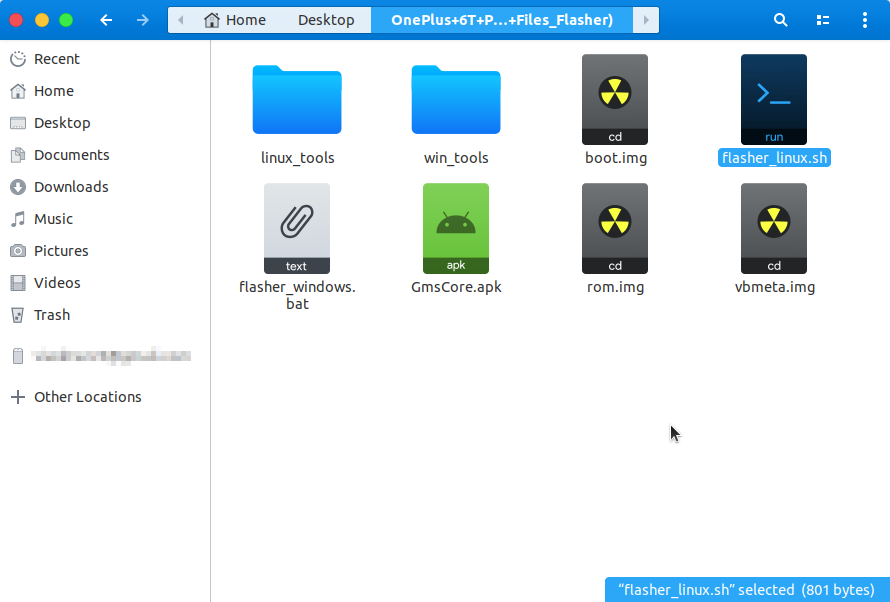
chmod 777 flasher_linux.sh ./flasher_linux.sh
- From here on, Windows users have it pretty easy. All you have to do is double-click on the flasher_windows.bat file in the extracted fastboot ROM folder. Assuming that you have all the drivers properly installed, Windows will detect your device and the ROM will be flashed on it.
- When the flashing is done, disconnect your phone and reboot it if it doesn’t automatically reboot.
- When your device boots up, get past the initial setup and transfer the GMScore.apk file from the extracted ROM folder to your device.
- Install the APK like any normal APK and then reboot your device. This is a necessary step due to some new security changes.
Try next: Turn OnePlus 6 into Pixel 3 XL with This ROM
source: xda
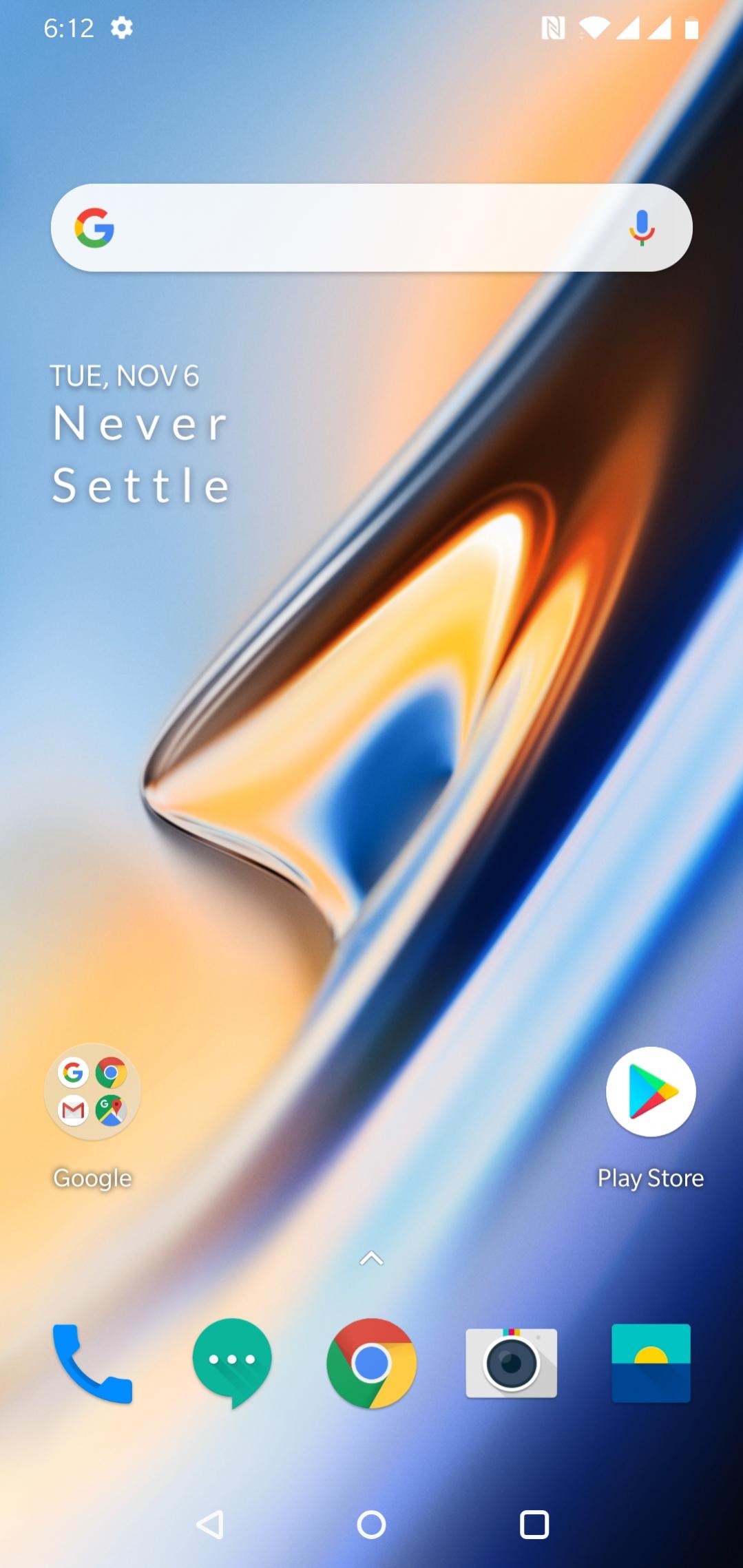
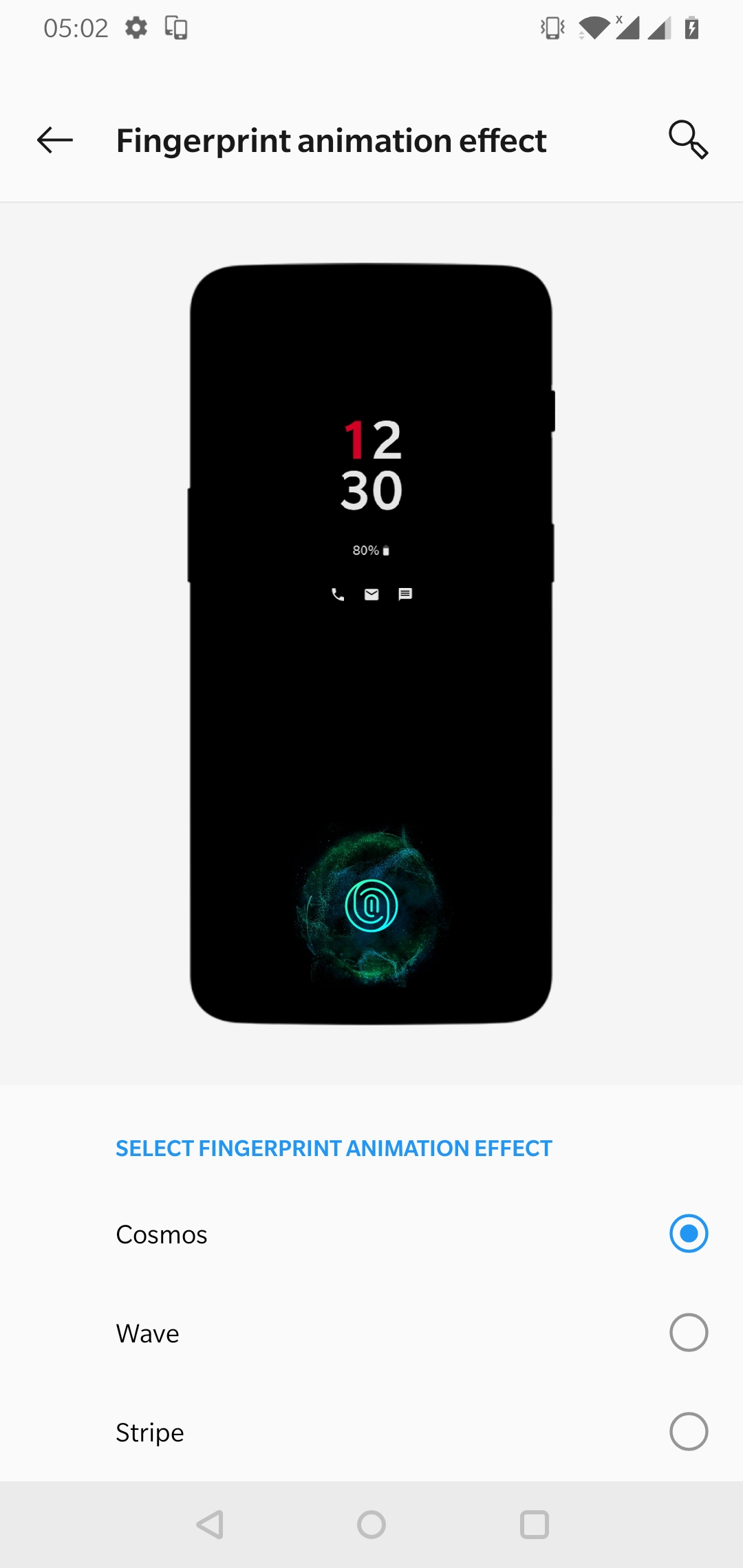
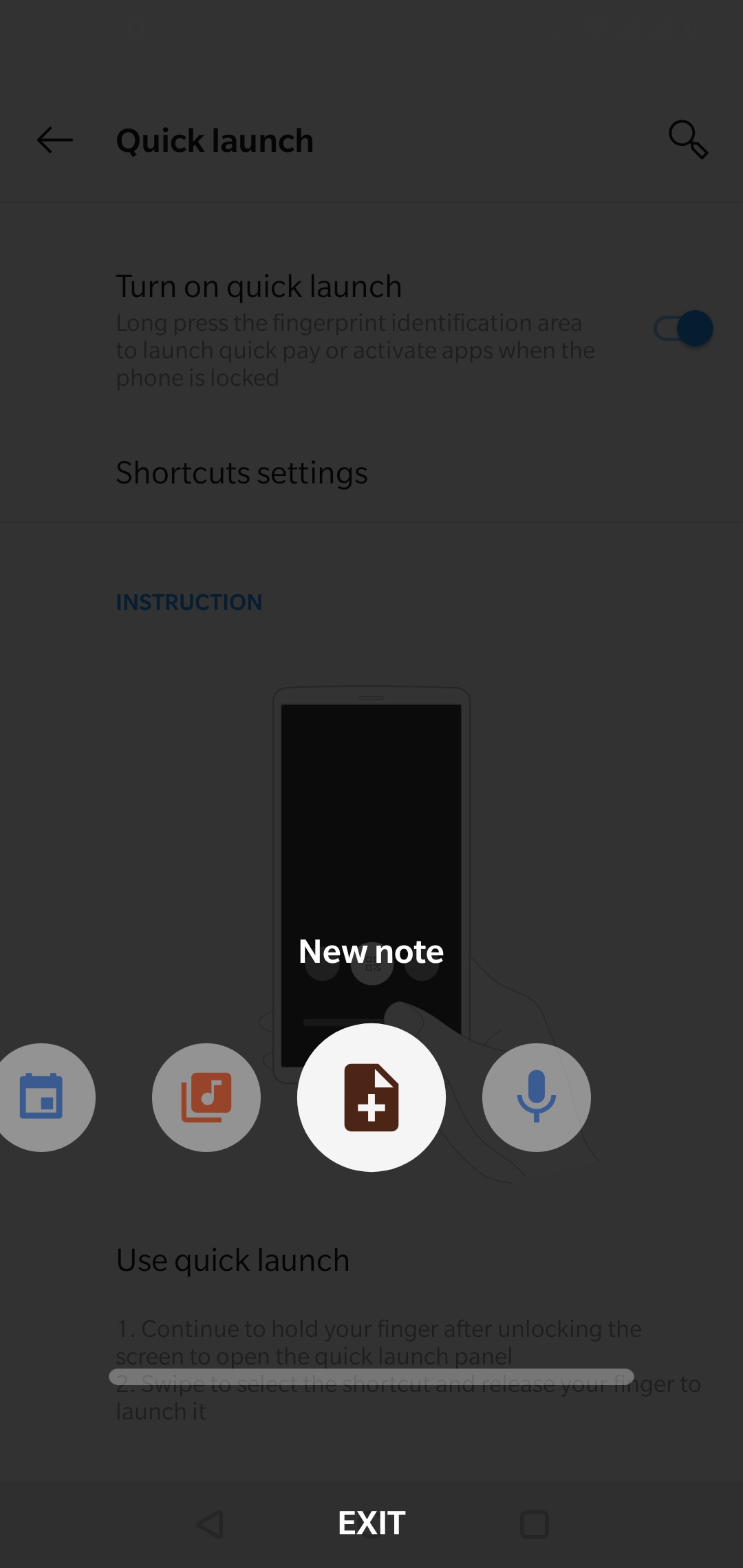
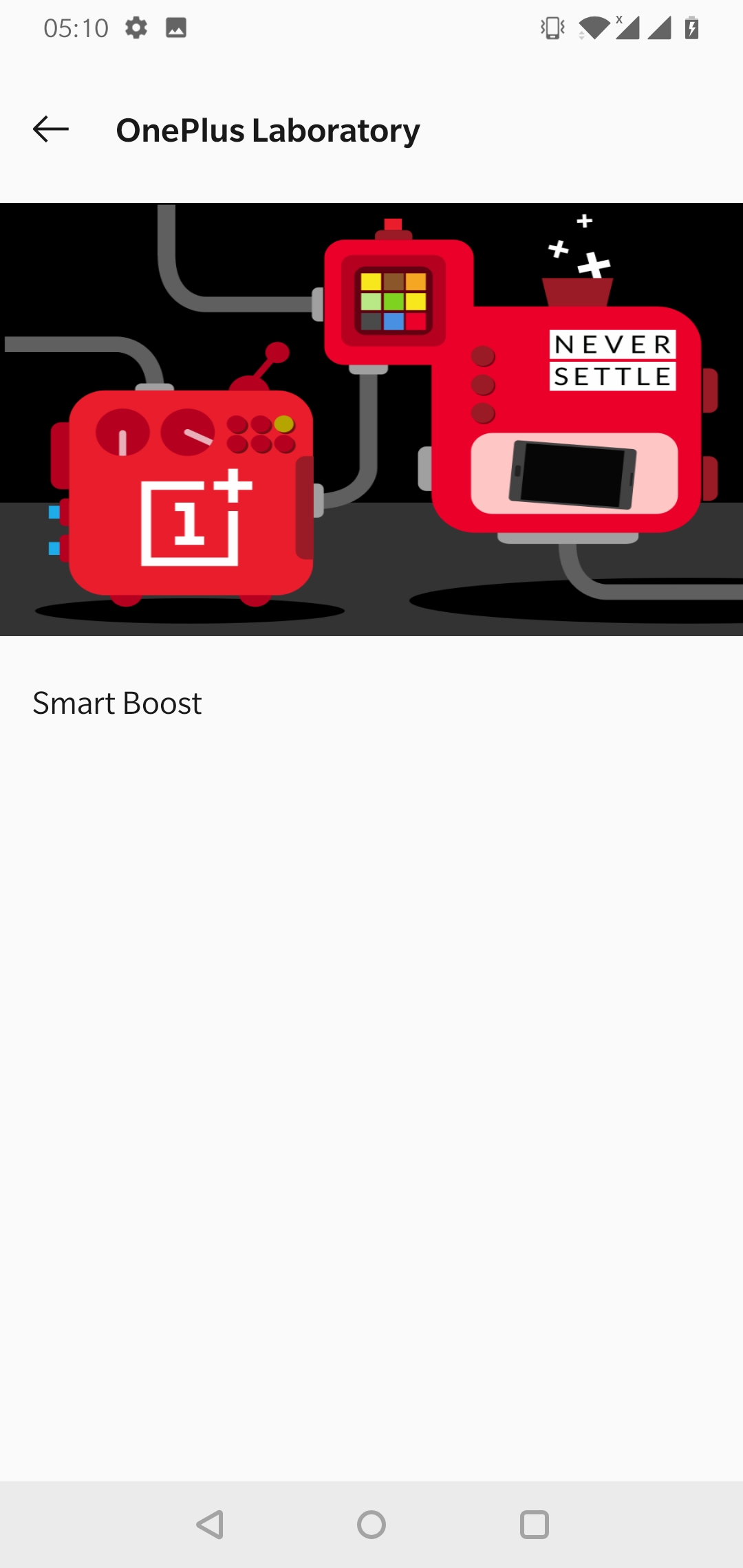
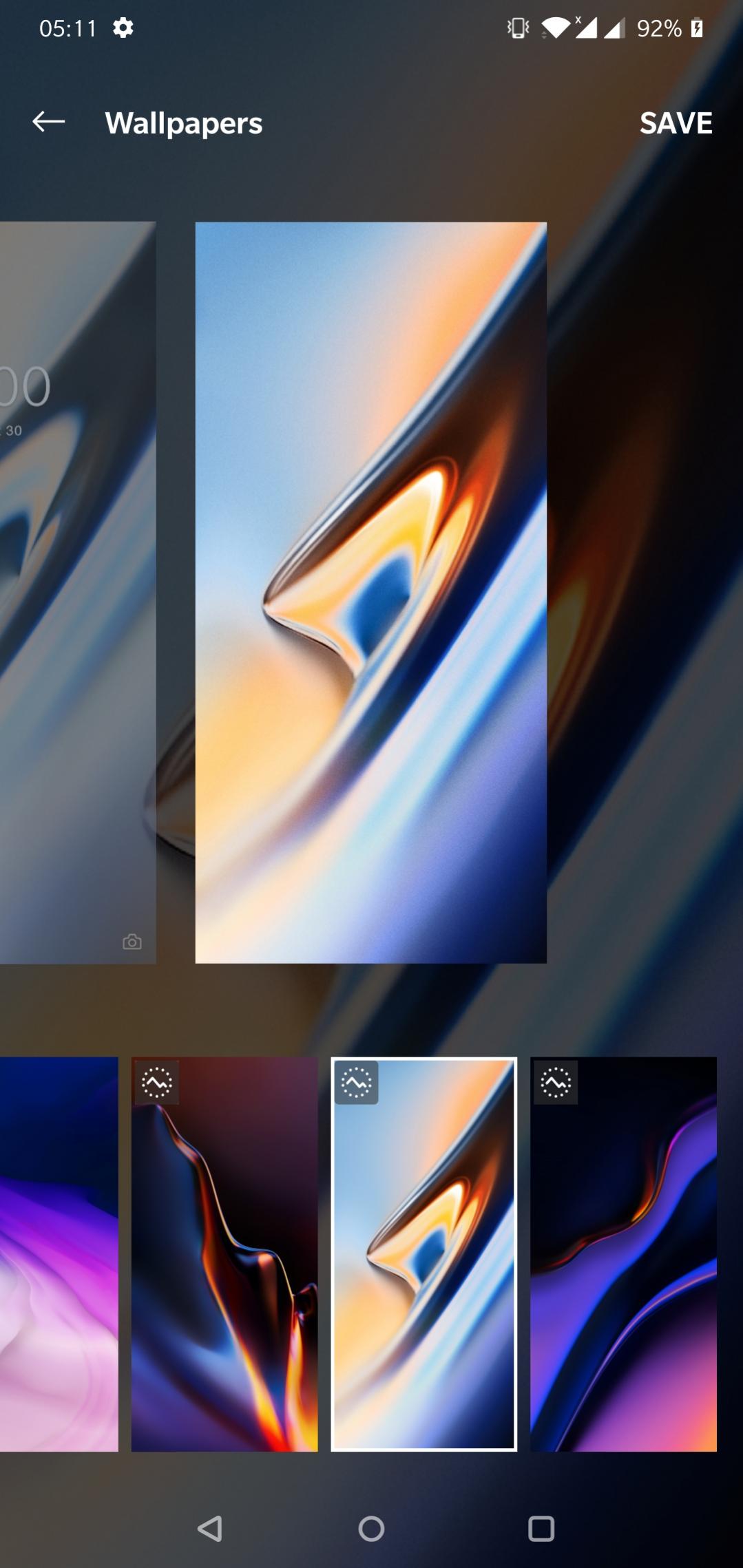


Join The Discussion: