
As the name suggests LG G Stylo is a device with an inbuilt stylus. This smartphone is a must buy for those who prefer a large screen and are comfortable with stylus thing. It has amazing 5.7 ” inch IPS display with 8MP BSI autofocus rear camera and 5 MP BSI front camera with cool gesture shot feature.
It’s already sweetened by Android 5.0 Lollipop and powered by 1.2 GHz Qualcomm Snapdragon. It has CDMA technology with LTE support. LG has backed this device with long lasting 3000 mAh battery and confirms that it can easily last up to 24 hours of talk time. The 1 GB RAM provides enough accessing memory for day to day tasks. The available internal storage is about 8 GB out of which the user’s available memory is nearly 3.39 GB. An extra micro SDcard slot saves us from storage issues as it can hold up to 32 GB.
LG’s new innovative Glance view, Dual window and Smart share beam on LG G Stylo stands for its disposition. All combined with the ultra-precise stylus makes this an artistic device. The native audio player supports AAC, AAC+, eAAC+, M4A, AMR, MP3, MIDI, WAV, WMA, FLAC, and Ogg formats.
DroidViews presents you the easiest way to root your LG G Stylo with the famous One click root tool. Please note that after rooting your warranty will be void.
Prerequisites
- Make sure you have at least 60% battery.
- Download and install the latest LG device drivers and the latest version of LG one-click tool from here.
We can get superuser privileges by applying the popular LG One-Click tool, the tool is already tested with the GSM version of Stylo and hopefully, it should work on the CDMA version. Let’s get started.
Warning: The author is not responsible, if you damage or brick your device. Do it at your own risk and follow the instructions properly.
Procedure
- Download and install the latest LG device drivers on your computer.
- Get the latest version of LG one-click tool by avicohh (select the v1.3 GUI Method).
- Enable the USB debugging under Developer Options (Which can be enabled by multiple taps on Build number in Settings > About phone)
- Double click the “LG_One_Click_Root_by_avicohh.exe” file on your PC.
- Connect the phone to the PC via USB, when asked set it to MTP from the notification drawer.
- Now follow any given instructions. If failed, try several times.
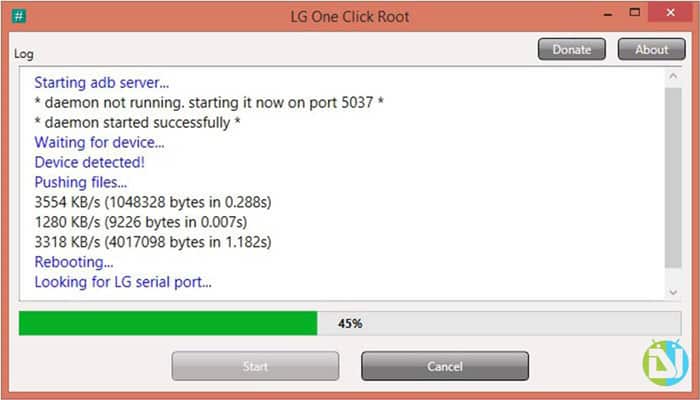
Note : You might not be lucky with the Step 6. If you failed at Step 6, try several times till you get the root.
If you have trouble and face any problems with One click root comment below. Don’t forget to follow and share your experiences.


Doesnt work. Gets to 45% and stops..ERROR: The system was unable to find the specified registry key or value.. also never is a drop down menue to change anything
Everything goes smoothly until it reaches 45% then an error appears. First time rooting anything. I just want the LG stylo to be unlocked
antyone figured out how to get unstuck on boot logo
I have the Boost Mobile LG Stylo and it boots but gets stuck on the boost logo with 4G LTE underneath the Logo of Boost. I factory reseted and I wiped cache wth stock Recovery. Any way to get out of it?
stuck on logo screen and tryed force reboot still stuck
i have a sprint prepaid LG stylo, its a cdma phone but has a sim card slot with a sprint sim card in it. what can i do to my phone to make a GSM sim work in my phone..Anytime i insert a GSM sim, i see error ivalid sim. please help me
I still have the Logo screen too
What do I do if Im stuck on the logo?
Try a force reboot.
How do I do that?
Go to developer options and click on the oem or ome button