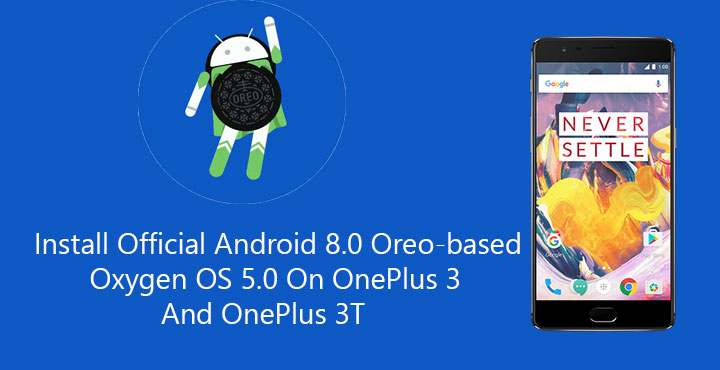
OnePlus has been in the news this week thanks to its latest flagship, the OnePlus 5T. But the Chinese company has just announced something as equally exciting for owners of OnePlus 3 and OnePlus 3T. After the third release of Android Oreo Open Beta for the devices only a couple of days ago, it is now official. OnePlus staff member Jimmy Z. took to the OnePlus forums to announce the “incremental” Oxygen OS 5.0 update based on Android 8.0 Oreo. OnePlus 3 and 3T users should begin receiving the OTA updates starting today. But as is the case with OTA updates, it might be a couple of days before it reaches you. Fortunately, we have the official firmware files that you can download and install right away.
Currently, not many phones are rocking Android Oreo and that includes new and big names like the Galaxy Note 8 and LG V30. It is good to see older and aging devices such as the OnePlus 3 and OnePlus 3T getting an Oreo update first. This will help these older flagships stay relevant for a bit longer. If you haven’t received the OTA yet, you can try checking for it in Software updates manually or wait for a day or two. If you can’t wait, well, download the official firmware from below and we’ll tell you how to install it. 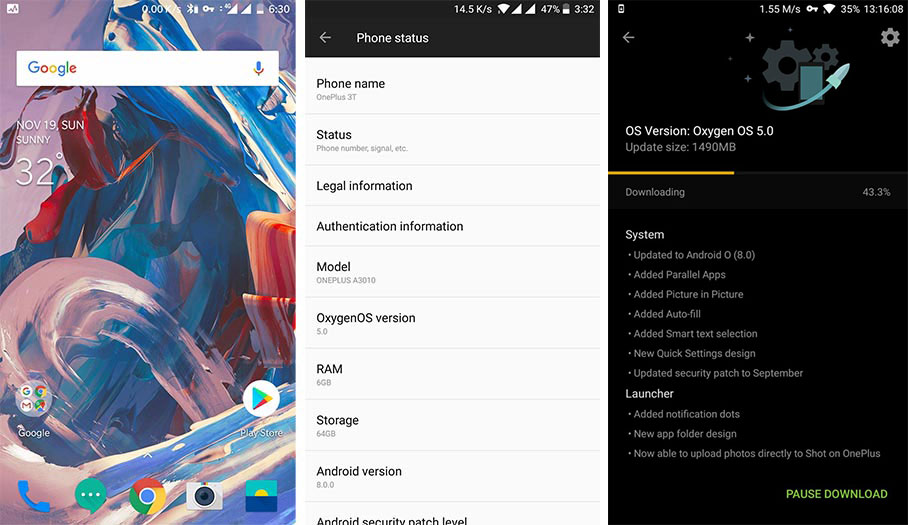
Changelog
Apart from all the Android Oreo goodness, Oxygen OS 5.0 brings in a few of its own new features.
System
- Update to Android O (8.0)
- Parallel Apps added
- Picture in Picture added
- Auto-fill added
- Smart text selection added
- New Quick Settings design
- Updated security patch to September
Launcher
- Added notification dots
- New app folder design
- Now able to upload photos directly to Shot on OnePlus
The update also includes some optimizations and fixes to answer some feedback from the community, says OnePlus.
Download
- OnePlus3Oxygen_16_OTA_060_all_1711160505_d8b688b464.zip – OnePlus 3
- OnePlus3TOxygen_28_OTA_060_all_1711160447_d36ec5aab3.zip – OnePlus 3T
Note
- Before you install the update, make sure to take a full backup of your device. While nothing should go wrong, you can never be sure. It is therefore always a good idea to backup your data before proceeding with any software installation or upgrades.
- Make sure your OnePlus 3/3T has at least 50% battery left before you start the update procedure.
Install Official Android Oreo-based Oxygen OS 5.0 on OnePlus 3 & OnePlus 3T via Local upgrade
This method is applicable for devices running the previous stable OOS 4.5.1 or current Open Beta (Open Beta 27/18).
- Download the correct Oxygen OS 5.0 firmware file for your device from the Download section above. Transfer the file to your device’s internal storage, but don’t keep it inside any folders.
- On your OnePlus, go to Settings > System updates and tap on the 3-dot overflow button on the top-right.
- Select Local upgrade and the firmware package you placed in the root of your device’s internal storage will be detected automatically.
- Tap UPGRADE NOW on the pop-up dialog and the update process will start.
The device will reboot and install the update and then reboot into Oxygen OS 5.0 on its own.
Install Official Android Oreo-based Oxygen OS 5.0 on OnePlus 3 & OnePlus 3T via TWRP
If you’re rocking a custom ROM with a custom TWRP recovery on your OnePlus you need not necessarily have to go back to the official stock firmware.
- Download the firmware file from above and transfer it to your phone.
- Then reboot your OnePlus 3/3T into TWRP recovery.
- Power off the device.
- Press and hold the Volume Down + Power button simultaneously.
- Release the keys as soon as the OnePlus logo appears.
- Go to Wipe > Advanced Wipe and select Dalvik/ART cache, system, data, and cache.
- Swipe at the bottom to wipe the selected partitions clean.
- Navigate back to the main TWRP menu and select Install.
- Select the downloaded firmware zip and swipe at the bottom to install it.
- Once the process is complete, you will see a Reboot system button at the bottom, tap on it to reboot.
Your device will now boot into Oxygen OS 5.0 powered by Android 8.0 Oreo.



Join The Discussion: