
We have done at least two tutorials describing ways to update the AT&T Galaxy S7/S7 Edge to Android Nougat. While the first update guide was about installing the Nougat Beta on the phones, the other was a detailed tutorial on updating the AT&T S7 Edge by flashing the QA6 Nougat OTA via stock recovery. Since the official firmware for the device is already out, here’s another guide detailing the steps to install the Android Nougat firmware on AT&T Galaxy S7 (SM-G930A) and S7 Edge (SM-G935A).
If you own the AT&T Galaxy S7/S7 Edge and have been able to receive the official Nougat OTA for some reason, you can download the stock Android 7.0 Nougat firmware from below and install it manually using Odin.
New Features in Android Nougat Update for AT&T Galaxy S7/S7 Edge
If you are curious about what is inside the box before opening it, let me list a few new things that you’ll be able to enjoy after installing the Nougat firmware on your AT&T Galaxy S7:
Android Nougat is an enormous update because it comes with a lot of new features, changes, performance improvements, bug fixes and many UI-related tweaks. In case curious about what is new in this update, you must take a look at some of the major points we’ve highlighted below.
- The user interface has been revamped throughout.
- Performance is much faster now.
- Entirely new quick settings panel.
- New features in the phone and contacts apps.
- Enjoy better battery life. New battery management feature for better battery performance. Customizable presets for Medium power and Maximum power saving modes. The App Power Monitor detects inactive apps consuming the battery, and puts them to sleep, extending your battery charge.
- Nougat’s split-screen feature lets you use two apps side by side.
- New effects and filters in the camera app. You can view the filters by swiping the screen from right to left when the camera app is open.
- Browse the web more securely and login websites using your fingerprint using the new Samsung Internet and Samsung Pass apps. You need not remember multiple login credentials for various sites as Samsung Pass securely stores your login details.
- Using the Performance Mode, you can now enjoy a better performance by choosing from Optimized, Game, Entertainment, and High-performance modes to optimize battery consumption and improve device performance.
- The new keyboard is configured updates language data automatically and provide better predictions.
- You can now choose between QHD and full HD display resolution.
UPDATE:
Android 8.0 Oreo update is now available for AT&T Galaxy S7 and S7 Edge. Jump to the following tutorial to install the Oreo firmware on your device:
Download Android 7.0 Nougat Firmware for AT&T Galaxy S7/S7 Edge
Galaxy S7 SM-G930A:
- G930AUCU4BQA6_7.0_ATT.7z
- G930AUCS4BRA1_7.0_ATT.7z (latest Nougat firmware)
UPDATE: The latest G930AUCS4BQE1 (Nougat) firmware is now available for the AT&T Galaxy S7 (SM-G930). It’s a multi-file firmware and you can download it below:
- AP_G930AUCS4BQE1_CL11198144_QB13491512_REV02_user_low_ship_MULTI_CERT_meta.tar.rar
- BL_G930AUCS4BQE1_CL11198144_QB13491512_REV02_user_low_ship_MULTI_CERT.tar.rar
- CP_G930AUCS4BQE1_CL11198144_QB13491512_REV02_user_low_ship_MULTI_CERT.tar.rar
- CSC_ATT_G930AATT4BQE1_CL11198144_QB13491512_REV02_user_low_ship_MULTI_CERT.tar.rar
(Having downloaded the 4 files, don’t forget to replace the “.rar” extension of the files with “.md5”.)
Galaxy S7 Edge SM-G935A:
UPDATE: The latest G935AUCU4BQF3 (Nougat) firmware is now available for the AT&T Galaxy S7 Edge (SM-G935). It’s a multi-file firmware and you can download it below:
Having downloaded the file, extract the zip. You will find 4 files with .zip extension inside the extracted folder. You need to unzip them too to find the actual firmware files with .tar.md5 extension.
Install Android 7.0 Nougat Firmware on AT&T Galaxy S7/S7 Edge
Now here are the Android Nougat firmware installation instructions.
- Download Odin3_v3.12.3.zip and unzip it.
- Download and install Samsung USB Drivers on your computer if you don’t have installed them already.
- Go to Settings> Developer options on your S7 and enable USB debugging.
- Backup your apps and data as a precaution. As the new firmware might wipe/rest your phone.
- Unzip the firmware zip file you downloaded from above. You will get 4 files (with .tar.md5 extension) inside the extracted folder. AP_G935AUCU4BQA6_G935AATT4BQA6 _user_low_ship_MULTI_CERT.tar.md5
BL_G935AUCU4BQA6_G935AATT4BQA6_user_low_ship_MULTI_CERT.tar.md5
CP_G935AUCU4BQA6_G935AATT4BQA6_user_low_ship_MULTI_CERT.tar.md5
CSC_G935AUCU4BQA6_G935AATT4BQA6_user_low_ship_MULTI_CERT.tar.md5 - Boot your Galaxy S7 into the Download or Odin mode. To do so, turn off your phone and press and hold the Volume Down + Home + Power keys at the same time for 2-3 seconds to boot your phone into the Download mode. Release the keys as soon as you see a blue screen with exclamation sign and press the Volume Up key.
- When your phone gets into the Download mode, open the Odin folder double-click the .exe file to launch it.
- Connect your phone to your computer using the USB cable that came with your phone.
- When your phone is detected by Odin, the ID:COM port will be highlighted (see below).
- Now click the BL button in Odin, navigate to the firmware folder and add the file that starts with BL in its name.
- Then click the AP button and add the corresponding file to it. Since the AP file is huge in size.
- Now click the CP add the CP file to it.
- Finally, click the CSC button and add the CSC file to it.
- Having added all files, make sure your Odin’s screen looks like as shown below.
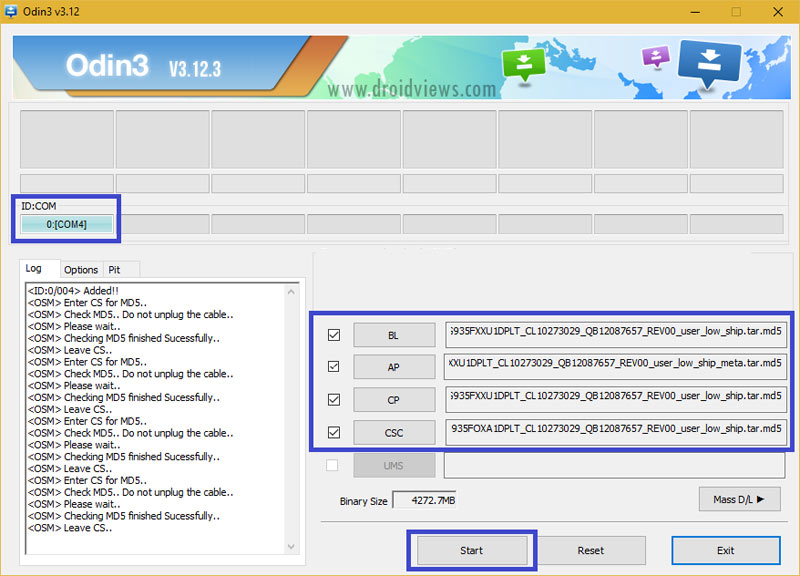
- Finally, click the Start button to initiate the installation and wait until the installation completes.
- When the firmware is installed, you will get PASS! message in Odin and your phone will reboot automatically.
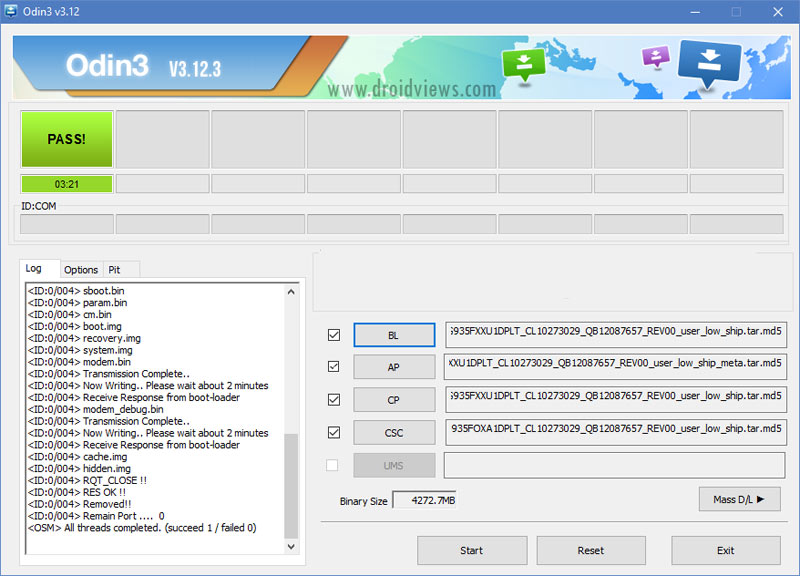
- You can now disconnect the USB cable. Since the first boot takes about 5-8 minutes, you need to wait patiently.
Wait until your AT&T Samsung Galaxy S7/S7 Edge boots up. Done! Enjoy the newly installed Nougat firmware.
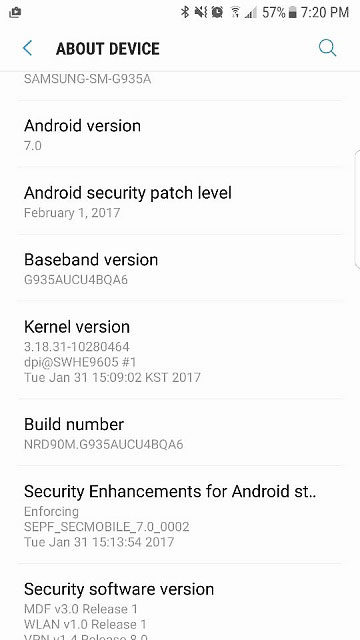





I have a g-930a can i go from QA6 to RA1
Yes
My phone is unlocked, and I have G930AUCU1APB4 version with different company May I update it without problem
Yes, you can. The Oreo update is available too. You should install that: https://www.droidviews.com/tag/att-galaxy-s7-edge/
Amazing! Works Perfectly! Great Job! Would love it if you can do one for Oreo too.
Thanks a million
We’re writing the Oreo update tutorial. Which model of the S7 do you have- the flat one or the Edge one?
Oreo update tutorial: https://www.droidviews.com/oreo-on-att-galaxy-s7-s7-edge-sm-g930a-g935a/
will this factory reset the phone?
Muy bueno! Espero carguen el firmware 7.1.2, por favor!!!!
hola, te funciono bien, no tuviste ningun problema con el equipo, estas USA o estas en algún país de latino américa, yo vivo en mexico y lo quiero actualizar, me lo recomiendas es seguro…de antemano gracias
Si, funciona perfecto. Desde Argentina. Todo genial. Muy lindo.
This is great! I’ve upgraded my G930A to G930AUCS4BQE1 and actually my phone now works much faster, specially the camera launch that was a bit laggy before.
Great stuff, much appreciated.
hi rakesh
i have At&T S7 SM-G930A last update July 2017, please send me link for complete update 7.0. manually.. https://uploads.disquscdn.com/images/ea74381eb70b25e1f997dc5616eb3be6548f6cc6feb4cb22f371c0fc87739fd2.pn
Hi Syed, download the following 4 files linked in the tutorial above:
AP_G930AUCS4BQE1_CL11198144_QB13491512_REV02_user_low_ship_MULTI_CERT_meta.tar.rar
BL_G930AUCS4BQE1_CL11198144_QB13491512_REV02_user_low_ship_MULTI_CERT.tar.rar
CP_G930AUCS4BQE1_CL11198144_QB13491512_REV02_user_low_ship_MULTI_CERT.tar.rar
CSC_ATT_G930AATT4BQE1_CL11198144_QB13491512_REV02_user_low_ship_MULTI_CE
And install using Odin.
Thank you, i used it on the SM-935A and it worked. I got scared during the process because if something went wrong… but everything went fine.
Glad to know!
Thank you!!!!! This was the only guide that provided a working download to fix my SM-G90A. I really appreciate this!
Hey Rakesh!
i ‘m currently on 4BQC2
can i update it with this one 4BQCA6 ROM ???
i am still waiting for your reply!!!
Sorry, I somehow missed to reply! Yes, you can. Just download the firmware for your device model from above and install it.
Thank you, it worked like a charm,,,,
Glad to know, John!
hi rakesh, it stuck on “get pit for mapping” what should i do?
Try again!
Still same
do you thik that i could get a problem whit the update if my baseband version is G935AUCU1APB5???
No, I don’t think so.
Hi, I have a Samsung S7 edge SM-G935T Bought in US with T Mobile. All network works fine expect reliance jio volte, when I tried to install the Indian firmware through odin, as soon as I hit start its getting failed. Please help me to get the Indian firmware
If i’m outside the Us and my phone was carrier unlocked and followed this procedure, might it become carrier unlocked again ?
Or even a factory reset doesn’t affect The EFS partition which contains Carrier related things?
Thank you in advance.
Waiting for your answer.
Hi,
Installing the firmware will not changed the “unlocked” status of your phone.
Thanks, it works fine but, when I turned it on it was in safe mode, and I’ve restarted it several times and it stays the same, I need help
Perform a factory reset!
Hey, do you know why my buttons volume don’t work? it worked fine a few months ago, i don’t know what happened..
when I use the phone the volume is lowered and it stays that way for a while, but the buttons do not work, i can´t do factory reset.. do you know another way?
IAM SUING G930AUCUS4BQA6
RAKESH can i update my device G930AUCUS4BQE1
Yes, you can.
I am having md5binary error as soon as i add the BL file
https://uploads.disquscdn.com/images/2ed47f5860d21de6cfa63ce3cdfbb6a7c3dd9f59a04fbbd9d18f39cdfbf5c7ce.png https://uploads.disquscdn.com/images/48dccc2ca2fee8e3758c2d1d151395572441a0223d527e5f95e12802f9fcc1d6.png
Redownload the BL file. If it still doesn’t work, try removing the .md5 extension and install it.
Hi rakesh i update mu device ti nougat QA6 version now i wanted to update my device to latest version can you please upload the mougat latest version or i will able to update to latest version or i will do update one by one to the latest version
QA6 is the latest version available for download.
Hi rakesh can this process afect to my device any problem or damage i have s7 At&t with baseband G930AUCUS4APK1 i want to update can any one please tell me this process work or not?
Hi Rakesh I have AT&T S7 edge SM-G935A with Android 6.0.1 with baseband version G935AUCS4API2 with Security Patch level September 1, 2016.
can this update will work on my device?
i used in Pakistan and i unlocked the device,
if i update to Nougat 7.0 then it will lock my device again or not, please confirm. https://uploads.disquscdn.com/images/e2621865e54650ee0ea191b6a24105de0b48a1f01e0ab3c161731d74b5c2b9ea.png
Yes, you can. Go ahead!
ok thanks
i will try
Thanks Rakesh!!! Your instructions and firmware helped me to flash my mobile to G930AUCS4BQE1 (Nougat). It was easy and no troubles.
Hi jayaprakash did you update firmware before H930AUCS4BQA6 to BQE1 or directly or you download file from above in update tbese 4 files with rar.tar please reply
I was on G930AUCU1APB4. I downloaded those 4 files, unzipped them and used Odin to flash it. I had taken backup before starting the update, and restored the contents post update.
https://uploads.disquscdn.com/images/b3fe0191dd3dc97c6cc3e5af15dc9f8c35c8259656dad4f4932b104d9b3c04c3.png
This is my problem!
Thanks Rakesh!!! i have installed the firmware 4BQG1 on my APK1 S7 edge 935A., its working perfectly!
But i have a little bit proble… when i off mobile data there is a message appears on status bar which could not be cleared…. what should i do? its annoying !
Can you show me a screenshot?
https://uploads.disquscdn.com/images/b3fe0191dd3dc97c6cc3e5af15dc9f8c35c8259656dad4f4932b104d9b3c04c3.png
Well, that’s not an issue. What will do with a smartphone without data connection? Anyway, if you want to remove that, try playing with notification settings.
Go to Settings> Notifications> Settings and turn off notifications. It should work.
Where you can download this firmware
i am getting a “Binary is invalid” error
Please show me the Odin screenshot.
Thanks for the prompt followup. I was able to find a working set else where. Outside of that your instructions were most helpful and made completing the flash process very easy. Good Work.
I have a straighttalk s7 and want to convert it to att. If i flash this firmware will that take care of it or do i need to flash the firmware G930AUCU4BQG1 first? Thanks for your input
Hi Willie, what’s the model number of your phone?
After I clicked ‘Start” on Odin, its been 20 minutes and the process has not begun. No ‘System’ heading nor the green bar is showing. Is that normal?
Can you show me the pic of your phone while booted into the download mode?
Ayy Rakesh i have and s7 edge SM-G935A with Android 6.0.1 and its from AT&T but its unlocked so i can use it from serbia. If i update it will i need to unlock it again?
No, iit won’t lock your phone. Go ahead.
https://uploads.disquscdn.com/images/67b2c6c4c314b25602e435ef5496aba8076018b9ea611325a45c1e4b8bb27ea8.png I am having the same problem
Hi Rakesh I have S7 edge SM-G935A with Android 6.0.1 with baseband version G935AUCS4APK1 with november 1, 2016 security patch. MY QUESTION is after following your all steps are you sure in future i will recive auto updates and security patchs?
If you’re out of At&t region (US), then still you cannot receive updates directly OTA on your phone.
if i use proxy or vpn then ???
If you are out of US territory, you can update your phone manually only. Just download the QA6 firmware from above and install it using Odin.
Hi Rakesh. I cannot use data on my Galaxy S4 SHV-E300K. It is always 2G (I can call or text, but cannot use 4G LTE or 3G at all). Would you help me to resolve that? The provider is METRO PCS. Help me please.

I have S7 edge SM-G935A with Android 6.0.1 with baseband version G935AUCS4APK1 with november 1, 2016 security patch. I moved to india permanently. Which firmware should i use to flash via Odin3. & how this works. Will it effect on my phones unlock status.
I also have a same question, having a same baseband version. Kindly reply asap.
Hi Rakesh, How are you? Please guide me as I’m already on G935AUCS4APK1 baseband version (SM-G935A), will I have to flash (G935AUCU4BQA6_Recovery) before the (G935AUCU4BQF3) or I can directly flash 4BQF3 latest firmware for Nougat 7.0? Kindly assist me to get my phone updated.
Hi Umair, you can install the QF3 firmware directly.
Hello, i have a S7 Edge G935A phone. I can’t receive or make calls with my sim because of a call forwarding issue that has to do with the AT&T firmware. So i want to change to a G935F firmware, could that be possible?
Did you installed G935AUCU4BQF3 OR G935AUCU4BQA6 firmware, if yes then how did you installed it. Plz explain
Installing the firmware will not affect the SIM-unlocked status.
I didn’t install anything, it came pre-installed with the phone. Am not interested in the G935A version, just want to know if it’s possible to switch to the G935F version.
Hi Rakesh.
Please respond,I have a S7 edge g935a.I installed G935AUCU4BQF3 and now i do not have network coverage.I am in Greece.What can i do?
Try performing a data factory reset via recovery: https://www.droidviews.com/how-to-perform-data-factory-reset-and-wipe-cache-on-samsung-galaxy-devices/
I tried it,it did not work.
Also i have a notification next to battery,a circle with a diagonal line in it (like a no parking) sign.
In settings-mobile networks-network operators-default setup,
Automatic says “Unable to connect – Try again later”
Manual says “Error while searching for networks.”
How many files did you find after extracting G935AUCU4BQF3.zip?
4 zips after extracting and 4 files after extracting those too.
I shouldn’t have installed csc maybe?
Re-install the firmware.
I tried it multiple times,but it did not work.
Can i downgrade to G935AUCS2APH1?
Will this downgrade work for my network problems?
Or should i install the U version?
Should i need to install G935AUCU4BQA6 before G935AUCU4BQF3.. my phone is At&T unlocked, now I’m in india & using it with indian sim card. Presently I’m on G935AUCS4APK1 .. tell me which firmware should i install & will it affect my phone’s unlocked status.
Hello, I am from Peru and I got an S7 edge at&t (G935AUCS2APF2) Can I install directly the firmware G935AUCU4BQF3 with this guide? or what should I do first?
Hi, yes you can install it using our instructions.
I did it and everything it’s working ok, thanks.
then, I just installed the firmware and I had no problem. I followed the step-by-step procedure, among other things, very simple and exhaustive ….
thank you for giving me all the information and for making this a welcome gift …
it was a while I was trying to update my mobile phone to android 7 and thanks to you I finally managed to get NOUGAT …
Thanks thanks thanks
Thanks for the appreciation and following the guide carefully. Please follow us for more updates and useful stuff.
Hi Augusto, which file did you use G935AUCU4BQA6_recovery.zip or G935AUCU4BQF3.zip ?
QF3 is the latest. Try that.
Thank you!
last question before updating:
does the cellphone have to be root or is it OK even in its original configuration?
You do not need root because it’s the official firmware. Just follow the guide.
a curiosity …. the file “QA6_recovery.zip what do you need ???
Just download the file, extract it and follow the instructions.
no one … I’m wrong in making the copy and paste before you write the message
Hi Augusto,
Installing the stock firmware will not affect the Sim-Unlock status of your phone. Download G935AUCU4BQF3.zip and install it.
By the way, who is Venkat?
Should i need to install G935AUCU4BQA6 before installing G935AUCU4BQF3, or can i install directly. Presently I’m on G935AUCS4APK1.
No. You can install it directly.
Hello Rakesh.
I have a Samsung SM-935A G935AUCS2APH1 which was unlocked from AT&T to be used in any carrier and i want to update it to android 7.0.
If i update the phone will it lock it’s carrier again?
Also this international version supports all languages because in 6.0 supports only a few for language interface.
Thank you in advance!
Hi i hv followed all the steps but at last i hv got fail message insted of pass, what sud i do?
Can you show your Odin screen?
ryt nw its nt psbl but i will show u in morning.. thanks 4 rplying so fast..
Okay.
https://uploads.disquscdn.com/images/ad00c1aebf66396536996c563117e5a64cdf0ee02a1866b56671ac12ffa32a2b.jpg
What’s the model number of your phone and which firmware did you download?
You should try Odin3_v3.12.3 or Odin3_v3.12.7
SM-G930A
I hv downloaded the frimware and odon frm the link goven above..
Can you give me the link of the firmware you downloaded?
https://mega.nz/#!ZQg0FCoY!WHLOkv-PVKMzWhe4ARbXonkOIa_mh_phjU9mYSHmHL8
There firmware is correct. I would only suggest you to download the latest Odin from here and try again: https://www.droidviews.com/download-odin-tool-for-samsung-galaxy-devices-all-versions/
Thank you it works..
Finally!
Glad to know!
hi i am waiting for any solition…
Hi Rakesh,
when you flash the SM-G930A does it remove the overlay and the AT & T mobile logo boot? I am looking for a verson ROM STOCK from android to remove AT & T overlay. Thank you
No, flashing the stock firmware will not remove that. If you want to install a stock Android ROM, you will have to root your device and install a custom recovery.
https://www.droidviews.com/root-galaxy-s7-s7edge-snapdragon-variant-on-android-nougat/
In my knowledge, a custom recovery is not yet available for your phone because there is no way to unlock the bootloader.
I used to have the same problem, always the same error “md5 error, binary invalid”. The solution is when you open the file G935AUCU4BQF3.zip you will find 4 files inside that are .zip too, you have to open again each file and extract again that files. Finally you will get 4 files with .tar.md5 extension. Hope to help you
can i update with this steps my s7 g930a with base band version g930aucs4api2?
Yes, you can.
can i follow these steps for my Base band version G935AUCS4APK1 ?
Definitely, yes.
Hello, I donwload the 4 files for G930, but give me same error as below “md5 error, binary invalid”, I try in the donwlado folder and then I try to move the files to “c:temp” keep the same error I try the 4 files in odin, same thing, please help!!
You don’t need to move files to anywhere. Just install them as directed.
I renamed the files from .rar to .md5 but it gives me the following error, Bro! Help?
Phone G935A Running G935AUCU4BQA6
https://uploads.disquscdn.com/images/f7749d95a4cdf0226f19f30914382f831d0ee29376d15a3b9c2026f08731471a.png
Show me the screenshot of the folder where you extracted G935AUCU4BQF3.zip
https://uploads.disquscdn.com/images/befd7686cad2e9b7e6a49cb2ee278531f4af2086b62539145743875bea2cf4f4.png
Looks like you have already renamed the files. Please extract the downloaded zip again and copy/paste the full name of the file with extension here.
thaaaaaaaaaaaank you…. i upgrade it and every thing is ok
thanks very much
my kind regards to you
Great!
hi…
i bay the s7 edge at&t unlocked frome ebay and its unlocked when i put the last frameware is the device still unlocked or not????
Hi Ali, you can still flash the firmware using our tutorial. It will not affect the SIM-lock status of your S7.
thanx i well try and let you know what happent.
best regards
Sure!
Hi Rakesh,
I have galaxy S7 with g930aucs4bqc2. Its a US ATT mobile. I am planning to use this for Jio.
1) How to update the firmware for India? is above steps will work for me to update the firmware.
I just want to use voLTE instead of JioVoice App. could you please help me?
Thanks in Advance.
Hi Venkata,
You can use this tutorial to update your phone. Since I haven’t tried Jio on my S7, I can’t say with any surity but you should be able to enjoy VoLTE even after updating the software.
Hi Rakesh,
Thanks for your response. when I tried to install its giving SHA2 ERROR. Could you please help me.
sorry for bugging you.
Hi Venkat,
I have the same problem as you have – I bought my Galaxy G7 Edge from US with ATT carrier. Now in India, I am unable to use VOLTE and instead have to work-around with JioVoice App which isn’t great.
My phone’s model no. is G935A and it had Marshmallow (G935AUCS4APK1) which I upgraded into Nougat (G935AUCS4BQC2).
If you are able to find a resolution to this problem then please share, it would be extremely helpful.
Thanks in advance.
Hello Rakesh,
Thank you for the information here. I have the BaseBand Version G930AUCU1APB5 and Android Security Patch level of February 1, 2016 installed on my SM-G930A. Is it okay to use your method to update to Nougat 7.0?
Waiting for your reply!
-Ahsan khan
Hi Ahsan, sorry for the late reply. Yes, you can upgrade your phone to Nougat.
should i download G930AUCU4BQA6_7.0_ATT.7z this or i have to download all 4 zip files?
AP_G930AUCS4BQE1_CL11198144_QB13491512_REV02_user_low_ship_MULTI_CERT_meta.tar.rar
BL_G930AUCS4BQE1_CL11198144_QB13491512_REV02_user_low_ship_MULTI_CERT.tar.rar
CP_G930AUCS4BQE1_CL11198144_QB13491512_REV02_user_low_ship_MULTI_CERT.tar.rar
CSC_ATT_G930AATT4BQE1_CL11198144_QB13491512_REV02_user_low_ship_MULTI_CERT.tar.rar
Download the 4 files and install them as directed.
thanks bro it works successfully upgraded to Nougat.
successfully upgraded to Nougat.
Glad to know!
Hello Rakesh where I can download the June security patchWhere I can download the June security patch G930AUCU4BQF3 for my s7 g930a
Hi, the G930AUCU4BQF3 firmware or OTA zip file is not available for download. If you live in USA you can get it via OTA. The QA6 is latest firmware that you can download at the moment. Just follow this page as we keep updating it with the latest stuff.
the QE1 is the latest firmware u can manually download
If the zip file to flashaerlo por odin and I am out of the united states that is why I consulted you and I will be pending thanks
Thanks for the appreciation!
thanks QE1 is 2nd latest patch i need QF3 patch
hi Rakesh , did flash this version QA6 , kindly also upload that patches QD4 and QE1 and QF3 so ican apply patch step by step first qd4 then qe1 than latest patch qf3 …
or kindly provide link as MegaShare because that link have faster DL …
kindly upload or give authentic faster download link where i can download all patches
If you the plain AT&T S7, download the QE1 full firmware and install it using odin:
https://www.androidfilehost.com/?fid=673368273298960842
https://www.androidfilehost.com/?fid=745425885120737989
https://www.androidfilehost.com/?fid=889764386195905352
https://www.androidfilehost.com/?fid=961840155545571156
Can i flash directly on qe1 firmware from qa6 currently
And links for qf3 firmware
Try this: https://www.droidviews.com/install-android-nougat-on-att-galaxy-s6-s6-edge-sm-g920ag925a/
Hello, does this works also con the AT&T Galaxy S6 edge model (SM-G925A) too?
Try this guide: https://www.droidviews.com/install-android-nougat-on-att-galaxy-s6-s6-edge-sm-g920ag925a/
Thanks!
IT failed immediately. I’ve done this before. I got the s7 a month ago, is that a problem?
Can you show me the Odin screenshot or tell me what error you got?
sure, one minute.
https://uploads.disquscdn.com/images/c856f9f276d2ee651dfe3af7c931d37842db79a0be04e5bf8a4947569e4c15f3.png
https://uploads.disquscdn.com/images/de240c8b4412beaf0ac231793915dfa40fa0eba34036c5dce631024b45fb9694.png
What error you get when you click the Start button in Odin?
Figured it out. I had OEM Unlock & USB Debugging ON. Don’t know which one it was but I turned them both off and it worked perfectly. Thanks.
Here’s the image of the phone screen https://uploads.disquscdn.com/images/326bcb3a0a1efd6e442eb46ca3322f00d64d3782fc5713edf2a9ebe860ce83b8.jpg
Just added the latest Nougat firmware. Download it and install using Odin.
Worked great…thanks! 90% of the Android stuff out there is garbage but this actually worked.
Thanks for the appreciation!
Can someone help me please? I put all of the files into odin and when I click start nothing happens. I get a message in the log that says “file analysis.”
When i extracted the file dey wer in .tar format but still a win rar format.. wah do i do
is this the ( june 1st android security patch level )
if it is not then where i can find it for my s7 G930A
Works for update from baseband G935AUCS2APC2?
Yes.
I already flash this february patch, Did you have may update patch G935AUCS4BQE1 or the lastest update for the sm g930a … i live in Indonesia… so I can’t get the OTA update
hello bro, apa sudah sukses? saya juga indonesia dan tida bisa update ota
Emang gak akam bisa OTA gan kalo di indo … update manual aja …
Tapi normal kan gan sinyal di indo tetep dapet? Kalo saya ikutin tutorial yg diatas
Normal gan … justu LTE nya jadi lebih wuuus kalo make yg patch bulan may
Bisa minta link patch bulan may gan?
Via inbox atau fb ja gan .. gk bisa kasih link web lainn di sini .. harus tunggu di approve
Bisa dm saya gan di ig : teddyprmnptr
Atau email zheninjas.11@gmail.com
Hp carier USA yg paling cocok di indo emang seri At&t …
Gue dah make patch yg bulan may 2017 … dapet dari XDa forums
Hello Rakesh,
Thank you for the information here. I have the BaseBand Version G935AUCU2APG1 installed on my SM-G935A. Is it okay to use you method to update to Nougat 7.0?
Waiting for your reply!
-Nikhil
Hi Nikhil,
Yes, you can proceed.
Mr. Rakesh,
A million thanks for the ONLY information that helped me to restore my phone after a failed rooting attempt. My phone was stuck in a boot loop and this guide helped me to restore the phone back to the original setting. Is it possible to root the phone so I can remove the att bloatware? If so, how? I cannot find any reliable information on how to accomplish this. The only guides I have found have almost bricked my phone. Any help is appreciated. Again, great work.
Hi John,
Thanks for the appreciation! Try this tutorial: https://www.droidviews.com/root-galaxy-s7-s7edge-snapdragon-variant-on-android-nougat/
Thank you again, I found that after I posted the question. I was able to root it, but a bad zip file has caused the IMS service has stopped responding message to pop up every second. I am trying to unroot it in order to start over, but I can’t get the message to stop, nor can I get Odin to not fail or dismatch when trying to put the OEM build back on. This is frustrating, and almost makes one want to go back to iOS (gasp!). Thank you again for the help.
i have SM-G390A (AT&T) G930AUCS4API2 instaled in my phone, can i use this tutorial to update my andoid to nougat?
please answer
THANKS BRO, IT WORK!
I have a problem with the files, when I unzip the firmware the 4 files appear but they appear to me in Winrar type
I have de same doubt…
Should we add .md5 to the names?
Please answer this.. im havin tje same problem to
Hello, does this slow down the phone’s performance?
Can i change this firmware to the SM-935U nougat firmware? I want to flash this firmware basically because the SM-935A has the at&t bloatware, which i hate it
Not tested personally but you can try.
THANK YOU SO MUCH
HI, WHERE I HAVE TO PUT THIS FILE HEROQLTE_USA_ATT.PIT
Don’t use the PIT. Just flash the BL, AP, CP and CSC.
My phone is on download mode but odin aint reading it. any solutions??
Can you show me the pic of the download mode on your device. You might have not properly booted it into the download mode.
Thank you! This worked perfectly for my G930A!
I already flash this february patch, Did you have may update patch G935AUCS4BQE1 or the lastest update for the sm g930a … i live in Indonesia… so I can’t get the OTA update
my firmware is G935AUCU4APJ4. Can I use the software you uploaded above to update to Nougat.?. without any problems<>>??? as the software firmware is G935AUCU4BQA6
will i loose my waranty if i update my sofware doing this?
No. It’s official.
Hello Mr, Rakesh, I have the S7 active but do not have At&t so im not getting any software updates im running on 6.0.1 G891AUCS1APH1 is there a way i can get my phone updated to the latest version without rooting? ( I have 3 apps that are crucial to me and are root locked, so if i root they stop working) Thanks in advance
thanks rakesh the my problem is if i root the phone my banking app which is barclays does not work on rooted phone. is that possible i root the phone get rid off bloat wares and de root again to get the bancking app working?
If you restore to stock, all system will be installed with the firmware. There’re ways you can use root-sensitive apps. See this: https://www.droidviews.com/best-way-to-hide-root-on-android-and-pass-safetnet-check/
Will this work for the s7 active as well?
No.
hi Rakesh i bought a samsung galaxy s7 SM-G930A baseband : G930AUCU4APJ4 and realised its on at&t which is in usa. this phone is unlocked and is on anriod 6.0.1 i live in uk what is is the best way to upgrade it to andriod 7 and is there any way i can get uk version of andiod 7 and get rid off at&t bloatware ?
Hi, since your phone is AT&T-branded, you can’t install an unbranded firmware on it. I would suggest you to install the AT&T Nougat firmware, root your phone and manually remove the bloatware. If your phone is SIM-unlocked, installing the AT&T firmware will not relock it.
my firmware is G935AUCU4APJ4. Can I use the software you uploaded above to update to Nougat.?. without any problems<>>???
Yes, you can.
If anyone gets a device mismatch on The s7 edge make sure u use the odin linked , thats what i did to make it work instead of moded prince comy and all that
Thanks for sharing your experience, Rick!
So just to be clear, I download the Nougat file on my phone directly, and download Odin on my laptop? TIA
You download odin and the file on ur computer and u use odin to put it into ur phone
guide me to nougat please https://uploads.disquscdn.com/images/c43261597cc405cc3261bb3465c90e9c9a622027dbe4b15c6d29967450da8768.png
Download this firmware file: https://mega.nz/#!ZQg0FCoY!WHLOkv-PVKMzWhe4ARbXonkOIa_mh_phjU9mYSHmHL8
Extract the file and install it using our tutorial.
can you make a video please
will it void knox etc
No, it’ll not.
will it sim lock again
No.
I updated my s7 to nougat with help of your instructions and it worked very well. Upload upcoming updates also. THANK YOU
I installed nougat on my g935a, followed the instructions and everything seems ok.
Will it take updates OTA in the future, or now on it should be updated only manualy through Odin?
Well, you’ll get the OTA only if you use the phone in the US territory, else you will have to install all new updates manually.
Is it possible to flash nougat g935f on a g935a phone? Is there any consequence to the phone?
is no possible because G935f is a exynos and G935a is a snapdragon, if you try it, you could have problems with your device
Sir Rakesh, I have g935a unlocked. So can I flash g935u nougat on it?
Yes. I have heard some people flashing the G935U firmware on the unlocked G935A.
Also sir, I tried your previous flashing through stock recovery method, I already had pk1 marshmallow so I flashed the one after pk1, did everything made fato folder renamed it to update zip, but it shows this https://uploads.disquscdn.com/images/744f6a50942e5fc7a69bee8c64dd77458d97be484e4d8f9006d868c02090997c.jpg
Try the firmware instead.
Try the ADB sideload method described here: https://www.droidviews.com/install-android-nougat-on-att-galaxy-note-5-sm-n920a/
sufian mirza Could you upgrade your g935a to nougat? I have a s7 edge g935a unlocked also and could not update it
Hi there bud, thank you for the instructions they worked like a charm on the first try.
Now, I do feel like the phone is a bit laggy all around. I’ve cleared the cache a few times and also tested the Safe Mode to make it wasn’t an issue with an app, but unfortunately it still feels quite laggy…
Would you have any suggestions as of what I might do to improve the performance? I have an unlocked 930a.
Cheers,
Rami
Hi Rami,
Perform a data factory reset via the stock recovery: https://www.droidviews.com/how-to-perform-data-factory-reset-and-wipe-cache-on-samsung-galaxy-devices/
Doing so will fix such issues.
Hi Rakesh,
I’ve tried this solution before but as soon as I boot up the device after resetting it, it still feels a bit slow, specially the camera turning on, etc which is where I feel it the most. I will try again, but if it doesn’t work… will you have any other suggestions?
Cheers,
Rami
Hello, I am attempting to put Nougat on my Galaxy S6 AT&T (SM-G920A) when I found your post on it. I saw that the post was updated and it told me to download the link and come here for instructions. When i try to add the BL file to Odin it cannot be found where it would normally be found. My laptop says no files match what you searched or no files have been found titled BL
Hi Juan, remove the .rar extension and replace it with .md5. Odin can decet only .tar or ,tar.md5 files.
Can you show me the screenshot of the firmware folder showing all 4 files?
Nevermind, I managed to find it and install it, the problem is when i did install it I didn’t have nougat i still had 6.0.1. I downloaded what you see on the screenshot and came here and followed the procedures but i still dont got nougat. I know AT&T just released nougat for the S6 the other day and it’s coming OTA, but I do not receive OTA updates. I have an AT&T Galaxy S6 but im using it on the cricket network, so I don’t know if that has something to do with it. Is there the official stock nougat for the S6 AT&T available for flash yet? https://uploads.disquscdn.com/images/5fbc298626f2d9ff9bd6f5b416b8d7ec4d9b4ba31a67b67ce896c1682e3955b4.jpg
I’m also having the same exact issue. The whole reason I am installing Nougat manually instead of through the air is because I think that using the T-mobile network on a A-T&T phone is interfering.
I followed the same exact thing and I ended up still having Android 6.0.1 Marshmallow. Please help!!!
Hello and thank you and your team for the articles. Very useful.
(I started a discussion on a different article, however, I am continuing here because it is more relevant here…)
I have an ATT branded S7 (930A) that is already running Nougat (got it OTA). I want to replace it with the just released 930U Nougat (released yesterday, May-8th)- want to get rid of unrequired ATT bloatware+I am now switching carriers. I downloaded the file zip file containing 930U Nougat software and it contains 5 files (AP, BL, CSC etc.). Can the procedure in this article be used for the above purpose? In the other thread, you pointed me to https://www.droidviews.com/tag/samsung-galaxy-s7-android-nougat-update/ …However, I am not sure which article among the many you were asking me to check out.
Any help is appreciated.
Thanks.
You can follow the steps given here: https://www.droidviews.com/android-7-nougat-on-t-mobile-galaxy-s7-s7-edge-sm-g930t-g935t/
Thank you for your response.
My original question was within the article you just pointed me to.
Before I start, I need to backup. I was considering using TWRP, but it seems there is no version of TWRP that supports S7 running on Qualcom (US version). Any suggestions for software that I can use to back up all my stuff, in case things go bad and I have to restore…?
Thanks again.
I am from Pakistan after uodating if there is any cellular issue beacuse Atnt is not an international version can any buddy tell me
If you phone is SIM-unlocked, installing the firmware won’t affect its status and you should be able to use your phone with no network issues.
Simple tutorial that works. Thanks
Thanks for the appreciation!
is there any risk?
If you follow the tutorial carefully, there’s hardly any risk.
which firmware? or it doesnt matter
Since you got a flat S7, you should install this: https://mega.nz/#!ZQg0FCoY!WHLOkv-PVKMzWhe4ARbXonkOIa_mh_phjU9mYSHmHL8
plz go ahead?
Read the tutorial and follow it.
sorry to bothering u.. wht is mega?
It’s a file hosting site. Download G930AUCU4BQA6_7.0_ATT.7z and follow the guide.
is there alternate way to download wiyhout mega?
No
dear further procedure is same after downloading all these files??
I forgot to on usb debugging… Wht will hapnd now??
Reboot the phone and enable debugging. I advised you to read the tutorial carefully.
Can I do this on my phone. It is an SM-G930A and the baseband version is:G930AUCS2APE1
Also is there any risk involved in this?
Yes you can install it. If you follow the tutorial carefully, there is no risk.
I ahve heard flashing can brick a hpone. Is this true with this tutorial. Also my S7 is still on 6.0.1, will this still work?
Yes, it’ll still work. Installing a stock firmware involves the least possible risk. Read and understand the guide twice and go ahead.
Thank you so much. This was a very good, detailed tutorial. My phone is now running android 7.0 without any issues at all. Will you do another tutorial if the s7 gets android 7.1?
Yes, we’ll do that for sure. Follow us to stay updated.
I had G935AUCU1APB5 which is the release version. I kept reading that you needed to update to all these versions. I backup my phone and downloaded G935AUCU4BQA6. Loaded all the BL, AP, CP and GSC files into Odin 3.12.3, started phone in download mode and it updated it to 7.0 So far no problems and I’m about to update it further to the March update. It’s not showing up for me if I try to update via phone settings. So will update it through PC again.
I was shocked that I was able to upgrade from release baseband to the newest.
If you have been using the phone in the US, you will receive all future updates via OTA.
OTA is not working for me. There is an update available but I can’t get it using OTA. BQC2 was on Mar 27th. BQC6 which I just loaded without OTA was back in Feb 17th. Now I gotta see if I can get that update. Anyone know if G935AUCU4BQA6 is rootable?
See this: https://www.droidviews.com/root-galaxy-s7-s7edge-snapdragon-variant-on-android-nougat/
Thanks, will check it out.
can this be done on a att s7 that has been rooted running the G930AUCS4APK1 ?
Yes, you can still install the Nougat firmware.
Sorry to continue to bug you but can I use flashfire to flash this ? And will I retain root?
Yes, you can install the full firmware using FlashFire but you won’t be able to retain root.
You can root your phone on Nougat using a different method: https://www.droidviews.com/root-galaxy-s7-s7edge-snapdragon-variant-on-android-nougat/
Forgot to mention that I am currently running a engbootloader
The stock firmware will overwrite everything.
One more question, this link on this page is the full firmware? In flashfire do I need to select wipe also and the read write mount option?
Yes, it’s a full firmware.
Backup your apps and data first. You will have to select Wipe and read write mount options too.
Thank you for all the time and help
i did this thru odin and odin is saying fail model dismatch fail?? what happened
Try a different version of Odin and make sure you have downloaded the correct firmware file. Can you show me the Odin log?
I tried a different version of Odin, it worked now. I was using a patched version of Odin I had from rooting before. Thank you this saved me! After rooting my phone was buggy, sluggish and run hot. Last night it locked up and stuck on att boot screen repeatedly vibrating? I was able to boot to Odin download and do this
I am confused about baseband version?????? I have an s7 edge (g935a) with baseband version g935AUCS4API2, can i install this on my phone??
Yes you can.
Does this effect the carrier unlock/lock process of the phone ??
Nope.
THANKS! Also!! I Downloaded the files for s7 edge, and they come up as tar files, shouldn’t they be tar.md5 files??
That doesn’t make any difference. MD5 is just a hash value for a file. Just install the files as directed.
Thanks a lot !
Stuck on “file analysis” in odin :/
please help! Stuck on “file analysis” in odin :/
Try again from the beginning.
I’m stuck on SetupConnection, I’ve restarted the process twice. Any suggestions?
At which step? Does Odin not detect your device?
It does detect the device. It just hangs on “SetupConnection,” which is the step after I load all the files and click Start. I’m not sure if it has anything to do with the fact that I’m pretty sure the phone I bought (used) is on the very first version of the OS for the phone.
I don’t think that can be the issue. Can you show me your Odin screen and phone’s pic while it’s booted into the download mode?
Sameis happening to me. What should I do? https://uploads.disquscdn.com/images/d1102b96dbc366ceee2bcef85cb0ea3f0d4aa6bbc9c74d03969276ec5e2b0764.jpg https://uploads.disquscdn.com/images/e64a49724ffd9102e03539c45593c834881bbc570b21a12f648636f8a534c160.jpg
Try a different version of Odin.
So…I just tried with the latest version of Odin and now Im stucked in “File Analysis”…what should I do?
Same, In all versions of odin too….
Finally updated my SM-G930A to Nougat. Thank You so much.
awesome (Y) thanx.. all was good
Glad to know!
I want to continue using my AT&T prepaid plan but I recently bought an unlocked T-Mobile Galaxy S7 SM-G930T. I would like to use the AT&T LTE bands. Can I follow these instructions on an unlocked T-Mobile SM-G930T and turn it into a SM-G930A?
I haven’t ever tried it. You can try installing the AT&T firmware but I won’t recommend doing so.
after this update did my galaxy s7 still be network unlocked?