Back in the day when I saw a tiny red LED light blinking on my professor’s Blackberry, I was very impressed. Fast forward to today and notification LEDs are so common nobody even cares. Perhaps that’s why people don’t notice that the headphone jack isn’t the only mainstay feature disappearing from smartphones. Newer phones like the Pixel 3 and OnePlus 6T don’t have one at all. Plus Beat and Pixel Pulse are apps that aim to provide an alternative to the notification LED.
Some might say that if nobody is noticing missing notification LEDs maybe they’re not such a necessity. But us Android enthusiasts do notice these and we’re the ones that cling to the features everyone else thinks are unnecessary. Take the removable battery, for example, or the headphone jack. Clearly, there is a market, however, niche. These apps, Plus Beat and Pixel Pulse, are a response to that demand.
2 Notification LED Alternatives for Android
1. Plus Beat – Replace the notification LED on OnePlus 6T
[googleplay url=”https://play.google.com/store/apps/details?id=vaf.vishal.plusbeat”]Plus Beat is being advertised as an app that is one of the best notification LED alternatives for the OnePlus 6T. The official Play Store page of the app says, “One Plus 6T is a beast but it lacks a notification LED. It’s a tedious process to pick your phone up just to check if you have unread notifications. Plus Beat makes use of Ambient Display and generates pulses after regular time intervals. The time interval can be set by the user. The ambient display lits up if there is an unread notification.”
Despite that, the app should, in theory, work on any phone as long as it has the Ambient display feature and it is turned on. The developer claims to have tested the app on the OnePlus 6T, OnePlus 6, OnePlus 5T, OnePlus 5, OnePlus 3T and the OnePlus 3. However, he also claims that only the OnePlus 6T is officially supported. Other than the specific guarantee to work with the OnePlus 6T, the app is very similar to Pixel Pulse. It comes with the following features.
- Set time interval for notification loop on the ambient display.
- Per-app configurable notifications – Choose apps to display notifications.
- Hide or Show Notification content on a per-app basis – Show or hide notification content on a per-app basis.
- Stealth Mode – Hide all the content and show notification in the form of the app icon.
- Custom colors for notification icons.
Don’t Miss: 5 Ways to Read WhatsApp Messages without Alerting the Sender
Enable Plus Beat
When you launch the app you’re immediately asked to allow notification access to it. This is necessary since dealing with notifications is the one thing the app does. It basically reads the notifications you get and then shows it on the Ambient display. After granting notification access, you can get to the main page which has everything you’ll need. There are no menus in the app, just the main page and a couple of other pages that can be accessed from the main page.
There are several options too. For instance, you can choose to show a clock and battery percentage pulse too when there is no notification, the device is charging or fully charged, or always.
Must Read: 5 Best Password Manager Apps for Android
2. Pixel Pulse
[googleplay url=”https://play.google.com/store/apps/details?id=com.compass.pixelpulse”]Pixel Pulse is similar to Plus Beat although this one came before. Unlike Plus Beat, Pixel Pulse is not designed for a specific device but it does need the Ambient display feature present and turned on in order to function. There are a couple of other requirements as well. If you have something like the Galaxy S10 or the Pixel, you’ll need to turn off the Always-on Display. Moreover, Wake on notifications should be turned on. Pixel Pulse is kind of like having an Always-on Display but instead of being on all the time, it only turns on after certain intervals of time that you can set in the app.
If you set the time interval to 10 seconds, for instance, it’s almost as good as the Always-on Display in showing you notifications. On the other hand, it saves some battery in comparison. Pixel Pulse has more notification related features compared to Plus Beat. It allows you to change notification color, show or hide content, enable notification actions, etc. Although it doesn’t show the clock and battery like Plus Beat, it’s still one of the best notification LED alternatives you should try.
Read Next: Best Music Streaming Services for Android
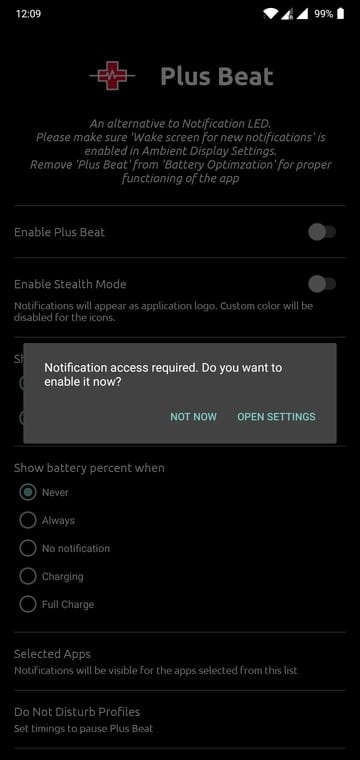
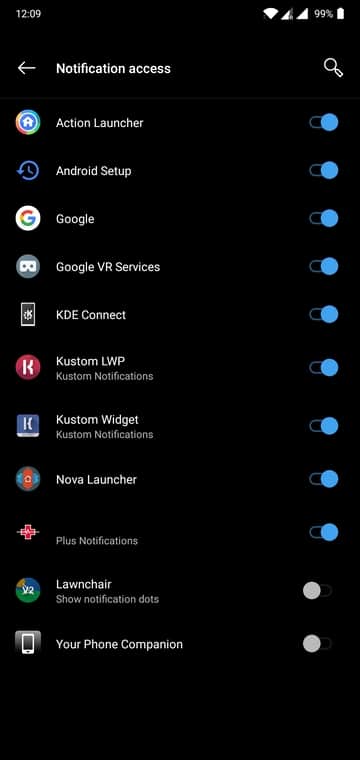
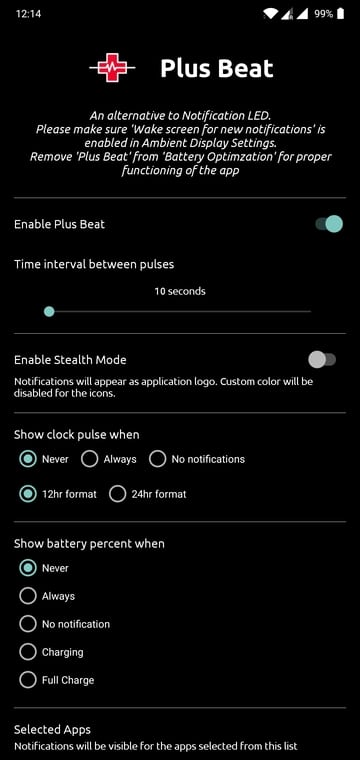
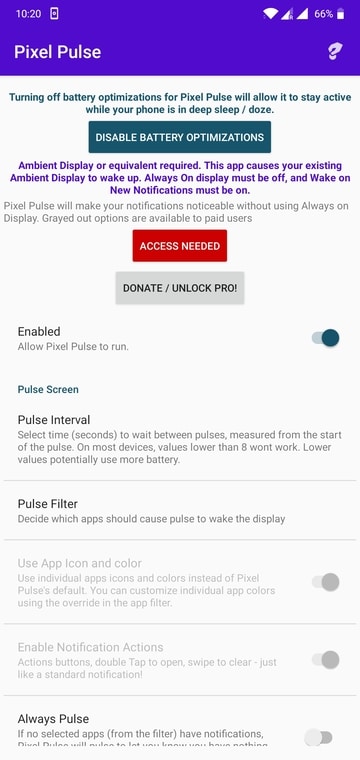
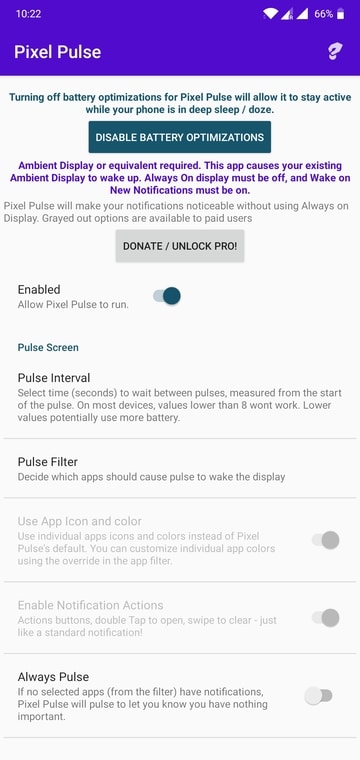




Join The Discussion: