
There are a number of reasons why someone will choose an Android device over iOS. The most common reason on almost everybody’s list would be the level of customization Android offers compared to iOS. While that still holds true even if you don’t root your Android device, a lot of that customization is fairly limited more so in case of stock Android. Even on devices from OEM with an in-built theme engine, the themes can only change the look of stock apps at most. Better, more advanced theming solutions such as Substratum require root access. Or at least that was what everybody thought until now. Turns out, Substratum can help you theme your Android Oreo-powered device without root.
Google acquired Sony’s Runtime Resource Overlay (RRO) theme engine which it then integrated into Android 6.0 Marshmallow. Over time, Sony continued its work, long story short, RRO became Overlay Manager Service (OMS). OMS was accepted into AOSP code by the time Android 7.1 Nougat was released. Regardless, it still required root access in order to be used. So even though the Substratum theme engine worked, it required root access.
So what changed with Android Oreo?
With the release of Developer Previews of Android O, the Substratum team found that OMS was now fully available to use, without root. The folks at XDA dug even deeper and found adb shell commands that could be used to allow overlays to be enabled or disabled over Android.
That said, OMS can be blocked by your device’s OEM so Substratum may not work on your device even if you do get an official Android 8.0 update. This might also not work if the OMS implementation by your device’s OEM is very different from that in AOSP.
Screenshots
Image Source: XDA
It’s a big deal
Thanks to the genius minds at XDA and the team behind Substratum, you’ll soon be able to use system-wide Substratum themes on any Android 8.0 Oreo device. That eliminates the need for rooting or installing custom ROMs for many of us if not most of us. While we’re thanking people, we may as well thank Sony’s open source theming efforts that finally made this possible.
Also read: OpenCamera: Open Source Camera App for Android
In case you can’t fathom the incredible things that can now be achieved without root on Android Oreo, here’s a comprehensive list :
- Theming of the Android Framework and Android System UI, as well as any other system applications. Now you don’t have to be dependent on your OEM to provide a dark theme!
- Theming of any third-party applications would now be possible. This was not possible until now on a non-rooted Android device.
- You could install system-wide custom fonts that will also work for third-party applications.
- Numerous other modifications such as a status bar center-clock mod, various navigation bar styles, etc.
But …
As awesome as this development is, it’s not without caveats. Enabling Substratum without root on Android Oreo will require you to connect your phone to the PC and run a light-weight desktop application. That’s because Substratum still needs admin privileges and that can be provided to it without root via a script. The script, however, needs to be run on a computer. Furthermore, Substratum loses these privileges after every reboot, so you will have to repeat the process after each boot.
The good thing is that the currently installed theme remains installed even when substratum loses its privileged status. Also, due to this pseudo-root method, the rootless substratum might not be able to do everything that substratum can do with root.
Don’t miss: 5 Paid Substratum Themes
When can you get the rootless Substratum?
The Substratum team will be releasing an app within a week. It will work on the Google Pixel, Pixel XL, Nexus 5X, and Nexus 6P seeing as they’re the only devices running Android Oreo currently. But when the rootless Substratum does land next month, it won’t be free. This might be a shock to those who use the root version of Substratum. Or maybe not since a similar rootless version of Substratum is already out for Samsung devices and it is not free. For such a breakthrough though, we think the team deserves all the financial support to continue working.
Source: XDA
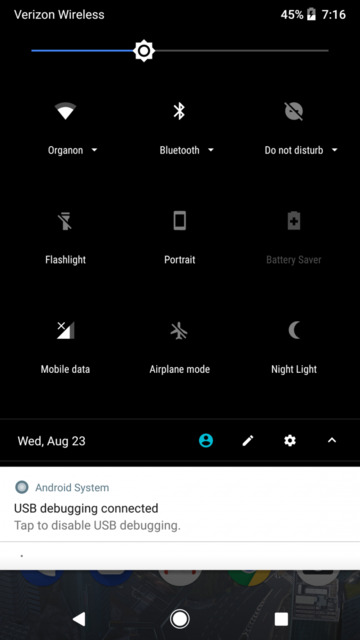
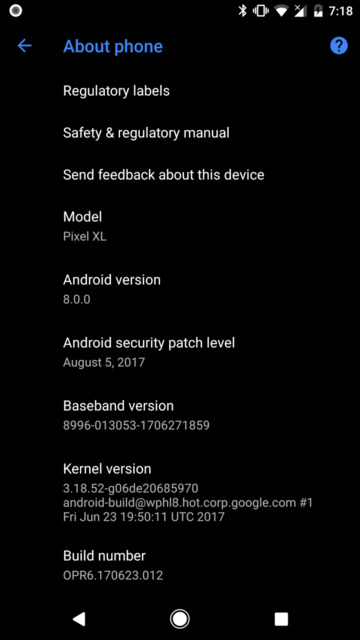
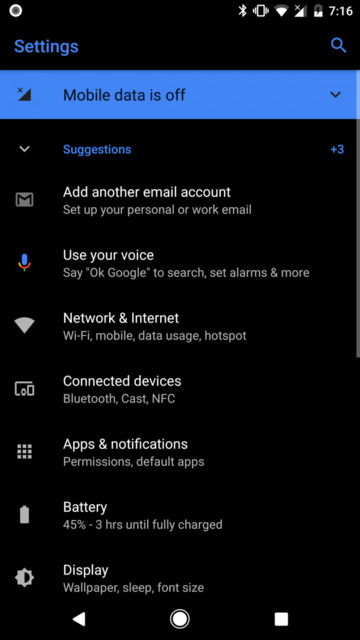
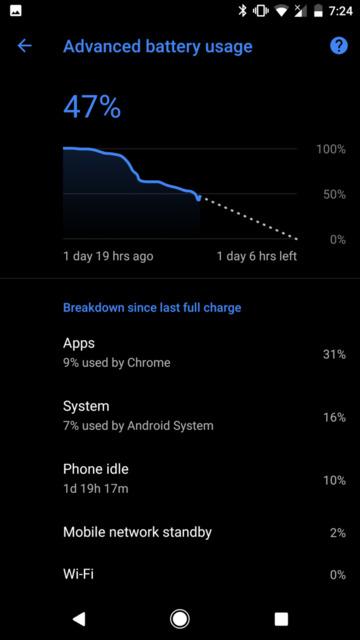
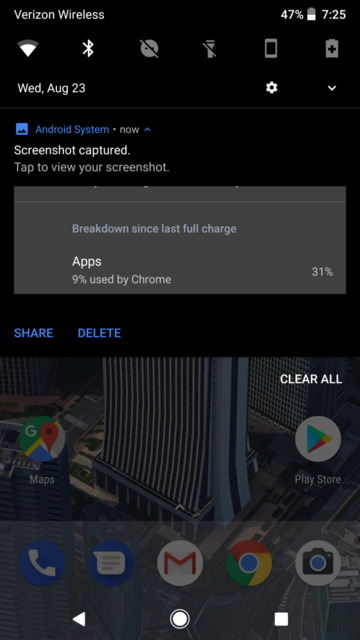
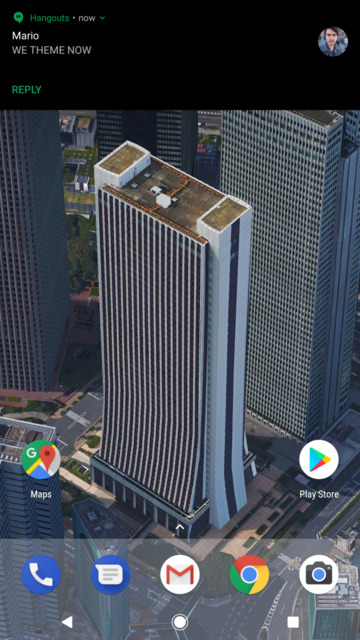



Join The Discussion: