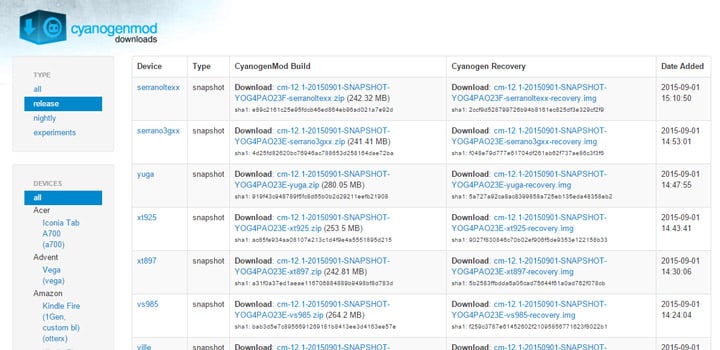
CyanogenMod is the most popular third-party Android ROM. What makes it popular, is it’s ever-increasing support for Android devices in the market and the frequent updates for stability and bugs fixes. Recently, CyanogenMod Community announced its first CyanogenMod 12.1 Stable release and also many security fixes for its CyanogenMod 11.0 and 12.0 based ROMS.
Although many devices have already received CM 12.1 updates, some devices were still left behind or for some, the builds were not stable. However, the latest CyanogenMod 12.1 release has received a thumbs up by Cyanogen Community itself for being the stable for its Android 5.1.1. The CM 12.1 release marks the first Android 5.1.1 release which brings the IMAP idle support, SDK v1 release and some security fixes.
CM 11.0 and Cm 12.0, however, have receives some vital security updates which include the recent security disclosures, including the vulnerabilities in Stagefright. The Stagefright vulnerability has been in the news for quite some time, that opens the possibility of attackers gaining control over your devices with simple MMS messages. This vulnerability is believed to be affected 95% of the Android Smartphones. However, now at least CyanogenMod users can feel safe with the latest updates.
Before you go on downloading and installing the builds, make sure that you have the perfect ROM and is stable. These releases are being marked as ‘known good’ by their maintainer, and signed-off individually. This means that only the ROM that is stable and tested by it’s maintainer for the device will receive the release. So make sure that your device is listed in the official CyanogenMod Repository. If you are updating to any of these builds, make sure that the CM release version and the version of your third-party installs (kernels, mods, gapps, etc) are compatible.
If you would like to download the ROM and want to test the CyanogenMod ROM on your device, then get to the CyanogenMod repository through this link. If you are new to the installation of Custom ROMS, then list your device in the comments section and we will get you started with the instructions.



Join The Discussion: