
You might have used a firewall program on your PC to block or to give Internet access to a program running on your PC. If you haven’t used a firewall before or you are unfamiliar with the term Firewall, let me clear things for you. A firewall is a system designed to prevent unauthorized access to or from a private network. Firewalls can be implemented in both hardware and software, or a combination of both.
NetGuard for Android is a no-root firewall solution for Android, offering control over which apps may access the internet, without causing any breakage of apps. NetGuard offers control over both WiFi and cellular data networks separately, also potentially making it useful for taming unruly apps that munch rapidly through a (capped) cellular data package.
There have been methods to block Internet access to a certain app and perform similar functionality like this app, but they require root access to function. This application uses some different technique to obtain firewall functionalities. The application relies on an API introduced in Android Lollipop 5.0 which lets you send selected traffic to a sinkhole, instead of filtering all internet traffic. This means that advanced features, like address based filtering (needed for ad blocking), traffic logging, and on-demand configuration, are not possible. Also, older Android versions can unfortunately not be supported.
The application is in initial stages of development and is available as a beta version only at Google Play Store. This application is an open-source project, so you might add your inputs to this project if you are capable. To keep yourself updated with the latest version you may follow this XDA thread. The application is updated quite frequently and new features are being added in each version. Here are few basic features of the app.
Features:
- No root required
- Simple to use
- Free of charge
- Open source
- No extra battery usage
- No tracking or analytics
- No ads
- IPv4/IPv6 TCP/UDP supported
- Block both system and user applications
The application does what it says perfectly though it is still in beta. I always keep it turned On my device to save my data. The ability to allow cellular network and block Wifi or Vice versa is a great feature to have, I usually block cellular data to applications that use high amount of data and allow only Wifi access to them. This ensures my data pack does not end while watching a YouTube video for that matter. You may use this application to block Internet access to Whatsapp or any other IM that you may use when you are not in a mood to talk your friends, but you want to maybe surf the web or watch a Youtube video. But be careful to turn on Internet access to these applications, as you may end up having no emails or miss an important message.
ScreenShots
Try out Netguard on your Android device and block unwanted access to internet for certain applications. This saves you your data and in turn your cash. Do leave us your feedback about this application in the comments section below. Keep visiting us for more interesting applications, Rooting guides, Tips and Tricks and other Android related cool stuff.
[googleplay url=”https://play.google.com/store/apps/details?id=eu.faircode.netguard”/]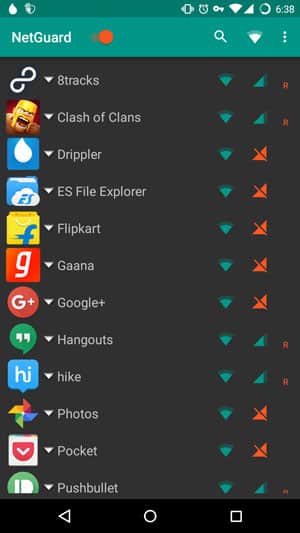
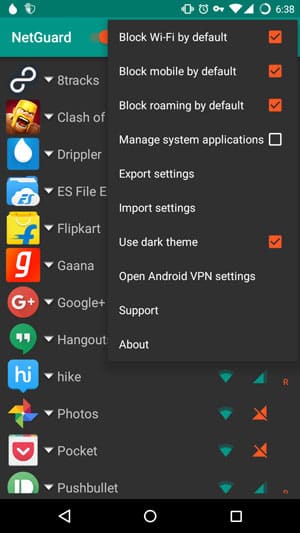
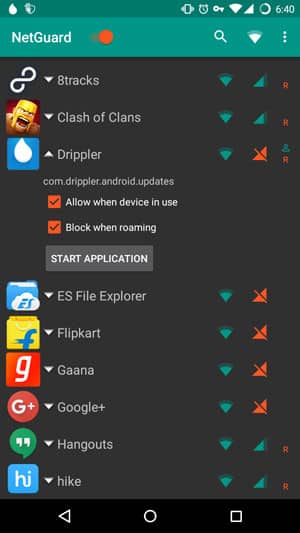



Join The Discussion: