
Nowadays mobile devices knows probably more than anyone else would know about you. We use mobile phones for banking, social media, messaging, taking pictures and many other tasks are performed on our mobile phones only. Imagine if someone else was given access to your mobile phone, your photos, important data, bank passwords, messages all would be accessible to that person and the damage that one can cause you by misusing these sensitive data is unimaginable.
Security Tips for Android
Follow these simple tips to make your Android device and your data secure.
Use Lock Screen Security
This is a must have for any Android device to protect your smartphone from unwanted users. Setting a password to unlock your phone prevents other users to unlock the device without knowing the password. There are several options to choose from to set your password,
- Pattern: By default you have a 3×3 grid and you need to connect at least 4 dots to make a pattern. If you are on a custom ROM, you may have option to choose from 3×3, 4×4,or 5×5 dots grid.
- Pin Code: A minimum of 4 digit numeric pin, maximum 17 digits
- Password: Alphanumeric password
Many newer generation device include the Fingerprint scanner on their device, which infact is best form of security you could get on a mobile platform, enable it if you have a capable device.
Use Android Device Manager
Android device manager allows you to remotely lock, wipe and locate your device if you misplace it. Register your device with Android device manager, simply install the Android Device Manager application from the Play Store and Sign In to your Google account. Make sure to enable Android device manager from Device Administration in the Security options of Settings app.
[googleplay url=”https://play.google.com/store/apps/details?id=com.google.android.apps.adm”]With the Android device Manager installed and enabled on your device you could use this link to locate, wipe or lock your phone or you could simply search ‘Find my Phone’ on google, you need to Sign in with the same Google account you are using on your Android device. This helps you secure your device data in case you manage to lose your device.
Install Apps From Trusted Sources
Any application you install on your device has access to things (like Internet, Camera, Storage etc.) it has Permission to, like a Camera application should have permission to use Camera of your device and also it should have permission to access device storage to save the images and videos.
Installing an application from untrusted source might result in you installing application that seeks permission for more things than it should. For example, you might end up installing a Music Player application that has permission to access your Camera, and the publisher of the app might be accessing your Camera while you are enjoying your Music or maybe the app has the permission to use your Location which may result in someone tracking you via Music Player, that’s smart but unlawful . So stay away from these untrusted sources and install applications from trusted sources like Google Play Store or Amazon App Store.
Encrypt Your Data
Encrypting your data on your Android device, will store all your data in a scrambled form which is of no use to unwanted/malicious users. You would be asked to create lock screen PIN or Password if you don’t have it before starting the encryption process. After the encryption process is complete you have to enter the PIN/Password each time you Power on your device to decrypt the data i.e, unscramble the data.
Encryption should only be used if you have highly sensitive data on you device. It is recommended for business corporations to encrypt their Employee’s device if they store important data on their device. Encryption might slow down your device, depending on your hardware, so avoid if you don’t have sensitive data on your device.
Also the process takes almost an hour to complete, so make a choice before proceeding with Encryption, since it is a one way street you will have to perform a Factory Reset to disable encryption which would result in you losing all your data.
Install all Device Updates
Keeping your device up to date also reduces the risks of security breaches. There are several updates released for a device that may cater to any security flaw that may be present in earlier software build. To check have all the updates installed on your Android device, go to Settings > About Phone and tap on Check for Updates, download and install if any updates are available.
Use Antivirus Applications
Antivirus applications are not that popular among Android users, keeping in mind that Android is based on Linux and the fact that some level of protection is built into the Android source code. But today Android users go too far with their devices using Internet, visiting unknown websites, downloading tons of applications, you may not know what virus you are introducing to your device while downloading a file on your device.
Antivirus applications help you protect from these unwanted viruses. Several Anti Virus applications also provide few more features than virus protection like data backups, mobile data monitoring and Anti Theft.
Avoid connecting to Unknown Wifi Networks
While open Wifi networks seems tempting to join, sometimes people deliberately create open Wifi networks just to access your phone’s data. Though Public access points generally have some form of security that prevents various devices connected to a network from communicating each other without other user’s consent. If you are not sure about the Network’s security, safe bet is to avoid connecting to them.
For Rooted Devices
All rooted device owners should be extra careful when comes to their privacy. An application with root permission and malicious intents would be your worst nightmare. Install root management applications like SuperSU which helps you manage which application have the full root access and which does not.
[googleplay url=”https://play.google.com/store/apps/details?id=eu.chainfire.supersu”]Share your thoughts on Android mobile security and what steps you take to secure your phone and data.


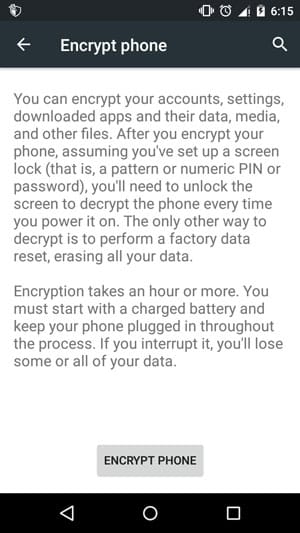
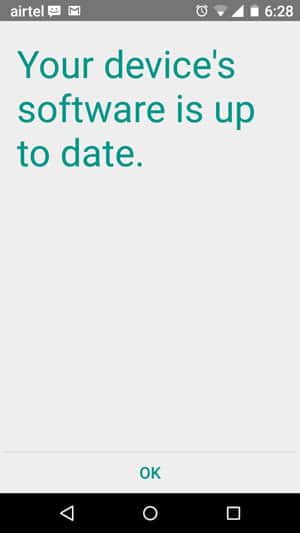



Join The Discussion: