Floating video players, floating soft buttons, floating stickies, floating apps and widgets, floating notifications and so on— Android itself seems to be floating nowadays. The trend started by Samsung with floating popup video player, and later seen on Pie and Halo found in ParanoidAndroid ROMs, has fired the minds of app developers so much that now we can see a great surge of apps that utilize the floating factor to enrich the functionality of our Android devices.
It is great to have most frequently apps and settings options at fingertips all the time without having to reach the top notification bar. On device with large displays it feels irritating to swipe down the status bar to toggle settings and view notifications. Apps like Floating Notifications make it easy to access your notifications easily via chat-head bubbles from any screen on your device.
Such apps are designed to occupy the least possible space on your device’s screen and let you do things without intervening with other features. Further, they add a new dimension to doing various things at a time which we also know as multitasking. Today, we have another good app that every Android device must have. This new app, Floating Touch, has just been launched a couple of days ago but it has gained immense popularity in such little time. I have been playing around this app for some days and it has already become the apple of my eye.
The app has been developed using StandOut libraries and seems to be inspired with various floating apps. It has been aptly named as Floating Touch as you always see a dimmed floating button on the screen. You touch this button and a round shaped pie-like magical thing with 8 shortcuts pops up on the middle of the screen. The hovering bubble allows you to access your most frequently used settings toggles. You can also assign your favorite apps on it.
The Floating Touch launcher has a folder icon that can contain 7 more shortcuts. Once enabled from app settings, the app is very easy to manage, customize, show and hide. You can also set auto launch so that you do not have to launch the app after each reboot.
Floating touch has rich set of customization options. It lets you determine the color of the shortcut panels, choose settings toggles and even change the floating button skin, size and transparency. You can use any image from your phone as button too. The apps is very fast and and responsive. It is a nicely designed and useful app that you would wish to keep on your device always. The app is free and can be downloaded from the Play Store.
[googleplay url=”https://play.google.com/store/apps/details?id=com.boatmob.floating.touch”]You must try this amazing app. Take my word, you’ll just love it!
Want More Floating Apps?
Click Here to Get Them


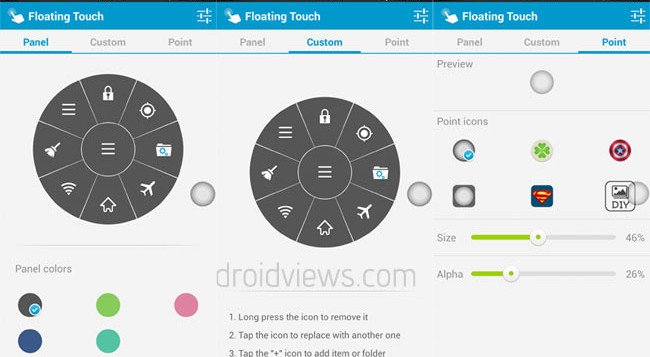



Thanks for the article. I really like the app, it’s just a pitty we can’t relocate the icon on the homescreen to wherever we want
Thanks for liking it, Thierry. I do not see any problem with that. You can locate the launch button at any of the four edges of the screen. I think the developer should make half of the round shape hide like one seen in Paranoid Android Halo feature. In that case, it world have been less intrusive. What do you think?
yeah definitely, half shape would look awesome. We also should be able to long press on the icon to move it exactly where we could like it to be instead of just 4 locations.