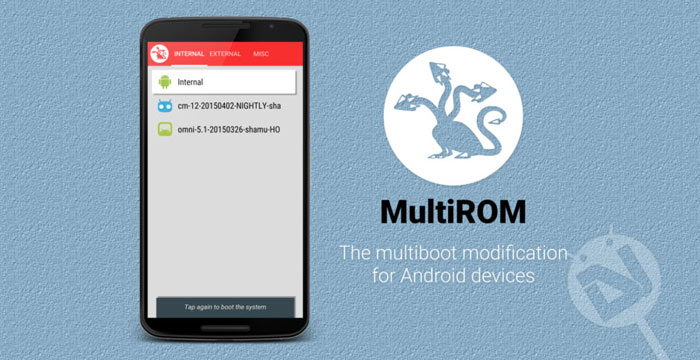
Since Android is an Open Source platform, it attracts a plethora of custom development activities other operating systems can only dream of. Android offers overwhelming variety because of custom iterations of the OS, a lot of devices to choose from and flexibility. Besides, having gained root privilege and installed a custom recovery, Android users have a brave new world to explore. Custom mods, ROMs, frameworks, kernels, patches and many other things add awesomeness to the user experience as a whole.
If you addicted to enjoying the benefits of root access and custom recoveries, you can’t spend a single happy day with a device that does or can’t give you that privilege. For many of us, flashing ROMs and mods have become a way of life. There are people who install a ROM carefully chosen ROM and stick with it for long time, but there are others who keep flashing and trying ROMs all the time because they love doing it.
If you are an advanced PC user, you must have tried dual-boot on your computer. Dual-boot lets you enjoy two operating systems on the same machine. MultiROM for Android is a similar concept that turned into reality a few years ago. However, unlike dual-boot, MultiROM lets you install any number of ROMs your device can hold.
MultiROM integrates into the bootloader of your device that pops up every time you reboot it and lets you choose which ROM to boot. ROMs are installed and managed via modified TWRP recovery which can be accessed in the same manner as you always do. You can also use nandroid backups as secondary ROM. The ROMs can be booted both from internal and external memory.
Now if you own a Nexus 6 enjoy flashing ROMs, you can enhance your experience with a powerful tool called MultiROM. The latest v32 version of MultiROM mod has brought the Nexus 6 in the radar.
Warning
Installing the MultiROM mod on your Nexus 6 and using it might prove risky for your device. It’s a giant hack and so we suggest you not to involve in such things unless you are well- aware of the basics at least. If something goes wrong, you might lose your data and may have to flash the factory images to restore the device. Remember, you have been warned!
Install MultiROM on Nexus 6
Method 1: Using MultiROM Manager
Make sure you have a rooted Nexus 6 with unlocked bootloader before proceeding.
- Install the MultiROM Manager app on your phone:[googleplay url=”https://play.google.com/store/apps/details?id=com.tassadar.multirommgr”]
- Open the app when installed.
- Select MultiROM and Recovery on the Install/Update panel in the app. In case you get “doesn’t have kexec-hardboot patch!” in the Kernel field. Select Kernel too.
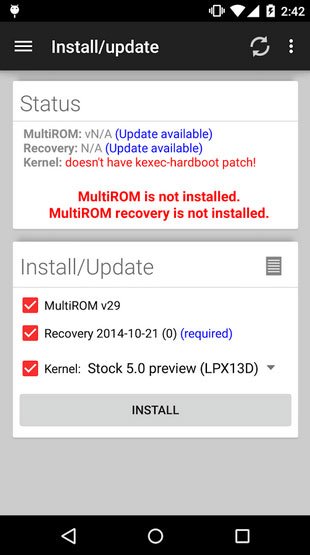
- Now tap the Install button.
- The selected files will be flashed to your Nexus 6 and it will have the MultiROM mod installed on it.
Method 2: Installing MultiROM Manually
- Download the modified TRRP Recovery and rename is as “recovery.img”: TWRP_multirom_shamu_20150406-01.img
- Download the flashable MultiROM mod package and copy the file to your phone: multirom-20150407-v32a-shamu.zip
- Also download the patched Kernel file depending on the OS version: Link
- Now flash the TWRP image you downloaded using the Flashify app or simply using the following fastboot command:
fastboot flash recovery recovery.img - When TWRP is flashed, reboot into TWRP recovery and flash multirom-20150407-v32a-shamu.zip using Install option in TWRP.
- Now also flash the patched kernel you downloaded (step#3).
Done! You have installed the MultiROM mod on your Nexus 6 and you can-
- Multiboot any number of Android ROMs
- Restore nandroid backup as secondary ROM
- Boot from USB drive attached via OTG cable
To install/add ROMs to MultiROM, reboot into Modded TWRP recovery, tap Advanced> MutiROM> Add ROM option.
Credits: Tasssadar



Join The Discussion: