The upcoming Moto X phone from Google owned Motorola mobility is more an object of suspense now. We have already seen a lot of leaked, and now also the official teaser images of its white and black variants. Not only we know how it looks, but also what is around and inside its beautiful hood. It is just a matter of days for the Moto X event to take place and now we have another leaked stuff not about the device, but from it.
Yes, it is the new camera app from Moto X that has been the topic of sensation all the day. At first glance, the camera app user interface looks a little familiar, especially to those who have used the camera app from the Google Play edition of the Galaxy S4 and HTC One. However, the camera in discussion is pretty fresh in UI and looks great.
While minimalist and clean design imparts its simplicity, the new UI that relies on gestures makes it unique in itself. As you can see in the post image, it supports the following gestures to perform specific tasks:
- Tapping on the screen when camera is on captures picture
- Holding the screen activates the burst mode for capturing multiple pictures.
- Dragging up and down zooms in and out.
- Swiping fingers from left to right brings camera settings, and from right to left takes to the Gallery.
- Another convenient gesture is twisting your wrist twice (quickly) while holding the camera in hand launches camera anytime. It’s a great feature for a smartphone with no dedicated camera button.
In its fully functional state, the Moto X camera offers so much but sadly many of those features do not work when installed on some other device. Here is a list of working and non-functioning features of the Moto X camera app:
- Single shots
- Burst shots
- Video recording
- Front-facing camera toggle
- Swipe to open settings
- Swipe to open gallery
- Touch to focus toggle
- Flash mode toggle
- Shutter sound toggle
- Geo-tag toggle
Among the features that are present but not working on other devices include:
- Double-twist wrist gesture to launch the camera anytime
- Panorama mode give forced close error
- HDR mode cannot be enabled
- Slow-motion video mode not working
The leaked camera app from the device can be installed on any Android device with Jelly Bean, and probably on Ice Cream Sandwich too, as a normal APK file. However, due to same app package name and mismatched signatures, the Moto X camera cannot be not installed on Motorola devices. Installing this camera app does not replace the stock camera of your device and having installed it, you’ll see two different shortcuts in your app drawer.
Also Download:
Galaxy S4 Google Play Edition Photosphere Camera
Full HD Wallpapers for Your Android Device
Must Have and Interesting Android Apps
source
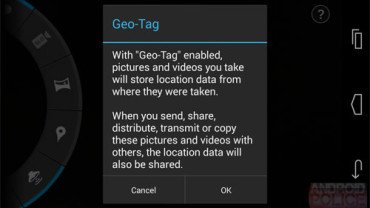


However, due to same app package name and mismatched signatures, the Moto X camera cannot be not installed on Motorola devices.
GTFO
Got a Motorola phone?