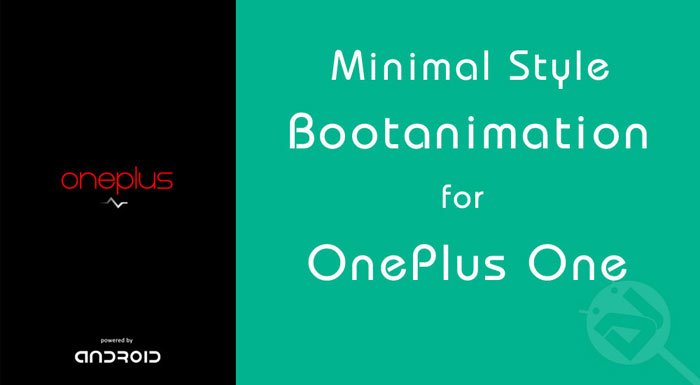
OnePlus One has been a huge success and has become the ‘Flagship Killer’ phone of 2014, and in 2015 too, the OnePlus One is trending. The OnePlus One is powered by the latest CyanogenMod 11s, meaning it is currently running on KitKat 4.4.4, and soon will be updated to Android 5.0 Lollipop. The OnePlus One isn’t only exceptional in terms of its beastly specification, but also in its beautiful looks.
The OnePlus One is a thin, and gorgeous device. Right when you boot the OnePlus One up, you will observe the Bootanimation and the splash screen. Though many people love the custom designed Bootanimation of the OnePlus One by CyanogenMod, some feel it is too informal, in other words, it doesn’t suit the look of the device.
If you’re using a OnePlus One, you may have noticed the Boot Logo, and honestly, some of the users don’t appreciate that! Don’t think you’re out of luck! In this article, we’re going to share some alternative boot animations for the OnePlus One and also how you can install them. So, let us get right into it!
Now here are some beautiful boot animations for the OnePlus One you can use. To download them, click on the Google Play Store links below.
Downloads
‘One‘ – This pack includes just a plain ‘ One’ written on the boot screen, with a heartbeat just below it.
‘OnePlus‘ – This pack is no different than the above one, with just the added ‘Plus’ written after the ‘One’
‘Android‘ – With the written ‘Android’, this animation looks professional and very minimalist.
‘OnePlus Red Ver‘ – A red version of the ‘OnePlus’ Boot animation.
Also, you can download the bootanimation.zip from here: BootAnimation.
Installation
Requirements:
- Unlocked bootloader
- A ROM with the CM 11 Theme Engine installed
- Setup ADB and Fastboot on your computer: Click here
Installing the Bootanimation:
- Download the boot animation you like from the links given above.
- Pounce into the CM 11 Theme Engine, and in Settings, tap on Bootanimation.
- There will be a list, scroll down to select the boot animation you just downloaded.
- Tap on Update.
Installing the Boot Logo or the Splash Screen:
- Reboot your OnePlus One into the Fastboot mode [Hold down Volume Up + Power]
- On your PC, place ‘logo.bin’ into your Fastboot folder.
- In the Fastboot folder, press Shift + Right Click .
- Click on ‘Open command windows here’
- Type
fastboot flash LOGO logo.bin
6. Now press enter.
7. After completion, type in “fastboot reboot”.
Voila! You’ve just flashed a new Boot animation and a new Boot logo on your OnePlus One.
NOTE:
Though this process can work on any 1920 x 1080 resolution device, we recommend you take precautions before applying the new Bootanimation or the Boot logo.
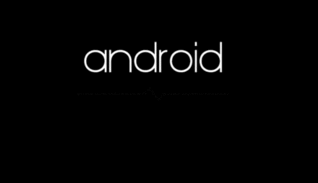
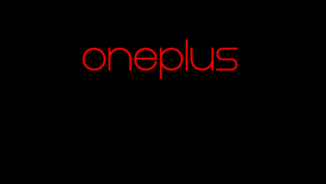


Join The Discussion: