
Waking up early in the morning sucks, especially for me. Even though I’m not a morning person, I try my best to wake up by 5:45, go for a run, and workout a little. Sometimes it works, sometimes it doesn’t. That 15-minute gap between 5:45 and 6:00 is the real difficult time for me. It’s like the sleeping god as shot me with his best sleeping arrow – you get the gist, it’s difficult. Now, during vacation, I’m sleeping around 5 in the morning almost every day. I know, not everyone is like me but almost everyone faces difficulty waking up early in the morning. That’s where alarms enter the story.
Our smartphones have replaced a lot of products lately and an alarm clock is one of them.
Microsoft recently launched an alarm clock app for Android. I gave it a try and I think it’s one of the most sadist alarm clocks for Android. Why? Because it doesn’t let me sleep in the morning. I know that’s what an alarm is supposed to do but still.
The new Microsoft app is called Mimicker alarm. It works like any other alarm clock but it makes sure that you wake up at the right time. Instead of letting you get away with a snooze, it forces you to perform a certain task without which the alarm won’t stop. These tasks could vary from taking a selfie with a specific expression to taking a photo of something blue. You may also have to speak out “how much wood could a woodchuck chuck if a woodchuck could chuck wood?” or any other tongue twister.
“Watch out – if you don’t finish the game in time, we’ll assume you’ve fallen back to sleep and your alarm will start ringing again. Once you complete the Mimic and successfully dismissed your alarm, share your personalized results with your friends to show how you woke up and beat the clock”, reads the app description.
Another thing that you must know is that Mimicker Alarm is built using Microsoft Project Oxford, a platform of artificial intelligence APIs. The Emotion API is used to power Express yourself – a game that requires you to mimic the emotion listed, the Speech API is used to listen to your attempt at our tongue twister challenge, and the Computer Vision API is used to analyze colors in a photo for our color capture Mimic. Mimicker Alarm works best when connected to the internet, but you are not required to be connected in order to use this alarm app.
Images, audio, video, or other data that you upload when using Mimicker Alarm are sent to Project Oxford APIs in order to support the fun interactive activities included in the app. The data you upload, along with anonymous usage data may be used by Microsoft for service improvement purposes. To protect your privacy, the company doesn’t use any of the uploaded data to identify or contact you.
[googleplay url=”https://play.google.com/store/apps/details?id=com.microsoft.mimickeralarm&hl=en”/]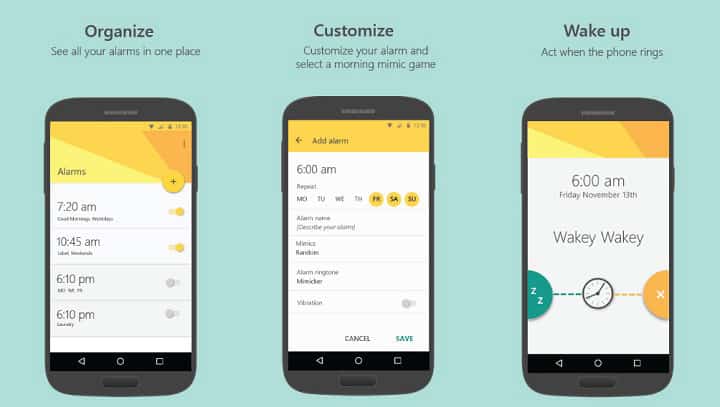



Join The Discussion: