
Microsoft started testing the all in one Office suite app for Android devices a couple of months back. As the name suggests, the three most-used office apps are bundled into one. These include MS Word, MS PowerPoint, and MS Excel. Apart from that, it has also added cloud synchronization, lens integration, and a notes app. All these and more are now available for public preview. Let’s have a look at these features in-depth. Download the Microsoft Office Mobile APK for Android from below and sideload it as any APK.
Microsoft Office Mobile Android App
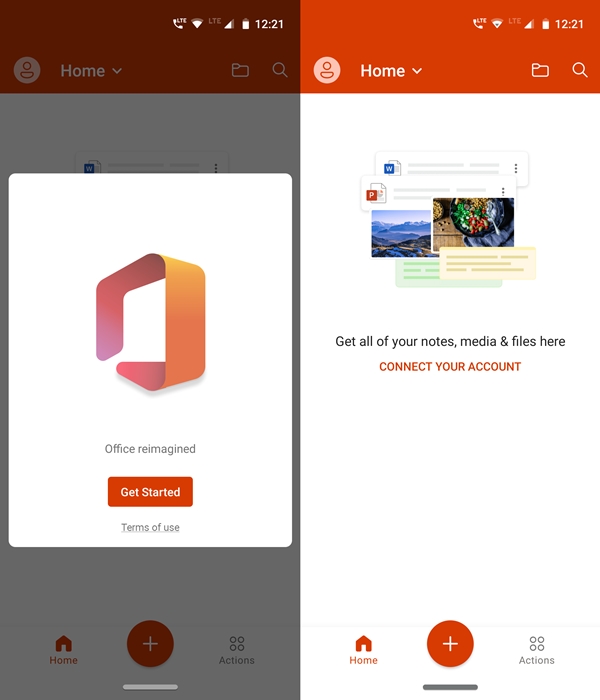
As soon as you open the app, you will be greeted with three options: Notes, Lens and Documents. The first option lets you create notes, change background color along with some formatting options. Moreover, it also provides the option to share these notes via any of the desired apps. However, one thing which I found missing was the ability to create checklists.
Next in the line in the Microsoft Office Android App is the integrated Lens. It allows you to take photographs, convert it to PDF format, documents or whiteboard. Furthermore, you may add filters to these images, draw or doodle over them, add your own text over them. You may then save and share these files. Finally, you have the Documents feature.
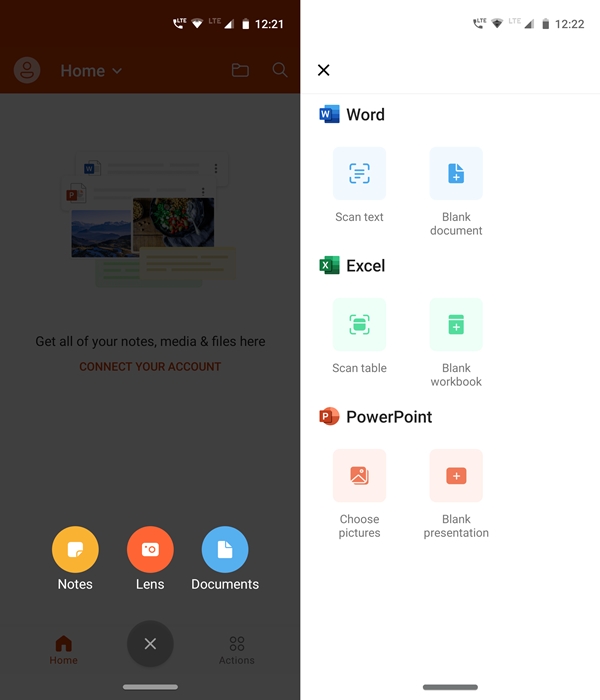
This is where the crux of the app is found. Within it, you have three options: Word, Excel, and PowerPoint. The first option allows you to scan text or create a blank Word document. The second option, i.e Excel, allows you to create a blank workbook or scan table. And the third option lets you choose pictures and subsequently create a PowerPoint Presentation.
The biggest plus point of Microsoft Office Android App is that you no longer need to download the Powerpoint, Word, and Excel as standalone apps. This definitely saves a lot of storage space on your device. Also, by default, all your saved work will be saved over to the OneDrive if you log in to it. Otherwise, they are also accessible from Internal Storage > Documents.
Other Features of Microsoft Office App
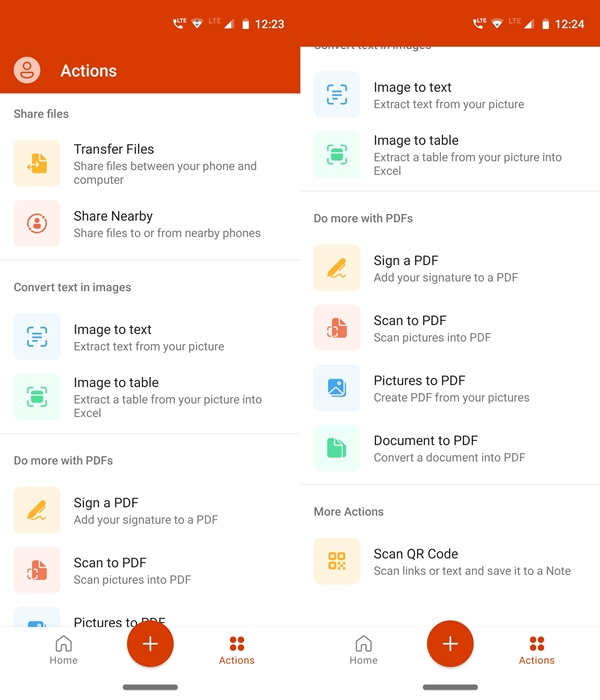
Given above where mostly the basic features of this app. Apart from that, the app also has an Actions menu where you could some pretty useful features. These include the ability to extract text from your picture using the integrated Microsoft Lens. Or you could even extract a spreadsheet table from your image and import it to your Excel file.
The Microsoft Office Android App also handles the PDF very efficiently as well. Some of the important aspects of this feature include the ability to sign a PDF, scan pictures into PDF or create a PDF from your scanned images. Moreover, you may also convert a document into a PDF file. Although the same could also be done via the “Save As” feature, yet this a much faster way of doing so. You could also take the help of the Share Files option to transfer files between your PC and Android device. Or use the Share nearby feature to share files with the nearby devices.
Microsoft Office Mobile APK
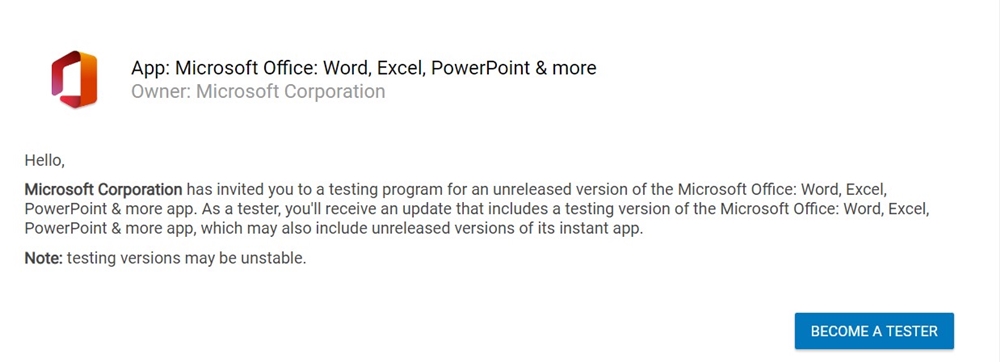
Although the Microsoft Office Android App is available for Public Preview, yet it can’t “directly” be accessed via Play Store. To make it appear on the Store, you will first have to join the associated preview group. Then opt-in to the Preview program via your Google+ ID. Once done, you may then become a tester by visiting this Play Store link. It is only then that you could download the app.
However, if this is asking too much from you, there is a short method available as well. You could simply download the Microsoft Office Mobile APK from below and sideload the app directly onto your device. Moreover, the app is still in the development stage and you might face one or two hiccups while dealing with it.
What is your say on this? Will you now consider using the Microsoft Office Android App on your device. Or Google’s Office Suite (Docs, Sheets, and Slides) will still be your go-to app on your Android device. Do let us know in the comments section below.
Read Next: 3 Ways to Find Out Android App Package Name or Android App ID



Join The Discussion: