
Microsoft is a rival to the Google’s Android Platform with its Windows Operating System trying to take over the market. Android being an Open Source OS with a lot of feasibility for the development outruns the proprietary Windows OS taking the bread and butter from Microsoft. When two Tech giants rival each other, there is one good thing – The users will get lot of goodies as they try to improve their OS to outrun each other. But the Microsoft’s Garage Project reflects something different by launching 3 new apps for the Google’s Android OS.
The Garage Project was started by Microsoft to give its employees few hours to innovate and create something new and it looks like Microsoft doesn’t bother even if it’s for their rival platform. Three new apps namely Next Lock Screen, Bing Torque and the Journey & Notes are launched by Microsoft recently and added them to the Google Play Store. Another game Voice Commander for Xbox was also appeared on the Microsoft Garage Project’s page but we couldn’t see it in the Play Sore, so we’re hoping it would hit the Play Store sooner or later.
Next Lock Screen
The Next Lock Screen is a replacement for the Google’s stock Lock screen just like the billion other third-party alternatives to the Google’s Stock lock screen. This app brings calender, SMS, missed calls, emails and other notifications all at a glance right from the lock screen. However, Microsoft put some effort to make some of the notifications actionable like you can attend a conference call in your calender appointments right from the lock screen without need to invoke the dailer which is pretty cool. You can also tap the phone number to join to call without unlocking the device. There is a dynamic background change option which will change the lock screen background according to your location.
This app also allows lock screen shortcuts which will reside at the bottom of the screen. But the app is still buggy and it doesn’t prompt to disable the Android security system, so it will overlay over the stock Android lock screen which introduces minor delay in unlocking the device. However, you can make the security to none in the Android settings to avoid this problem. Download the Next Lock Screen app from the Play Store link below.
[googleplay url=”https://play.google.com/store/apps/details?id=com.microsoft.next”]Journeys & Notes
Journeys & Notes is a new and unique app that track the places you’ve visited and connect with the people who have been to same places making your trip easy and fun. Using this Social tracking app, you can add notes regarding the places you’ve visited, things you’ve seen, restaurants, ATM machines and presumably everything that comes to the mind. This app will give you brief opinions and experiences of the people who had already been to places which you’re planning to visit. This gives a brief insight of almost everything regarding your trip.
Basically it’s like a universal log book where everyone can update notes and access other’s review of the places during your journey. So you can leave a note saying that the hamburger is tasty at the road point of Malibu or you can just criticize the rudeness of the bar you visited. This information can be accessed by other who visit the same place making the things clear before giving a try. This makes everyone to get the information regarding the best places to visit in the locality, best cuisines to dine, getting reasonable hotel rooms and much more.
We pretty much like the idea of the app and appreciate and thank Microsoft for the same but the app is pretty much nothing if people don’t start using it. People won’t be benefited if there is no data available regarding the location they’re travelling. So download the app from the Play Store link below and start using it by leaving notes regarding the places you’ve visited.
[googleplay url=”https://play.google.com/store/apps/details?id=com.microsoft.journeysandnotes”]Torque for Bing & Android Wear
Bing Torque is a Google Now replacement app for the Android wear devices and brings Bing as the default search engine for the device rather than Google. Instead of using a voice command to invoke the app, Microsoft introduced a twist to invoke mechanism where you need to twist your wrist to start the app. However, you need to use the voice commands to get the information you need which is inevitable. The twist mechanism is pretty good and probably won’t strain your hand as it needs a slight twist, but it may also respond to accidental movements.
It won’t be good if your smart watch starts talking when you’re handshaking with some important clients or calling the bartender for wine, right? The app is tested on the LG and Samsung watches but it’s quite not functional on the Moto 360 due to sensor compatibility issues. But you can tap to Bing if you’re a Moto 360 user but it won’t give great flexibility compared to the twist action. The One good thing we find great on this app is that you don’t need to get embarrassed or bullied for saying OK Google to your smartwatch.
It’s a honest attempt by the Microsoft to replace the Google Now with its new app, but it might need few improvement which we are sure will come with time. Download the Torque for Bing & Android Wear app from the Play Store link given below.
[googleplay url=”https://play.google.com/store/apps/details?id=com.microsoft.bing.torque”]Voice Commander
Voice Commander is a fast paced, space themed, RTS and top-down shooter combo game that is available for the Xbox. The game is played using the voice commands to defeat the fast approaching enemies. The Voice Commander can be played with up to eight controllers, and anyone in the room can issue voice commands. This game is available for free for the Xbox owners and is developed by the Microsoft’s garage team, but it’s not listed in the Google Play Store as of now. So either it is only intended for the Xbox or Microsoft is saving it for later on, it would be cool to play Android games with voice commands.

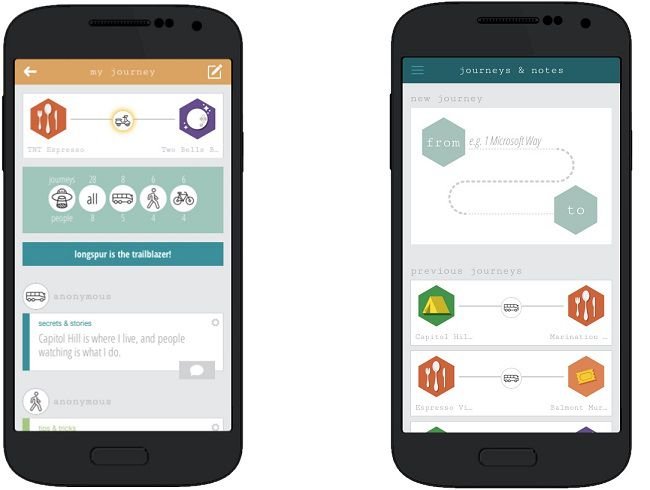





Next Lockscreen looks like a neat alternative!