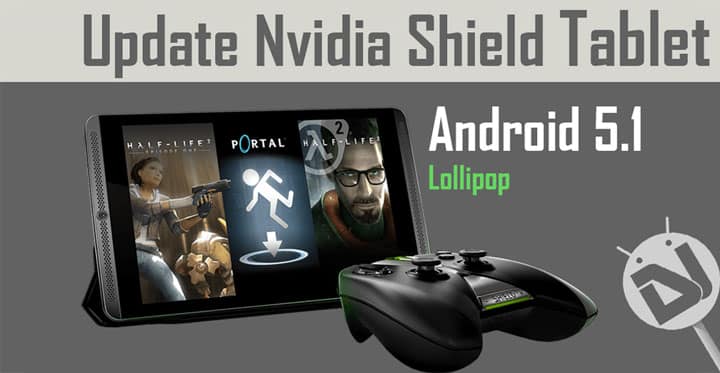
Gaming has become such an obsession in today’s world, that no day passes without a person yelling (in a good way), “Yes, Unlocked!”, or even, “Yes! Victory!”. While on the other side, people like us now always need an Android device by our side. Receiving and sending texts has never been so simple. Nvidia, as we all know, for now, is one heck of a gaming hardware company. Need a new graphics card? Go with the Nvidia ones. When you speak about PC Gaming, or gaming as in general, a part of you also thinks about Nvidia.
The genius guys at Nvidia thought of combining the two most done/used things in the history of tech – Gaming, and Android. They came up with this piece of a beast, and a beauty, both at the same time – the Nvidia Shield Tablet. This tablet sports almost PC-like specifications, and can handle almost all the games (excluding the most recent ones). However, today, we aren’t here to talk about the tablet’s hardware, but about its software. Nvidia recently pushed the Android 5.1 Lollipop OTA update to the much popular Shield Tablet.
However, for the users with an unlocked bootloader, and users which have rooted their units, updating their device via an OTA Update is really very risky. If you’re one of the people who own it and want the latest from Google, simply follow this guide. As this is just a part of an OTA, you will be required to use the Stock firmware on your Nvidia Shield tablet. Installing this while running a Custom ROM might cause a boot loop. Once you understand and are well-aware of the situations, follow the simple guide below.
Pre-Requisites
- While most of the users got away with this update without the need to root their tablets first, we still recommend you do so. Follow our in-depth guide to root your Nvidia Shield Tablet.
How to Root Nvidia Shield Tablet with Towelroot
- Since this OTA update is in the form of a flashable ZIP, you’ll need to flash TWRP first. Download the latest TWRP recovery for the Shield Tablet: twrp-2.8.6.0-shieldtablet.img
- You need to be on stock firmware (Android 5.0.2 Lollipop) in order to flash this OTA update ZIP. Ensure that by navigating to Settings> About Device, and checking for the Android Version.
- You need the OTA Update ZIP file for the Android 5.1 Lollipop update for your Nvidia Shield. Note that there are currently two variants of the same – the WiFi model, and the LTE model. Luckily, we have download links for both listed below.
OTA for WiFi Variant
OTA for LTE Variant
- Ensure you have all the proper USB Drivers required to transfer the OTA Update ZIP file from your computer to your tablet.
Install Android 5.1 Lollipop On Nvidia Shield Tablet
- Download and transfer the required OTA update ZIP file from the above links given to your Nvidia Shield Tablet.
- Now, unplug your tablet from the computer, and power it down completely.
- Boot into the recovery mode on your Nvidia Shield Tablet. To do so, press and hold the Volume Down + Power buttons simultaneously for a few settings. From the menu shown, select Recovery Mode using the power button.
- Once booted into the Recovery Mode, tap on Install.
- Select the OTA ZIP file that you downloaded and transferred earlier on your tablet.
- Swipe to confirm the flash. This might take several minutes. Why not grab a coffee in the meantime?
- Once done, reboot your freshly flashed Nvidia Shield Tablet!
Do share us with your experiences in the comments section below. Also, hit us down if you had any problems while in the flashing process. Till then, Happy Flashing!
source: xda



Join The Discussion: