
It is very important that one has to have enough money saved during his earning days so that he would have a decent amount to withdraw in the future, should any emergency situations arise. Speaking of emergency situations, it could be health-related, or any other personal matter. Moreover, depositing even a small amount in the bank matters, for in the future the amount to which it would possibly accumulate by depositing could be pretty high. Wait, who said that only people who earn for a living can only save?. Even if you are a student, you could possibly save the pocket money you would be getting for expense from your parents provided you do not eat it then and there. However, I know that for students this is more said rather than done, but just a little effort and thinking would help you save a decent amount of cash.
Now speaking of money and savings here, I would like to take a look at an app called Bucket. This app manages your money saving goals, in turn helping you save a few bucks for that brand new smartphone you saw at the store the other day.
Must Read: Google Go Helps Save Data and Explore the Web on Slow Internet Connection
Join me folks to take a look at the app as depicted in the screenshots below.
Bucket app introduction

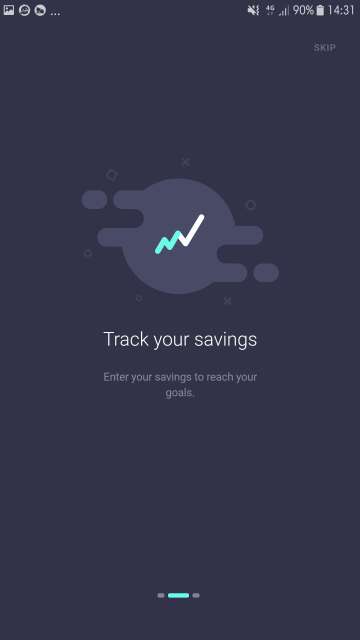
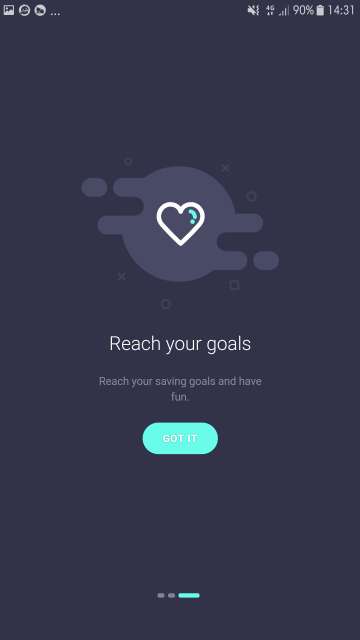
Bucket app in action
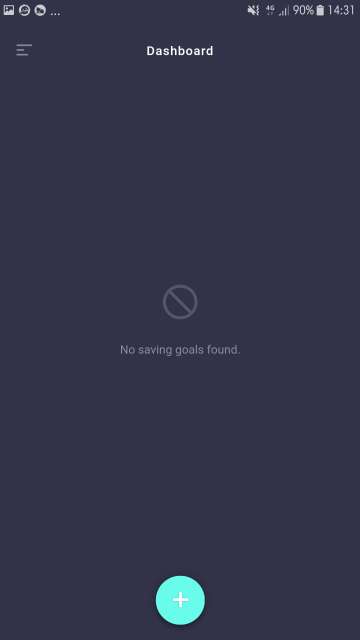
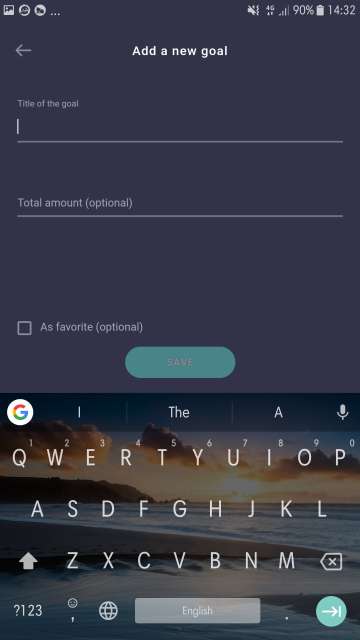
Do Not Miss: Get Stock Android Notification Shade on Any Android Device with Material Notification Shade
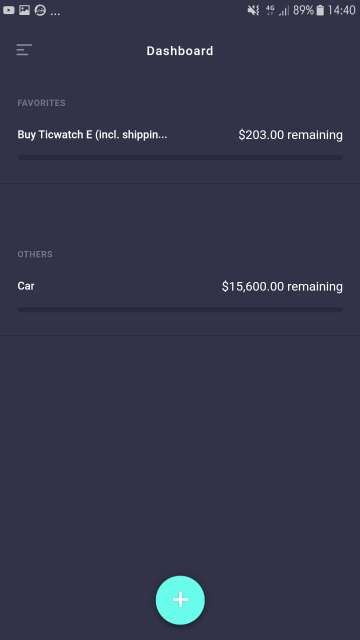
Tap on a goal to specify the amount you have saved so far and also to see the remaining amount left to save. Refer the next screenshot.

In the above screenshot, you have two tabs, those are Goal and Payments. Tap on Payments, then tap + to specify an amount you save from time to time until you reach the target. Refer the next screenshot below.
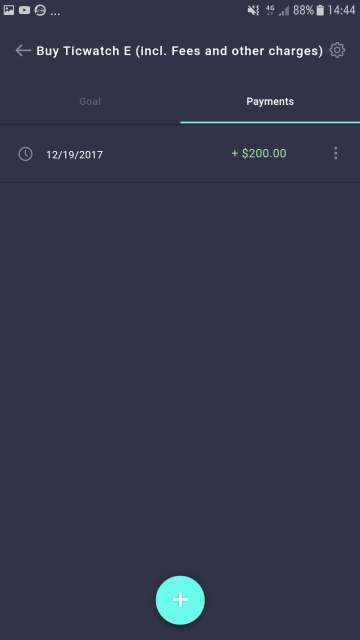
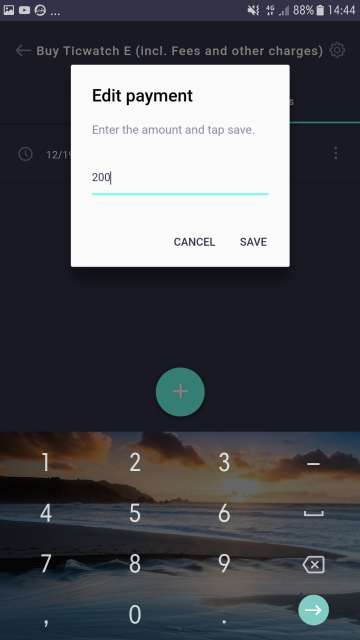
Settings
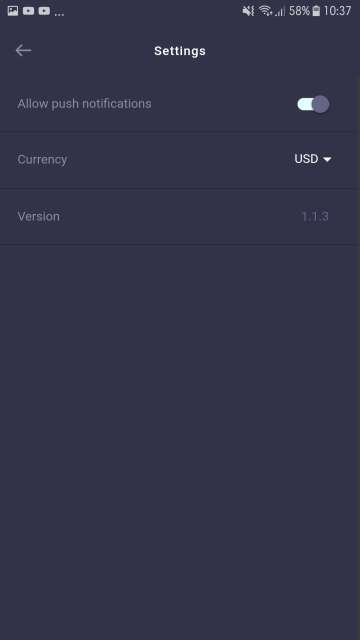
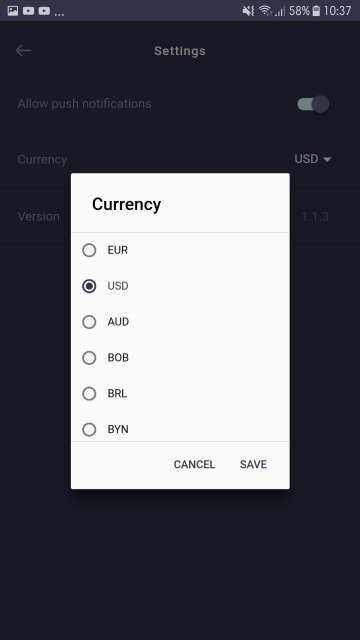
My thoughts
All I have to say is that this is one solid app that helps and encourages you to save smartly and easily. Moreover, its features that I mentioned above motivates you to save money for that one thing you have been patiently saving for by having you to enter the amount collected so far and also by showing the percentage of the amount you have saved all this long. I recommend all of you to try this app out. This is one sleek and no-nonsense app. This app has got positive reviews and feedback on the Google Play Store. Kudos to the developer for such a functional app
And there you go tech enthusiasts on my in-depth look at a simple, sleek and functional app with a nice name: ‘Bucket’. Feel free to chime in the comments section below on your take and experience with this neat little app. Download Bucket via the Google Play Store link given below.
[googleplay url=”https://play.google.com/store/apps/details?id=com.andsuper.bucket”/]Also Read: Enjoy Awesome Weather Widgets with Simple Weather & Clock Widget App



Join The Discussion: