
In case you haven’t already heard, Google Play Store won’t support rooted Android devices anymore. It will still run on rooted devices as it does, but developers can now choose to make their apps not work with rooted devices. The new changes in the Google Play developer console allow developers to make this choice. This means Google Pay, Snapchat and NetFlix will soon be having some company. It would be a good time to prepare for what’s coming already. Yes, of course, you can still use Google Pay on rooted Android devices.
If you have a rooted Android device your device will most probably be listed as Uncertified on the Google Play Store. You can check this by going to the Google Play Store settings and scrolling down to the bottom. As long as your device is listed as Uncertified here, you’re out of the safe zone. And what pushes you out of this safe zone is a SafetyNet check. Basically, if you have ever made any changes, no matter how minuscule, to your device’s system partition, your device will fail the SafetyNet check.
Before we go trying to get you a rooted device that Google Pay will work on, you might have to unroot it completely and restore the system partition to its stock state. You can flash the ROM again or uninstall each and every mod, and undo each and every change they’ve done.
So if your device is listed as Uncertified on the Google Play Store already, it means you have made changes to your device’s system partition. In that case, you should check out the following link:
However, if you were still contemplating whether rooting is worth losing Google Pay, you don’t have to lose it. Continue to read below and learn how you can root your device while still have a working Google Pay.
Using Google Pay on Rooted Android Devices
Method 1: Systemless SuperSU
If all you want is to get Google Pay on a rooted Android device, there are a few ways to do it. But with how things are progressing, those methods won’t last and you might have to go looking for a new method. Luckily, that new method is already here and it’s called systemless root.
Rooting usually involves installing a Superuser app such as SuperSU, along with its binaries in the system partition. This will no doubt trip the SafetyNet. So Chainfire, the developer of the very popular SuperSU developed a method to achieve root without touching the system. This is done by replacing the boot image of your device and installing SuperSU and its binaries outside the system partition. This has a few caveats such as factory resetting the device kills the root. But at least it will work and you won’t have to stop using your favorite apps, including Google Pay.
Requirements
- ADB – How to set up system-wide ADB and fastboot on Windows.
- USB Debugging enabled – How to enable USB debugging.
- USB drivers – Download USB drivers for your Android device
- Download Flashable Systemless SuperSU 2.79
Installing Systemless SuperSU
Rooting with a systemless SuperSU is as easy as rooting with any other SuperSU. All you have to do is boot into recovery and flash the systemless SuperSU zip.
- In case you don’t know how, simply select Install from the main TWRP menu.
- Browse to the downloaded SuperSU zip file and select it.
- Swipe right to flash it.
- Reboot System when the process finishes.
Note: This method only works if your ROM supports simply flashing SuperSU to root it. Most stock ROMs can’t be rooted by simply flashing SuperSU.
ADB commands
Now that your device is rooted, open up a command prompt on your Windows PC, and connect your phone to it via a USB cable. If a prompt appears on your device screen asking to allow permissions, grant the permission. Now issue the following commands one by one:
adb shell su chmod 751 /su/bin
Once done, disconnect your device and Google Pay should now work. Keep in mind that, even though Google Pay works, you can’t ever use any root apps that modify the system partition in any way nor can you do so yourself. Unless you are fine with tripping the safety net again. If you are into modding your ROM we’d suggest you use Magisk instead.
Method 2: Magisk Systemless Root
Our second method to use Google Play on rooted Android devices involved Magisk. Magisk is based on the same philosophy, except it takes things further. Not only does it root your device but also provides a systemless framework for other developers to work on. We’ve covered Magisk quite extensively here at DroidViews since it is not the easiest to use. Rooting with Magisk gives you several advantages over SuperSU. These advantages are what we call Magisk modules or mods. They are based on the systemless Magisk framework so they don’t trip the SafetyNet.
You still get to have a rooted device, you still get to install mods, such as Viper4Android and you can still turn 3rd party apps into system apps with a Magisk mod. All of that, while having a working Google Pay app, alongside Snapchat, NetFlix, and others if you use them.
As mentioned, we’ve covered Magisk quite a bit so we already have a detailed guide on how to install it as well as how to use it. We’ll just list the links below so you can go check them out and hopefully get what you need.
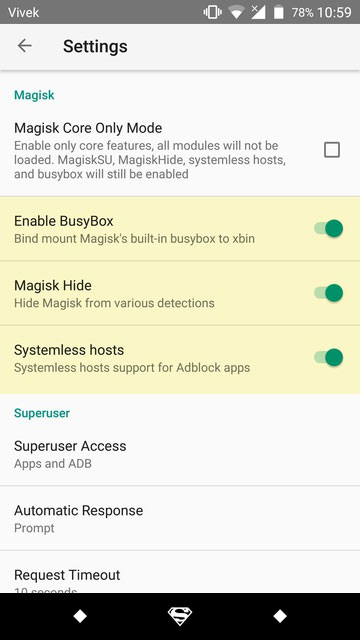 Once you have rooted your device with Magisk, you might also want to enable the options in Magisk settings as shown in the screenshot above. In case Google Pay doesn’t still work, use ADB and issue the commands as mentioned in the first method.
Once you have rooted your device with Magisk, you might also want to enable the options in Magisk settings as shown in the screenshot above. In case Google Pay doesn’t still work, use ADB and issue the commands as mentioned in the first method.
Finally, you should be able to use Google Pay on rooted Android devices. In case you have any question, please drop a question in the comment section.
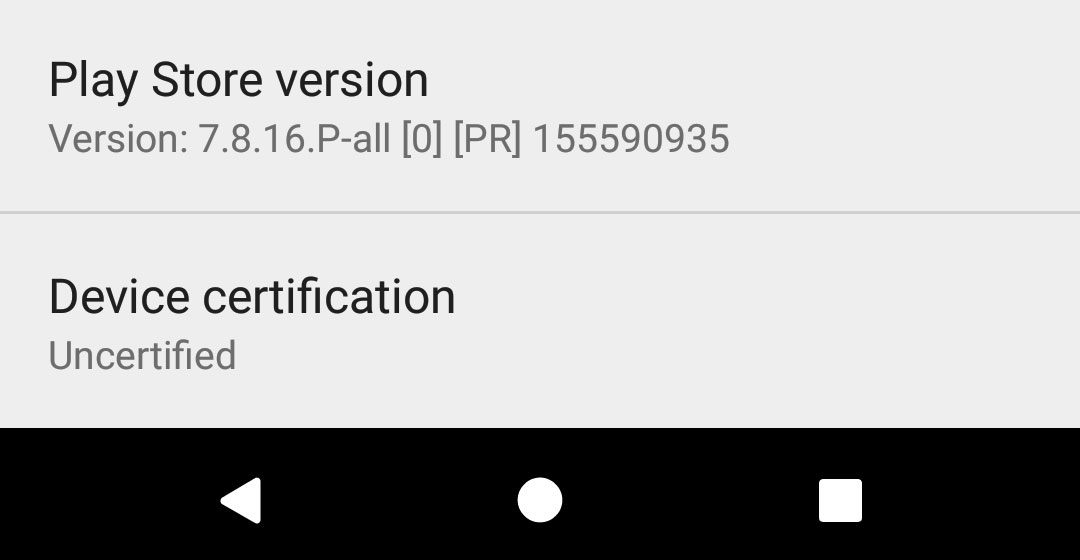

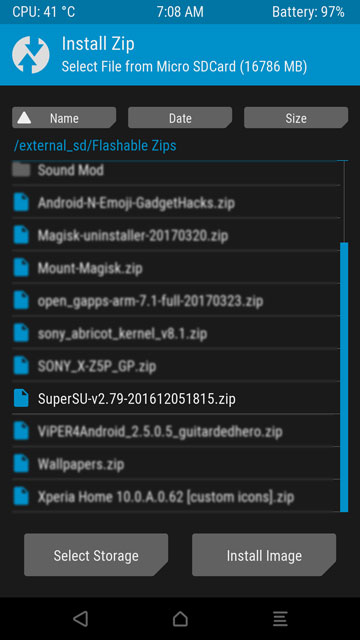
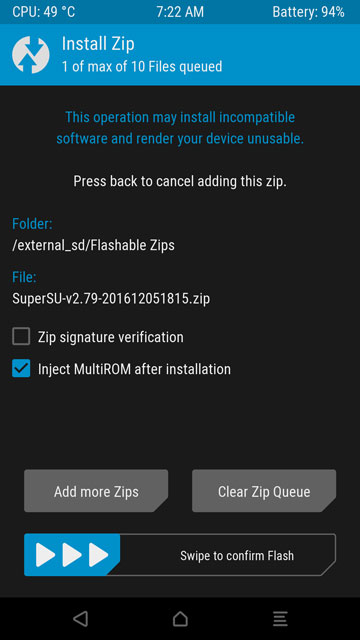
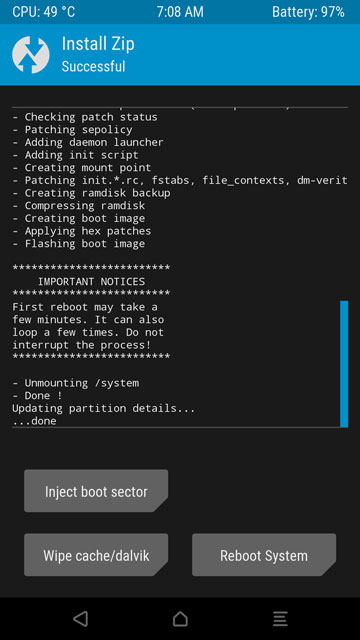




I think you giving people ways to make Andriod more vulnerable to possible security treats through rooted devices is disgusting. These are the types of things I dislike about rooters of Andriod. Glad to know Google is cracking down on rooting for the betterment and security of the OS in Andriod O and beyond.
For the openness of Andriod users should be able to root, but I think there should also be limits to what you can achieve with it. Getting apps for free that developers work hard to make is terrible and that’s why Andriod on a whole isn’t very appealing to developers and thus less attention to Andriod for great apps.
I think the only thing rooting should allow is for people to be able to customize their phone and update to lastest version of Andriod and the use of ROMs.
Hi Acapella Covers, we are not promoting any pirated apps here, which by the way can also be installed on any Android regardless of the root status of the device. Furthermore, Google isn’t cracking down on rooting. If they wanted to, they could remove things like fastboot, OEM unlock, etc. and make Android locked down like iOS. All Google is doing is providing confidence to its enterprise customers, such as banks, and NetFlix like companies that sell DRM content.
I fail to see how your comment is related to the article. The article talks about ANDROID PAY which has nothing to with piracy or pirated apps. While what you said in your comment is absolutely true, I don’t see how that is related to the article in ANY way! One little question: Did you even read the article in first place?