
Magisk Manager is an app for managing Magisk as obvious from the name.
But what is Magisk? Magisk is currently the best alternative to Chainfire’s SuperSU. Developed by XDA developer topjohnwu, Magisk is in fact much better than SuperSU in some aspects. No wonder it is becoming the default choice of custom ROM developers. Unlike SuperSU which only grants or denies root permissions for specific apps, Magisk can hide root from an app completely. Meaning that banking app or Pokemon GO that you couldn’t get to work on your rooted device can work if you’re rooted with Magisk.
Magisk works system-less-ly, in that it doesn’t alter your system partition in any way. This means you can still install official OTA updates without losing root. The rooting method is based on phh’s SuperUser which is an open sourced rooting solution for Android. But rooting is not all that Magisk can do.
Also read: What is NFC? How to Use It in Awesome Ways!
It packs within itself a Universal Systemless Interface that other developers can use to build custom MODs for Android devices without altering the system files. Much like Xposed Framework. Although, Magisk modules are a very new thing compared to Xposed modules and there is a severe lack of modules if you compare the numbers with Xposed. At least, for now, that is.
How to Install Magisk on a non-rooted Android device
- Magisk can be easily installed using a simple flashable zip from a custom recovery. However, Magisk does not support every Android device. If your device is not supported, you might get stuck in a boot loop. So make sure you take a full Nandroid Backup before installing Magisk.
- Download the latest Magisk Installer zip. Since Magisk is in constant development, it’s possible that there are newer versions available in case you are reading this article a few months or years after being published. In that case, make sure to check out the xda thread for the latest version.
- Transfer the downloaded zip to your Android device.
- Reboot your device to recovery mode. Depending on your device, the button combinations can vary.
- If you’re using TWRP recovery, select Install from the menu and select the Magisk zip.
- Swipe right to install.
- The installer modifies the boot image of your device and creates a new magisk.img partition in your smartphone’s root directory. It also places necessary files in /cache and /data partition.
- Although, if you’re already rooted with anything other than MagiskSU, Magisk phh’s superuser or Chainfire’s systemless SuperSU, the installer will try to delete the binaries and the root app from the system partition too. Otherwise, it wouldn’t touch your system.
- Once Magisk is flashed, you’ll see the Reboot System option, tap on it.
Don’t miss: List of 50 Best Apps for Rooted Android Devices
Magisk Manager
If your device does not boot, you can always go back to TWRP and restore your previous backup. But if your device does boot up, go to the Google Play Store and install Magisk Manager. This is like the SuperSU app and the Xposed Installer app mixed into one. You can manage your root settings as well as installed Magisk modules with Magisk Manager.
To hide root from an application, you will first need to enable it in Magisk settings. Pull the side drawer menu by swiping from the left edge of your screen and then go to settings. Enable the option named Magisk Hide. The option will then be enabled in the side menu drawer. Now you can tap on it and select the apps that you want to hide it from.
Magisk modules
Magisk Manager has a download section just like the Xposed Installer. This can be accessed from the side navigation menu. The download section lists all the available Magisk modules which can be installed right from there. We’ve listed some of the self-explanatory ones here but the thread will, of course, have more modules.
Don’t miss: 10 Xposed Modules You Should Try Right Now
- Busybox-Magisk-1.25.zip – Installs BusyBox respective to your device’s architecture.(x86/ARM/ARM64)
- Mount-Magisk.zip – Mounts the magisk.img to /magisk to allow it to be edited in case a module or script is causing a bootloop.
- Ad-block-Magisk.zip – Systemless-ly installs Ad-block.
- V4A-Magisk-Dark.zip – A systemless Viper4Android installer. Also, installs the V4A drivers.
- V4A-Magisk-Light.zip – Light themes Viper4Android app.
- ActionLauncher.zip – Installs Action Launcher in the root of the device allowing Google Now integration.
- NexusLauncher.zip – Installs Pixel Launcher in the root of the device allowing Google Now integration.
To install these modules just boot into recovery and flash them just like you installed Magisk.
You may also like: How to Unlock Android Devices Having Lost PIN or Passcode
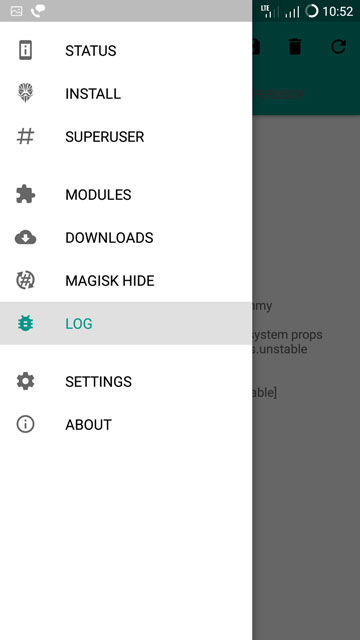
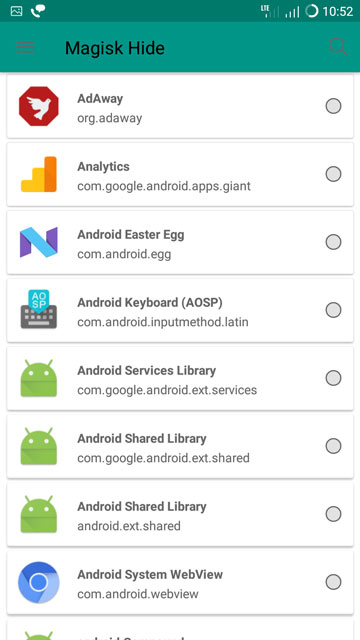
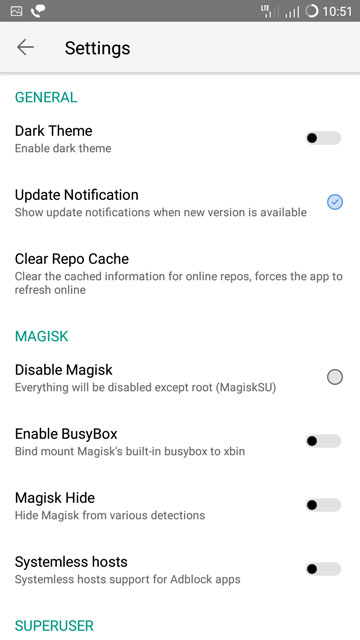
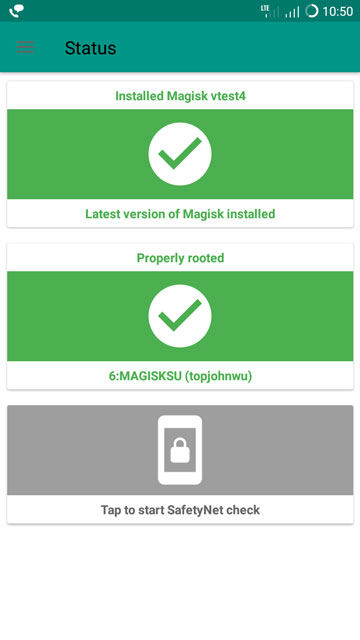


Magisk is imcompatible with rooms which use lz4 compressed boot image, because it expects a gzip compressed one. This issue is already reported on the github developer webste.