
MacOS Mojave is the successor to Apple’s desktop operating system High Sierra. The official announcement was made on June 4, 2018, at the WWDC conference. The MacOS Mojave beta 5 has been released for the developers to test. This is really essential to fine-tune the operating system. The developers would use the Mojave OS to check for any kinks or bugs to hammer. Moreover, they would provide feedback on the interface and the usability of the new features that Apple introduces with its every new version of the operating system.
Worth Reading: Activate Ultra Dark Mode and Save Battery Life on Galaxy S9/S9 Plus
MacOS Mojave Features
Dark Mode
Out of all the features implemented on the updated MacOS, dark mode is my favorite out of the bunch. Although heavy on our pockets, now the Mac goes easy on our eyes. A useful and most awaited feature for the nyctophiles like me. Thumbs up to Apple for this.
Dynamic Desktop
In case you don’t know, dynamic desktop changes the environment in accordance with time. Sunset or sundown every detail directly in front of your eyes. Users can feel more connected and aware of the actual time in the world than ever before. The dynamic desktop really makes for a more realistic and real-time experience. Now, the desktop would also inform users whether they are working late at night or early in the morning.
Stacks
An actually handy tool that manages your files without messing it up more. The stack feature cleans up your desktop by organizing files by their types. For instance, all the images (.jpeg, .png, etcetera) would be grouped into a single images folder. Same goes for music files, PDF files, video files and any other file types that can be put under a category.
Finder and Quick Look
The finder on the MacOS Mojave has become handier than before. Combine it with the quick look feature of the MacOS Mojave and work gets completed in a snap. With the quick look, there is no need to even open a file. This is exactly what it means. For instance, to trim an audio file you have to open the audio software and for editing PDFs, you have to open PDF software. However, with the quick look feature, you can do all that in a single interface without actually opening the app. A cleverly implemented feature indeed.
Other Features
- FaceTime now lets 32 people connect at the same time. However, considering the real estate of the devices things can get a little bit crowded.
- Improved Mac Store.
- All the usual security improvements that Apple delivers every year with these devices.
You can read all about MacOS Mojave features here.
MacOS Mojave Beta 5 Wallpapers
The retina display on the Apple devices are the most color accurate monitors that one can get right now. It gets bright enough to look in broad daylight and is a breeze to look at. As always Apple introduced some polished and biomorphic wallpapers for its new Mojave OS. We managed to get our hands on all 16 wallpapers that Apple has released till the beta 5 version. The resolution of the cropped wallpapers is 1125 x 2438 pixels.
Wallpaper Preview
This is just a preview of the image. Not the full resolution. Moreover, we have cropped the images to perfectly fit your smartphone display. The full resolution images are available to download from the link at the end of the post [.zip].
Download link
For smartphones:
MacOS-Mojave-Beta-Stock-Wallpapers-Mobile.zip | Mirror
For desktop:
Besides, we also have the desktop version of the wallpapers in ultra 4K quality with 5120 x 2880 px resolution.

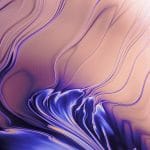






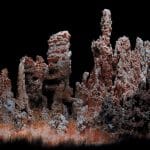



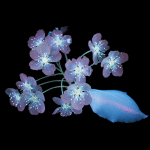



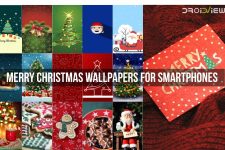


Join The Discussion: