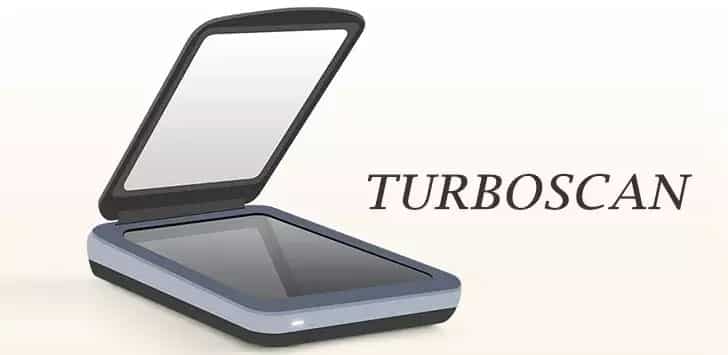
Scanning documents is a common task nowadays; some do it more, some do it less, but everyone is doing it. And why not? It’s a simple way to make a digital copy of a paper document and this also makes the document more accessible, so there’s that.
I find myself scanning a few papers once in a while since I tried adapting to the paperless approach a few months ago – go green. And since I don’t have access to a scanner all the time, it makes sense to use a document scanner app for Android. There are lots of scanner apps available, and CamScanner is the undisputed king. But this does not mean that you can’t try something else. It’s Android, we have tons of choices. So with that in mind, here is an awesome document scanner that you should definitely try.
TurboScan
TurboScan is a no-frill document scanner with a straightforward approach. Simply open the app, take a photo of the document, adjust the frame (it does that on its own and provides an accurate result all the time) and it will scan the photo just like a regular scanner does. Obviously, the resulting scanned image will be a bit different than a usual scanner, but it is still very good and it’s hard to tell the difference. You can also use a pre-existing image from your gallery to scan.
One feature that is worth mentioning is SureScan 3x. If you use this technique to scan an image, it will take 3 photos of that document and combine them together to give you an enhanced copy. This may sound a lot like HDR mode in cameras. This way the final result will be triple checked for accuracy.
Once the scan is done, you get simple filters to tweak the image a bit. It includes some shades of black and grey for filters. These filters can be used to enhance the text of the scanned image and make it look a bit clearer.
In the end, you can name the document, select the size (A4, US Letter, Receipt, Business Card and US Legal), save it or share it via PDF, e-mail, or in JPEG format.
If you want a document scanner just for scanning the documents and need no extra features then TurboScan is worth trying.
So which document scanner are you using? How is it working for you?
[googleplay url=”https://play.google.com/store/apps/details?id=com.piksoft.turboscan”/]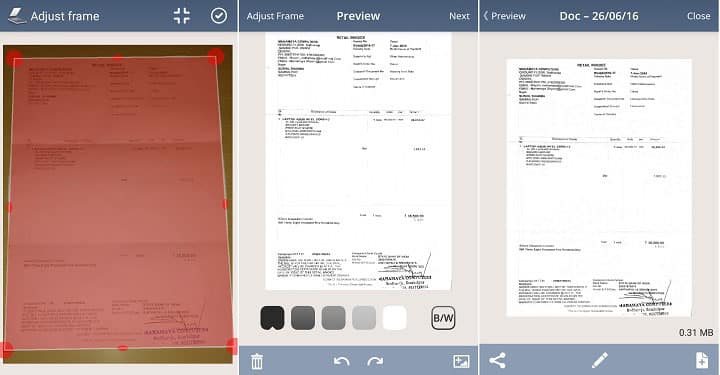
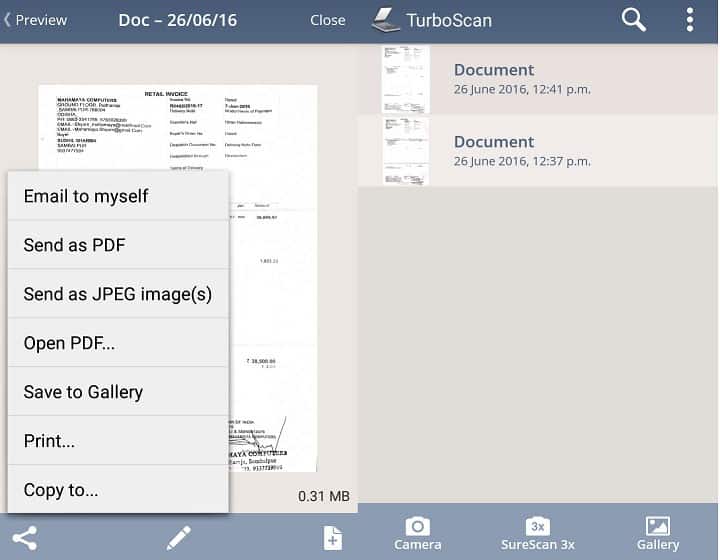



Join The Discussion: