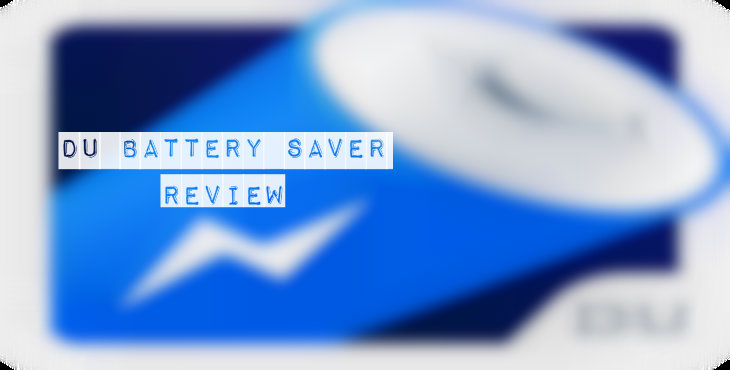
If you are one of those people who worry about how long you can eke out a charge on your phone, then my dear, battery savers are for you. As the name suggests, battery savers are those applications which are customized to save the battery of your Android device. These battery savers are useful even if you have a battery-saving mode/battery-assistant in your phone or if you have Android 6.0 Marshmallow battery saving feature Doze.
One of the best battery savers available in Play Store is DU Battery Saver. Now, many people think how battery Savers actually works. So, the answer is here.
How DU Battery Saver works?
DU Battery Saver is a free app which is designed in a way that helps users to get most out of their battery life. When you download and install DU Batter saver for the first time, you will be presented with the main screen where you will be able to view how much of your battery life is left. You will also be provided with a number of options like Modes, Smart, Boost Charge, Phone Cooler, and Monitor.
There is one important button “Optimize” on the main screen which lets you look for problem apps and optimizes background processes to improve your battery life.
Another important option on the main screen is “Mode”. When you click on “Mode” option you will be presented with many battery saving profiles namely my mode, sleep mode, and prolong mode. Further, you can also create and save custom modes according to your needs.
Some of the processes which DU Battery Saver performs to save and improves battery life are:
- Turn down the brightness.
- Turn off wireless functions like Bluetooth and Wi-Fi when not in use.
- Shut down apps that automatically syncs data.
- Change display timeout settings.
Some of these processes can be performed manually while most are automatic and work on the basis of battery saving mode you selected.
Features of DU Battery Saver
Smart Preset Modes
Choose customize or create a battery saving mode from the “Mode” menu. Some of the Preset modes are: sleep mode, general mode and prolong mode.
Phone Cooler
This unique feature named “Phone Cooler” cools down your phone by managing and monitoring CPU intensive apps and disabling them as to reduce phone temperature which also helps in protecting your hardware from heat.
One-Click Optimization
Fix battery consumption problems by unlocking detailed settings so as to fine-tune energy savings.
Battery Monitor
DU Battery Saver monitors all the apps and reminds about those apps which consume high power. It also shows how much battery power can be extended by using 1-tap saving.
Smart Charge
It displays real-time charge status and accurately estimates remaining charge time.
Our Conclusion
DU Battery Saver app is one of best battery savers available for free and it does influence the overall battery performance. It is a smart battery Saver which “thinks” of innovative ways to save battery life even when the phone’s screen is off. It regulates what apps are allowed to do, thus saving some battery life.
Our verdict is that, if you are a light, average smartphone user DU Battery Saver is worth a try. We are sure you will love its features and experience how it can improve your smartphone experience.


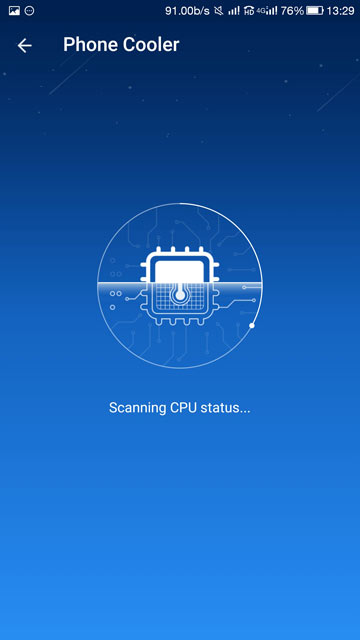
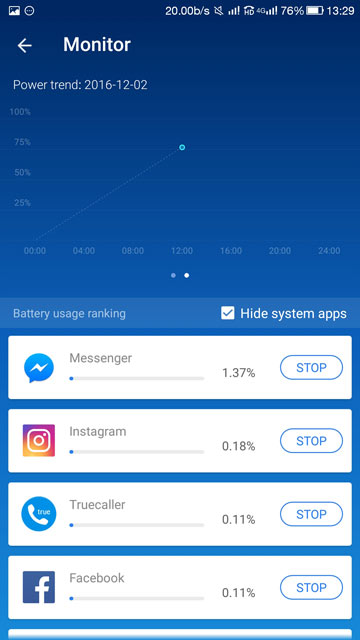
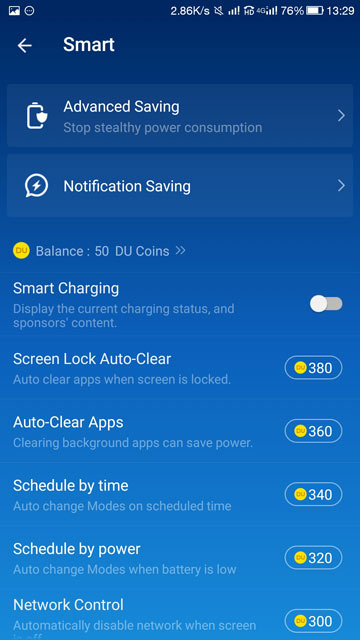




I think Greenify works now on unrooted divices.
Greenify… Only Greenify….
Greenify is really good but that doesn’t mean that other good battery saver apps should be ignored. Moreover, I don’t find Greenify fully effective if the device is not rooted.