
Many a time we come across a situation where a friend in need wants you to be a friend indeed and the way to do so sometimes is by lending your smartphone — with all your private data and secrets — and you find it hard to say no. This is where App locks come into the picture. With the latest versions of Android you do get a multiple user accounts feature but in most cases, it’s pretty useless. If you lend your friend a phone logged in with a guest account, it’s a phone with no Games or Mx Player or IMDB or whatever it is that your friend needs your phone for in the first place. Setting up another account with pre-determined apps is also not a solution because it renders your phone slow and less responsive. An Applock is a perfect solution.
Even better is an app that locks not only your apps but your private pictures and videos so your friends can fire up the gallery app and view those pictures from that certain trip but can’t view anything you don’t want them to. There are many app locking apps available in the Play store. One of them claims to be the “Most downloaded app lock in Play Store” and that’s AppLock.
AppLock lets you lock apps, pictures, videos, it has various nice looking themes and about everything that every other app lock these days offers. On the surface, there’s no standout feature that will make you switch from your current app locker if you’re using one. Unless, like the many such apps I tested and have personally used, your app locker is making you insane by popping up every now and then even as you use an app that you’ve already unlocked.
Sometimes it comes up a bit late and its enough to let prying eyes have a peek at something before the lock comes up if it comes up at all. These are not problems you can associate with AppLock. It features a simple material design that pleases the eye and the app itself looks beautiful and is very streamlined.
Handy tips: Got a New Android Phone? Change These 4 Settings Immediately
What can it do?
The first time you open the app after installing, you will be required to set an unlock pattern. After this AppLock will send you to the settings app to turn on usage access. You can then start locking your quick settings such as turning Wifi, Bluetooth, Autosync, etc. on or off. You know, in case you have friends that are into those sorts of things. The app suggests you lock the Google Play Store and the Settings app. These are the first things on the list and it’s a very important step that many people forget. If you don’t lock these any person like me can easily get rid of the lock.
AppLock has a few very useful features in the settings. For instance, it lets you set a certain amount of time before an App is re-locked after being unlocked. This which is very effective when multitasking and switching between apps. It can get quite annoying if you don’t use this feature.
Advanced Protection ensures no one can uninstall AppLock from your app drawer. As long as it is enabled, not even you can uninstall AppLock. One would have to go into settings, which should be locked, and uncheck the device administrator privileges. You can even hide Applock from your app drawer. How will you open it then you ask? Just dial #password – a password that it makes you set – from your phone app.
You can also display a force close message when someone tries opening a locked app. Fool them into thinking the app is just crashing. A random keyboard layout ensures you can unlock your apps without worrying that someone might see your password or pattern.
You may also like: 5 Unreleased Apps on Play Store You Must Check Out
Verdict
Overall, AppLock is still, just one of the many apps that do similarly. There are even some that work just as flawlessly. But AppLock seems more fluid since it is a small app. Especially true when compared to the apps that can match it feature by feature. Yes, it’s 2018 so it does support fingerprint readers. If your device doesn’t ship with an app locker built into the software, AppLock is one of the best choices you can make if not the absolute best.
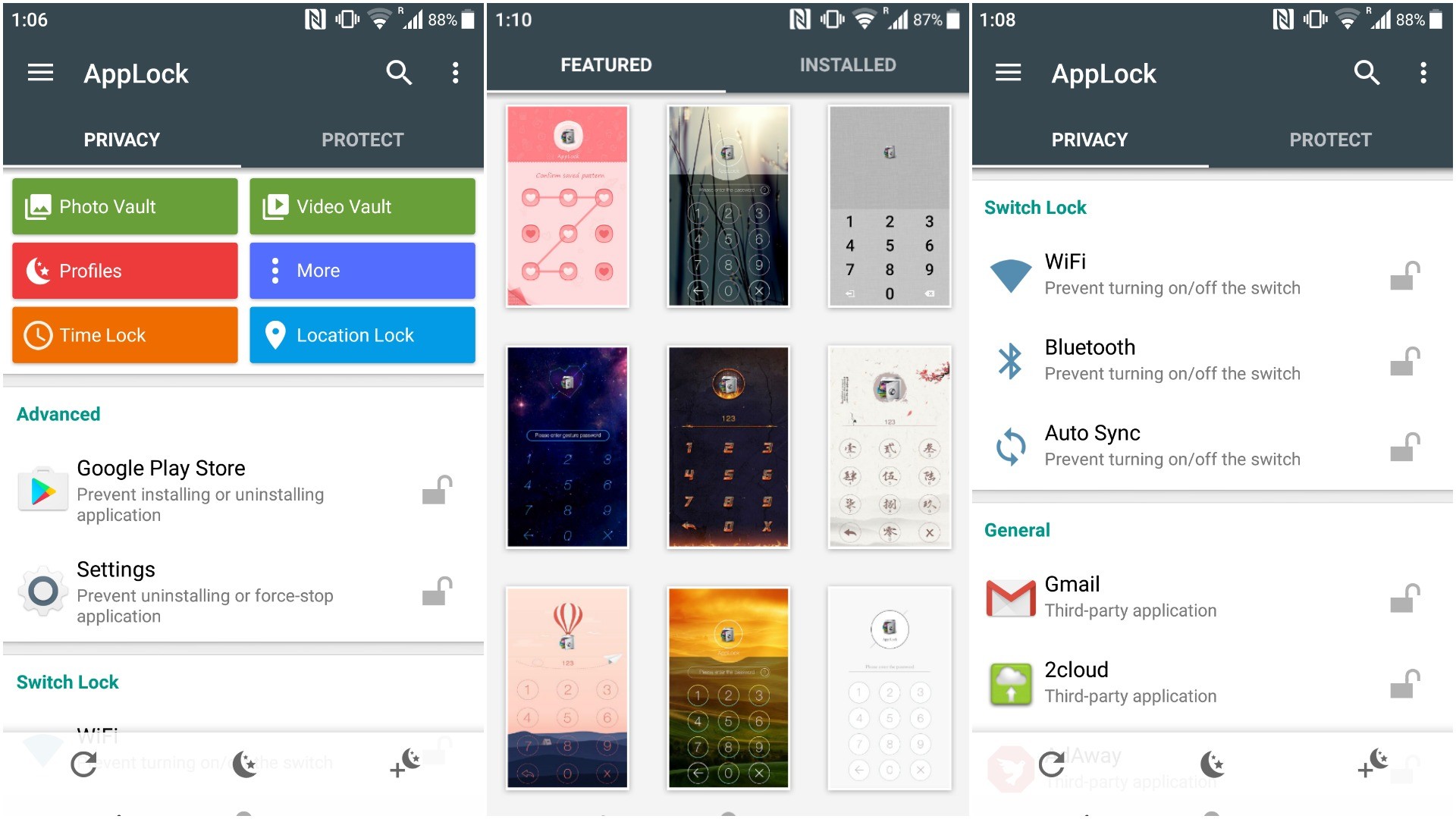
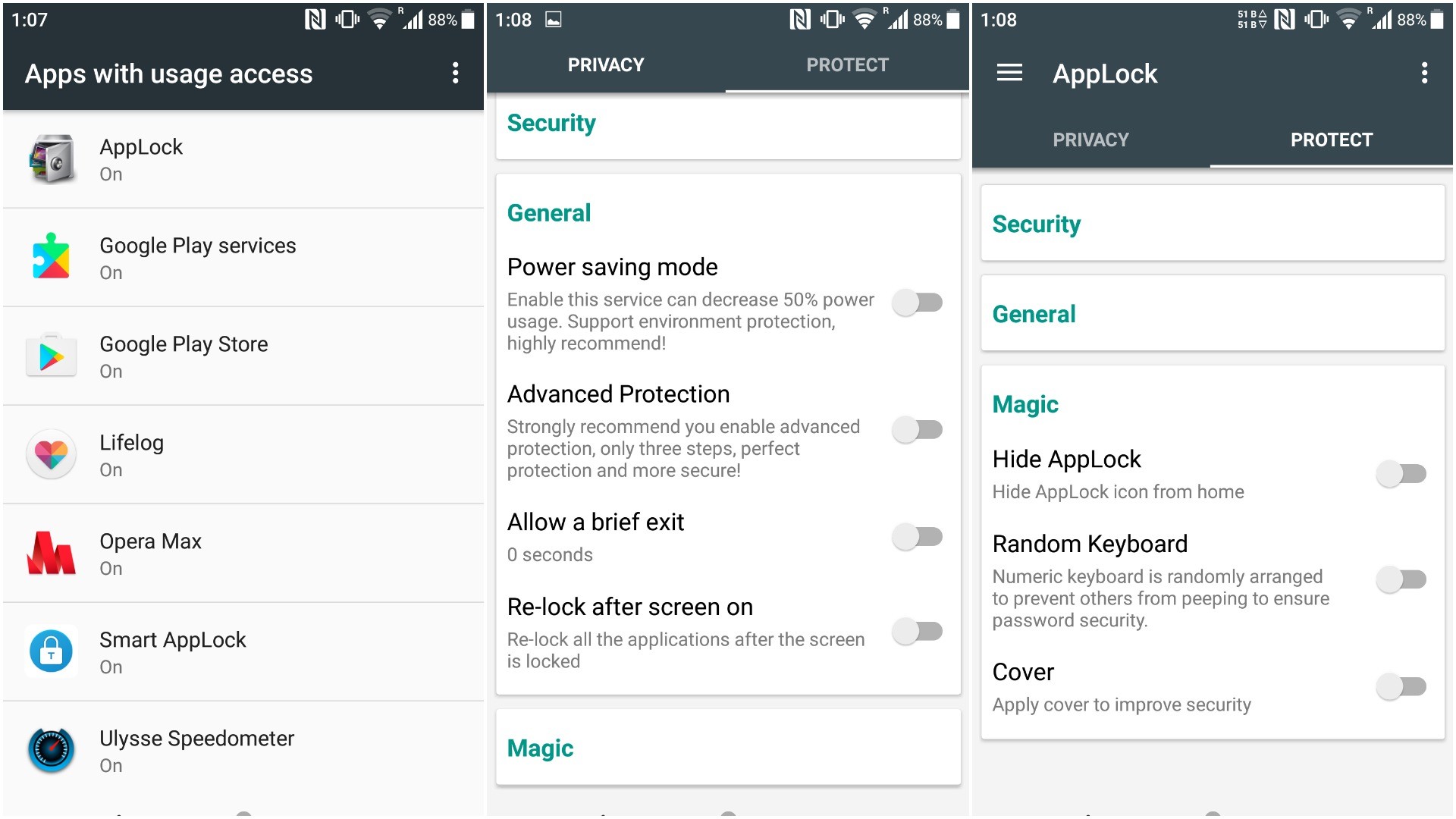





Join The Discussion: