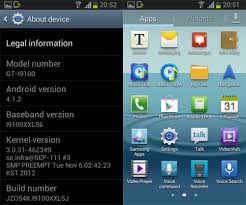
Samsung’s promise to bless the Samsung Galaxy S2 GT-19100 with the latest Android 4.1.2 Jelly Bean Firmware update has given a new reason to the owners of the phone to entertain it for a longer time. There had been so many rumors and reports foretelling the possible release date of this firmware for S2 for a few weeks, but we do have yet any update rolling out.
The recent leak of an Android 4.1.2 Jelly Bean test firmware I9100XXLSJ at least stores an assurance that the official release is at hand. We have been informed by a Samsung source that the Jelly Bean update to the Samsung Galaxy S2 will not be coming before January 2013 due to the recent vulnerability issues with security in the new Jelly Bean firmware. So it a long time to wait!
But now we have got hands over the leaked test firmware that you can install on your Galaxy S2 and enjoy Jelly Bean till the official release arrives. The firmware can be flashed using Odin method that has been described below. Besides the leaked test firmware we also have a rooted version of the same firmware with root injected. You can download any of the firmwares and and flash it with the same procedure.
Must Read for You:
Update Galaxy S2 with Official Android 4.1.2 Jelly Bean Firmware
Firmware Details:
This is a firmware for Unbranded internationAL version of the Samsung Galaxy S3. Therefore it can be flashed on any S3 (from any country (region) that is not locked to a network/SIM.
Android Version: 4.1.2
PDA: I9100XXLSJ
CSC: I9100OXXLS1
MODEM: I9100XXLS6
Changelist: 462349
Build Date: November 6, 2012
Make sure you make a backup ROM before flashing just in case you need it, if you go wrong somewhere being a noob. CWM compatibility would be added soon to the firmware and this post will be updated.
- This is 100% stock leaked firmware with root and SuperSU injected.
- You will lose CWM Recovery when you install this (since stock kernel will overwrite your CWM). You can just wait couple days until Siyah or Chainfire releases compatible kernel with custom recovery.
How to Install:
- Download the leaked firmware from the link above. Extract the zip.
- Download Odin3_v3.04.zip
- Download and install Samsung USB Drivers, if it is not installed on your computer.
- Turn on USB Debugging on your phone: Settings> Developer Options> turn on.
- Boot device into Download/Odin mode: Volume Down+Home+Power keys at the same time. When the screen turns up, press volume up to enter download mode.
- Connect the device to PC via USB Cable.
- If you have downloaded “i9100XXLSJrooted.tar” (the rooted firmware), directly click the PDA button, select it and hit on Start button.

- Follow Step 8,9 and 10 if you have downloaded “I9100XXLSJ_I9100OXXLS1_OXX.zip” (extract the zip).
- Click on PDA and select CODE_I9100XXLSJ.tar
- Click on Phone and select MODEM_I9100XXLS6.tar
- Click on CSC and select CSC_HOME_OXX_I9100OXXLS1.tar
- Hit Start button and wait till you get a PASS! message and the device reboots.

- Done! Your Galaxy S2 I9100 is now on Android 4.1.2 Jelly Bean firmware.





I have installed Android 4.1.2 on my Galaxy S2 [GT- I9100] leaked official firmware from following link :
http://www.youtube.com/watch?v=n7b_vJtMSMI&feature=youtu.be
I wish to root my phone for add-on features like multiwindow, notification customization, etc. I have following query :
Can I root my phone now without reverting back to stock ICS ?
Here is the rooting tutorial:
http://droidviews.com/2013/root-samsung-galaxy-s2-gt-i9100-on-android-4-1-2-jelly-bean-xwls8-official-firmware/
Also download the official Jelly Bean firmware: http://droidviews.com/tag/samsung-galaxy-s2/
Hi, sorry if it is re-posted.
1. Does this leaked firmware support Chinese language and also it’s input?
2. If my S2 is I9100DXLPA, can i used this leaked firmware?
Hi
1. I just checked the Chinese support and the found out that you can chenge to Chinese from Settings>Language and Input
2. Yes, you can,
OK… thanks for your quick reply…
I will try to flash it tomorrow. =D
Official Android 4.1.2 for China has now been released. You can flash it: http://droidviews.com/2013/samsung-galaxy-s2-gt-i9100-receives-android-4-1-2-jelly-bean-firmware-update/
Hi, I flashed it… thanks for the firmware… =)
Btw, can i root it after i flash the unroot version?
You can now install the latest official version 4.1.2 JB: http://droidviews.com/2013/samsung-galaxy-s2-gt-i9100-receives-android-4-1-2-jelly-bean-firmware-update/
Hi, how about the languages supported? Will it support chinese as well?
Hi, will i lose warranty if flash the Unrooted 4.1.2 leaked firmware on my SGS2??
I still have 10 months warranty remaining so don’t want to risk anything.
And after flashing the leaked ROM, is there any way to go back to the Stock ICS ROM?
Yes, you will but you can regain the warranty by flashing the official firmware. You can go back to ICS any time: http://droidviews.com/2013/how-to-downgrade-firmware-on-samsung-galaxy-devices/
Thanks for the reply. I will soon flash the leaked ROM. I would like to know about flashing custom roms, rooting and un rooting. Please let me know where I can get such information.
I am just writing the working rooting tutorial. Just go to Samsung> Galaxy S2 from the site Menu on the top bar and you will find all topics on the Galaxy S2:
http://droidviews.com/tag/samsung-galaxy-s2/
Works like a charm !!!!!
Yes, it does. Enjoy!
Now I tried with the non-rooted files and I become the same error.
Well, this method is tested by me and others. Anyways, I repeated the procedure again on my Galaxy s2 (added screenshot above) and it worked fine.I do not know where you have made a mistake. I will only advice you to go through the whole procedure again with more carefulness.
Thanks for the fast response. I found where my mistake was – I plugged the MicroUSB cable not directly to the usb port of my computer. After doing this all worked fine. Untill now, I doesn’t found a bug on this release. Thanks!!!!
Hi,
I downloaded the rooted files, but
I don’t understand how to do this
“Extract the zip to find a file with .tar.md5 extension.”
I have only “i9100XXLSJrooted.tar” and when I unzip it i become a folder with these files:
boot.bin
data.img
factoryfs.img
hidden.img
param.lfs
Sbl.bin
zImage
So, please give me an advice how to find/do/ this .tar.md5 file.
Thanks in advance!
This file does not need to be extracted. Just click on PDA and select it.
Yep, it’s working this way, thank you very much!!!
Worked like a charm.
Excellent! Thanks so much for the quick reply!
Simon
Hi, I’ve downloaded the firmware folder and extracted it, but don’t have a .tar.md5 file, just a .md5 file that is very small. It is CHECKSUM.md5. Other file n the extracted folder are – CODE_I9100XXLSJ,
CSC_HOME_OXX_I9100OXXLS1 (i’m thinking this is the one that needs to be in ODIN), emmc_EXT4_16GB.pit,
emmc_EXT4_32GB.pit, & MODEM_I9100XXLS6
Any help would be appreciated! Simon
Hi Simon, in fact I wrote the guide for the rooted firmware initially. Later I added the official leaked firmware too but forgot to write steps for it. Sorry, the post has been updated now and you can install the leaked firmware with the files you have. Enjoy!
Does your internal sd get wiped when you do this
Hi Bob, if you are coming from a custom ROM to this Firmware, you need to do a Wipe data/factory reset in CWM or stock recovery. If you are going to flash it on stock ICS firmware, you need not do it.
As for internal sd card wipe, the answer is “No”. No data from the sd card is deleted. But the contacts, messages, settings and apps will be deleted, so backup them in advance.
Thank you so much