
There is no denying the fact that Android is the only Operating System in the smartphone space that offers endless customisation capabilities. From wallpapers and icon packs to themes, launchers and different types of apps and settings, Android has you covered. Moreover, at present the only mobile Operating System that competes head to head with Android is iOS, which in terms of customisation in comparison to Android is miles and miles behind. In fact, Android is unparalleled in terms of advanced features and full fledged customisation.
Let’s get to the point of this article, have you ever wondered of how great it would be if you could launch an application based on a situation or context?. For example, when you would connect an earphone, YouTube or the media player could be launched automatically. Today, I would like to show you an app called Taskzy that launches an app based on a context or situation.
Taskzy uses Awareness API to launch apps or perform tasks based on contexts such as location, accessories connected to your device, your body movements and much more.
Enough said, let’s take an in-depth look at the app and go through its features as depicted by the screenshots below.
Must Read: Get Vibrant, Vivid and Rich Wallpapers with Wolpepper App for Android
Taskzy initialisation
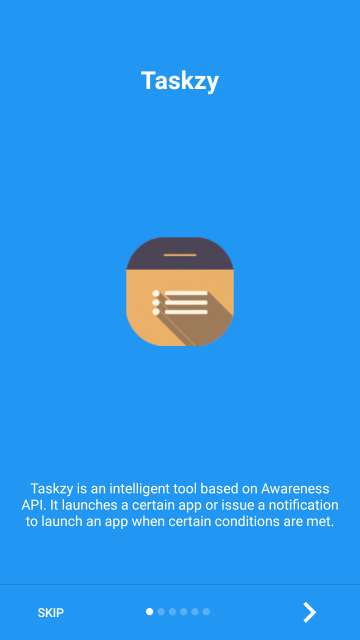
Taskzy is based on Awareness API. It launches an app or issues a notification to launch an app based on a condition, situation or context. Neat!.
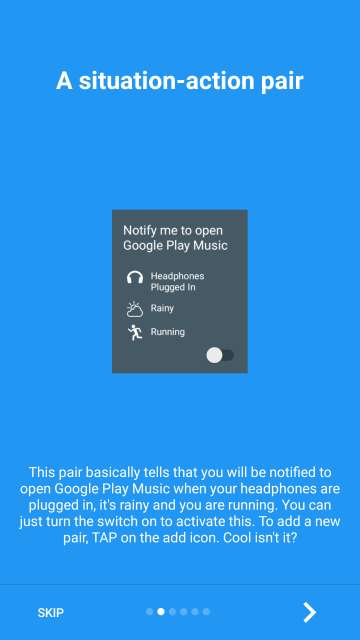
Go through this screenshot carefully. The example shows that this app would notify you to open Google Play Music app if the headphones are plugged in, it’s rainy and you are running. Amazing!.
Action means to launch an app or to provide a notification to launch an app. Tap the + button to add an app. Moreover, toggle the switch On/ Off to open an app directly or to notify to open an app. Furthermore, refer the next the screenshot to know how to add a situation or context.
Add a situation such as headphones plugged in, in vehicle, walking and more. Moreover, you could also create a custom situation.
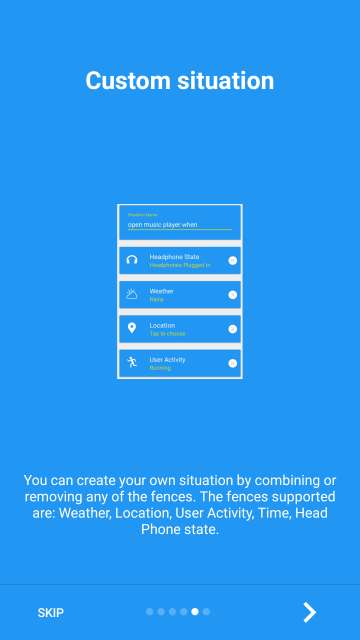
Create a combination of situations. Also, you could remove any situation. Supported situations are: Weather, location, user activity, time, and headphone state.
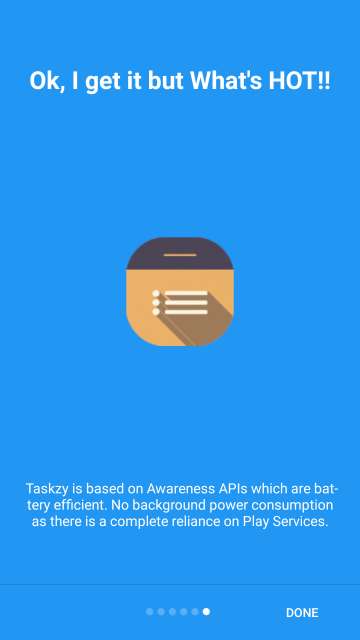
Taskzy is based on Awareness API, which is battery efficient. Moreover, it relies completely on Google Play Services. As a result, no background power usage. Great!.
Do Not Miss: Convert Any Word, Phrase or Emoji Into Speech with Pronounce
Taskzy features
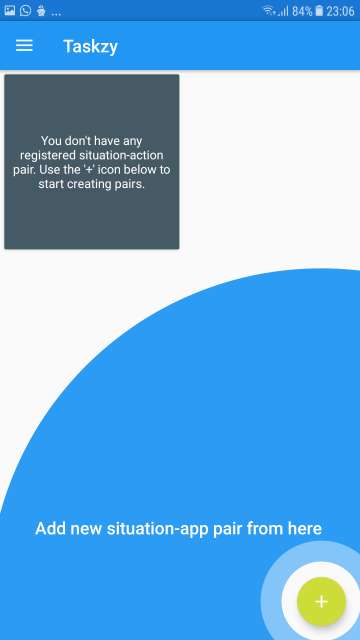
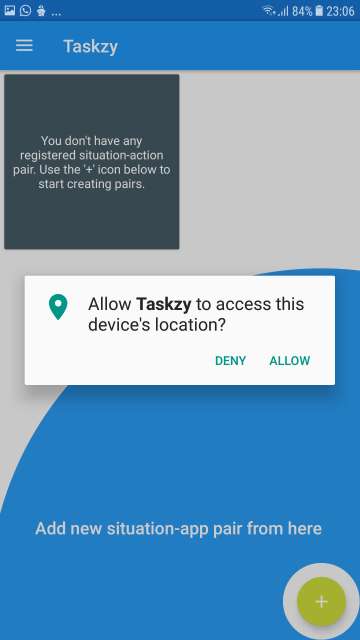
Action tab. Tap + to add an app based on a situation or context. Here, you also have to option to toggle to open an app directly or to provide a notification to open an app for a situation. Next, head over to the situation tab and then add a situation such as headphones plugged in or out, walking, and more. Refer the next screenshot.
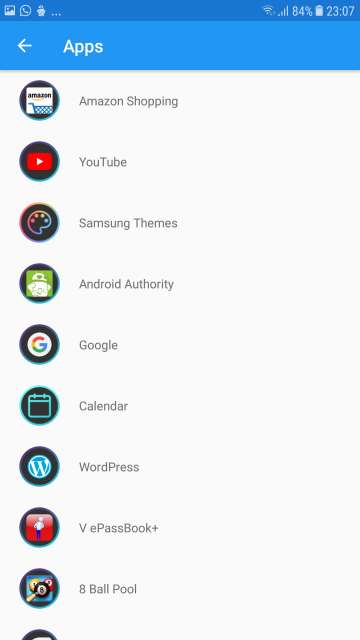
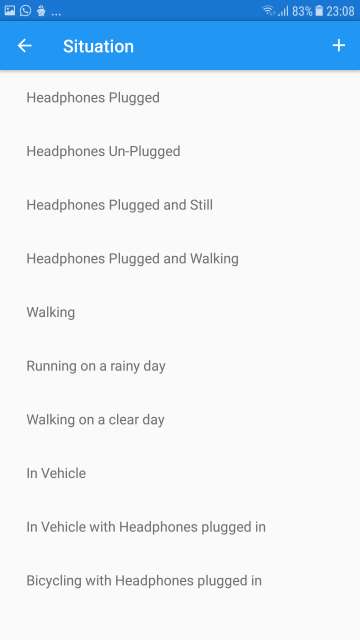
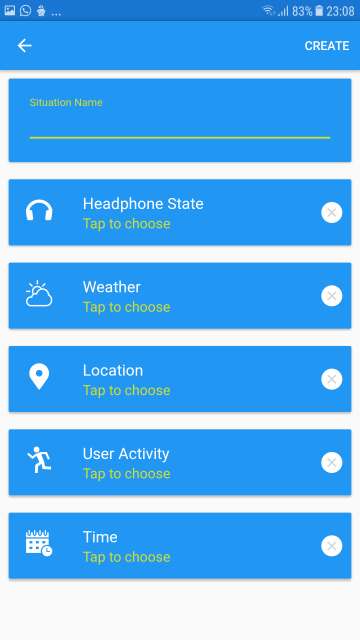
Moreover, you can create a combination of the available situations or remove any of them as per your preference. Tap on each situation to get more options. Furthermore, you also have the option to name your custom made situation.
Created a simple situation-app or situation-action pair. Launch YouTube when headphones is connected to my device. Super convenient!. No, this is not any gimmick, it works as intended.
Conclusion
So here it is folks, an in-depth review of the super convenient app called Taskzy. Taskzy makes use of an Awareness API to perform actions or open apps based on the situation which is a nifty little feature. Moreover, Kudos to the developer Divya Vikash for such an amazing app.
All you Droidviewers and tech enthusiasts, feel free to chime in the comments section below on your experience with and take on this neat little app. Download Taskzy via the Google Play Store link given below.
[googleplay url=”https://play.google.com/store/apps/details?id=dvik.com.taskzy”/]Also Read: Test Your Internet Speed with Meteor App for Android
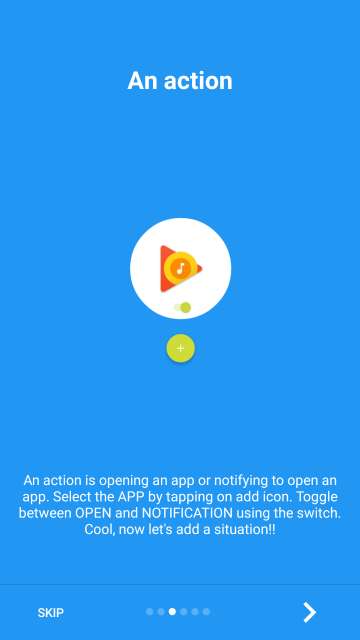
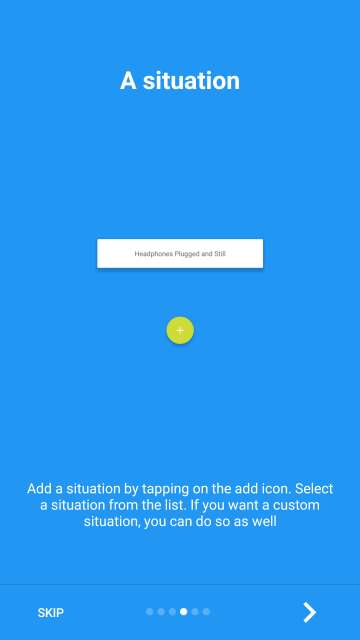

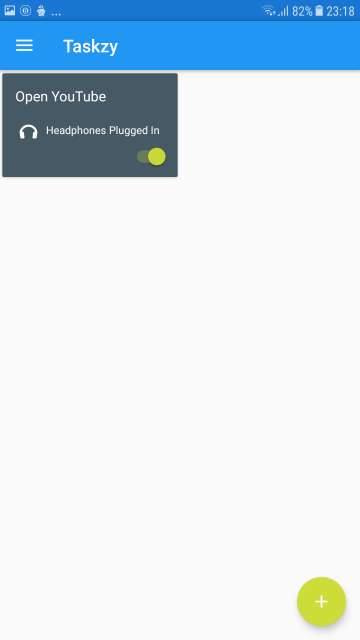



Join The Discussion: