
Smartphone gaming has taken serious turns with several smartphone titles like PUBG holding eSports tournaments across the world. As a result, we’re now seeing phones that are being sold as “gaming smartphones” and some of them do pack in some nice gaming features. However, none of these gaming smartphones are cheap. These days, you can get pretty decent to great gaming performance even on less expensive devices like the Poco F1. If you’re still not satisfied though, L Speed Magisk module might just be the game performance booster you need. As long as your phone is rooted, it allows you to improve the gaming performance of your device, even if marginally.
Paget96, the developer of this module, describes it as “a modification that combines tweaks inside an intuitive module, Its goal is to improve overall performance, reduce significant lags, extend battery life and improve your gaming experience on Android. The mod will and should work on any device that meets its minimum requirement. You only need a rooted Android device to function properly.”
Install Game Performance Booster Module
L Speed is not available in the official Magisk repositories, hence it cannot be downloaded from the Magisk Manager app. Follow the link below to download the magisk module.
Download L Speed Game Performance Booster Magisk Module from Github
Once downloaded, follow the steps below to install the module.
- Launch Magisk Manager.
- Tap on the hamburger menu icon in the top-left corner. It is represented as three horizontal lines.
- From the menu drawer, select the Modules section.
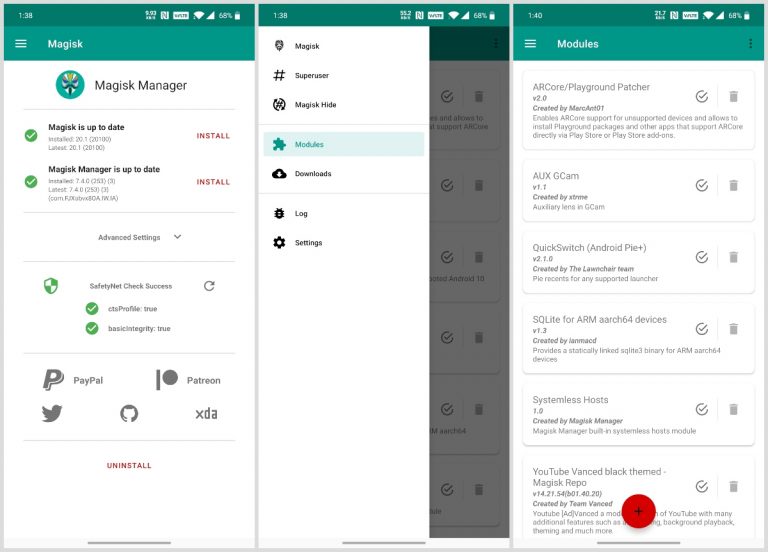
- In the Modules section, tap on the floating + button at the bottom.
- Next, browse and select the downloaded L Speed Magisk module.
- Once you select it, the module will be installed automatically.
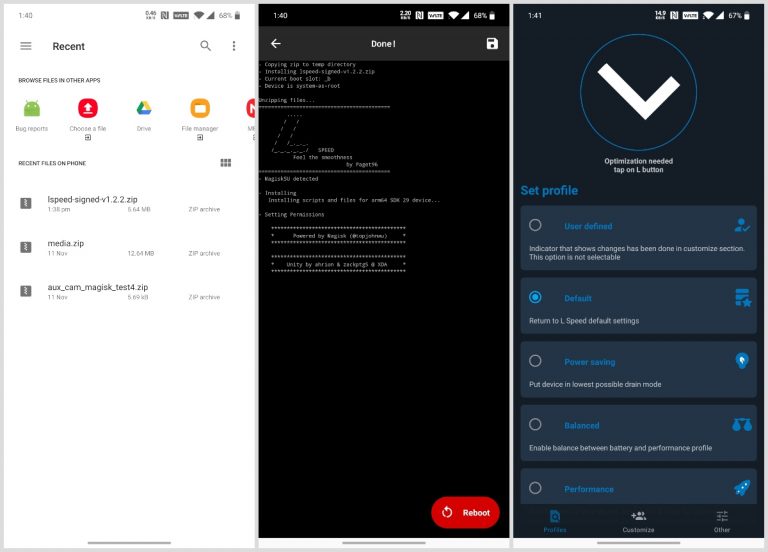
- Tap on the Reboot button in the bottom-right once the installation is complete.
When your device reboots, you’ll find the L Speed app in your app drawer.
L Speed Game Performance Booster

To make things easier, L Speed has a few preset profiles. These are Default, Power saving, Balanced, and Performance. If the profile names aren’t already self-explanatory, each profile also provides a short description of what it does. If you’re someone who knows what is what and would like a more granular control, the Customize tab allows you that option as well. The various tweaks and settings in this tab allow you to manually improve the gaming performance of your device. The tweaks are divided into various categories such as Main tweaks, Battery, CPU Tuner, GPU Tuner, Net Tweaks, 1?0 Tweaks, RAM Manager, Entropy, etc. Again, all of these do have a short description of what they do below the names.
To get the best out of L Speed and to allow it to improve gaming performance, you should make sure your device’s system doesn’t kill the app in the background. For this, you’ll need to whitelist the app from the battery optimization settings.
Read Next: Install Over 100 New Gboard Themes at Once




Join The Discussion: