
With growing importance of smartphones in our everyday lives, the need for a good security solution for our mobile devices is always felt. There was a time when the most serious concern with a lost or stolen phone used to the loss of contacts stored on it. But now, smartphones have grown into mini computers that also work as a personal vault where we keep our valuable data. The unauthorized used of our phones, in case of being lost or stolen, might put us in a problematic situation.
If you have been with us for some time, you might be remembering we did a small article on the newly introduced Android Device Manager, back in early August. It was an initiative taken by Google to provide an inbuilt security solution to all Android devices. Since Android did not have a native remote device tracking and control feature so far, most of us were forced to go for some third-party apps that are available in the Play Store on free and paid basis. I, like many of you, was thrilled at the very news of the arrival of Android Device Manager, thinking the now service by Google for Android users will be an ultimate security solution.
Android Device Manager has finally started working, but the question still remains— does it really provide complete security if your phone or tablet device is lost or stolen? When we examined the feature last month, ADM offered only three options: track location on Google Maps, wipe device data remotely, and ring the device. To be able to enjoy these features, all you need to do is to be signed in to your Google account on your phone or tablet and also on your computer.
I tested the remote control features provided by Android Device Manager on my HTC One and Galaxy S4 and it worked well. However, it must be admitted that just the three features offered by ADM are not enough to make you feel secure, especially if the device is stolen or found by someone not willing to return it back. ADM requires working data or WiFi connection to work and is completely useless if someone resets the devices with some other Gmail ID.
If you open the Google Settings app on your device, you should be able to see Android Device Manager listed there. While activating the app, you can see operations like “Change the screen-unlock password” and “Lock the screen”, but quite surprisingly the features do not work at the moment.
If these two options are provided on the ADM Website, Android Device Manager could then be called a nice remote security solution. And though these feature are not functional currently, there presence does promise that they will be available pretty soon. May be in the next update!
If you have not yet checked it out, just visit the ADM site and give it a shot. If you do not find the Android Device Manager option under Google Settings app, download and install the APK file from below and then try again.
Android Device Manager Website: Click Here
You can find more information about ADM at this link.
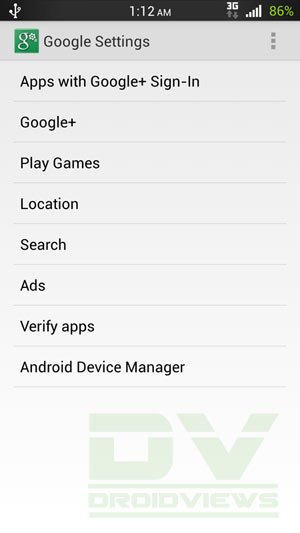
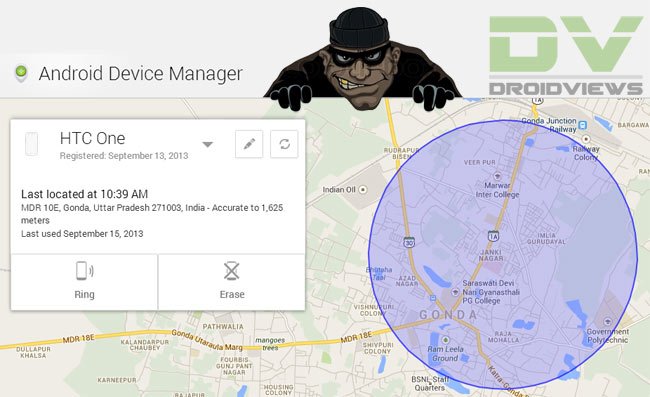
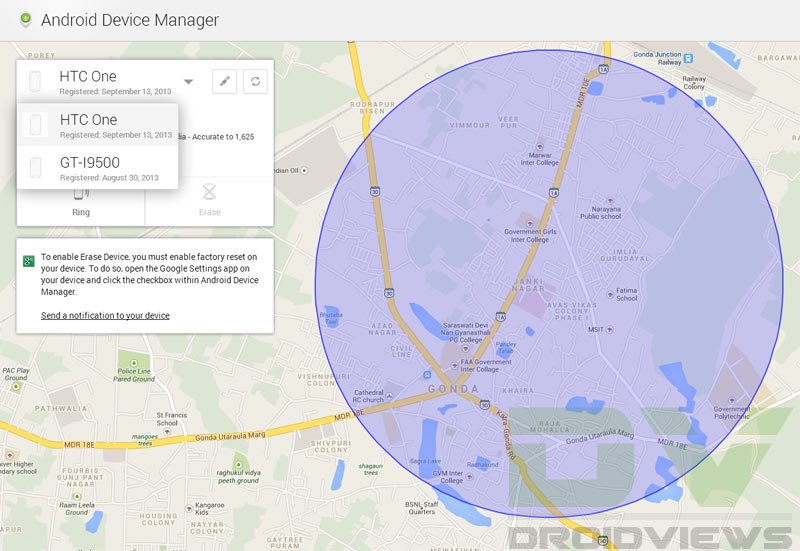



Join The Discussion: