
If you own the TMO variant of the OnePlus 6T and want to convert it into the international OP6T, here’s a tutorial for you. You can debrand your phone by flashing the international Oxygen OS ROM on T-Mobile OnePlus 6T.
OnePlus 6T is one of the most important flagships for the company. It is the first OnePlus device that is being sold by a US carrier partner. While that’s generally good news, it also means delayed software updates and maybe some bloatware. It’s possible to change your device’s firmware from the T-Mobile’s to the Oxygen OS firmware installed on International variants of the device, thanks to XDA senior member Dark Nightmare. For that, you’ll first have to unlock your OnePlus 6T’s bootloader.
Fastboot ROMs
Getting stuck in a bootloop is pretty easy if you’re not careful. To give you an idea, I once booted using the wrong slot and my WiFi and fingerprint scanner were broken. I didn’t wipe anything, didn’t flash anything, simply switched the active slot. Fortunately, a factory reset was all that I needed. Sometimes though you’ll need more. This is why XDA member mauronofrio has created multiple fastboot ROMs for the OnePlus 6T. He’s managed to extract all the images from the stock ROM zips and made them into fastboot ROMs that can be easily flashed as long as you have a PC with working adb and fastboot.
Prerequisites
- A OnePlus 6T with an unlocked bootloader.
- A computer with ADB and Fastboot installed. We have guides detailing the process of installing ADB and Fastboot on different desktop operating systems linked below.
- Windows users will also need to install the OnePlus 6T USB Drivers.
- Installing the fastboot ROM will wipe your entire device so make sure you’ve backed up everything.
Downloads
- backup.zip
- 9.0.4-PIE-OnePlus6TOxygen_34_OTA_010_all_1810242132_3a55e2-FASTBOOT.zip
- 9.0.5-PIE-OnePlus6TOxygen_34_OTA_011_all_1811032137_33127b7f1bb758-FASTBOOT.zip
- 9.0.6-OnePlus6TOxygen_34_OTA_012_all_1811170308_3c9187a1c4e2-FASTBOOT.zip
- 9.0.7-OnePlus6TOxygen_34_OTA_013_all_1811270327_fbabbb-FASTBOOT.zip
Create a backup
- Download the backup.zip file from the link provided above and extract the zip file.
- Connect your OnePlus 6T to your computer with a USB cable.
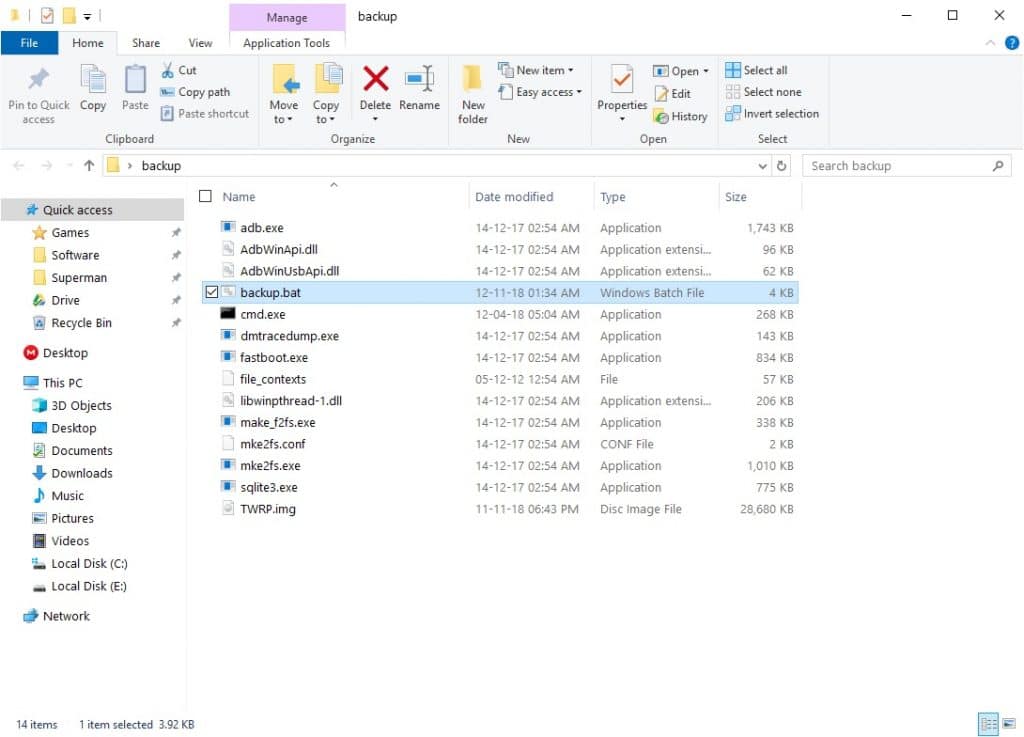
- In the extracted folder, double-click on the backup.bat script file to run it. .bat files only work on Windows so make sure you have the necessary drivers installed.
- The script will backup all the partitions on your device including the EFS partition as image files.
Flash International Oxygen OS ROM on T-Mobile OnePlus 6T
- Download any of the above linked fastboot ROMs for the OnePlus 6T. As of this writing, 9.0.7-OnePlus6TOxygen_34_OTA_013_all_1811270327_fbabbb-FASTBOOT.zip is the latest one.
- Extract the downloaded zip into a folder on your computer.
- In the extracted folder, you’ll find more zip files named images.zip and others_flashall.zip. Right-click on them and select Extract here. Make sure all the bat and img files are in the same folder and not inside any subfolders.
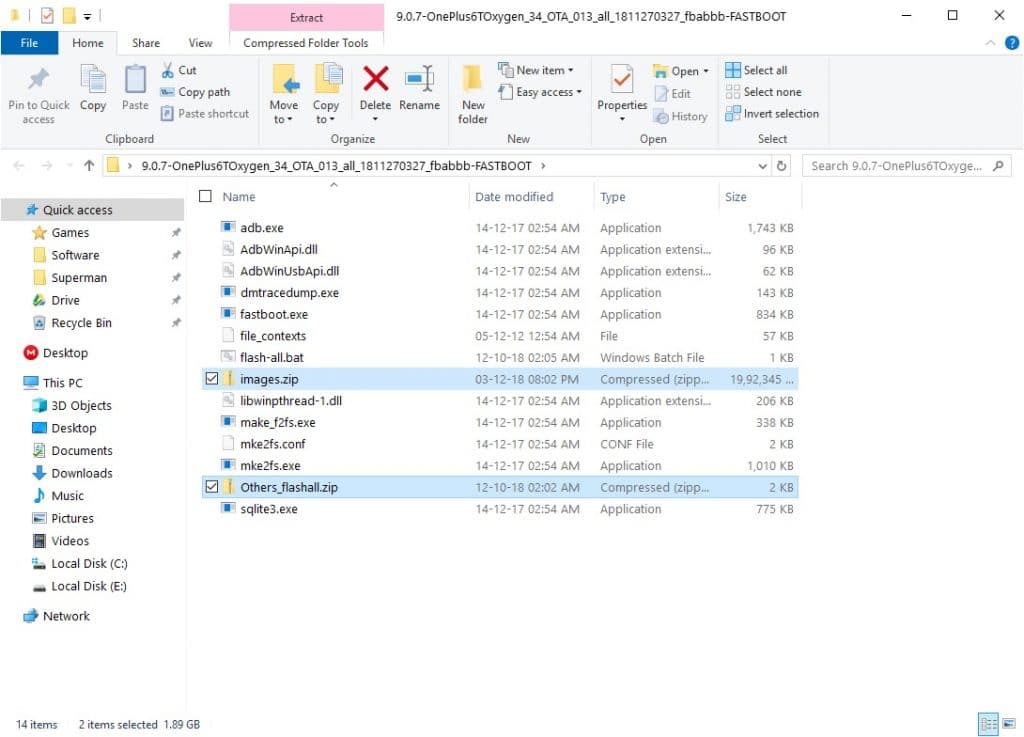
- Reboot your OnePlus 6T into fastboot mode.
- When in fastboot mode, connect your phone to your computer with a USB cable.
- From here on, Windows users have it pretty easy. All you have to do is double-click on the flash-all-partitions-fastboot.bat file in the extracted fastboot ROM folder. Assuming that you have all the drivers properly installed, Windows will detect your device and the ROM will be flashed on it.
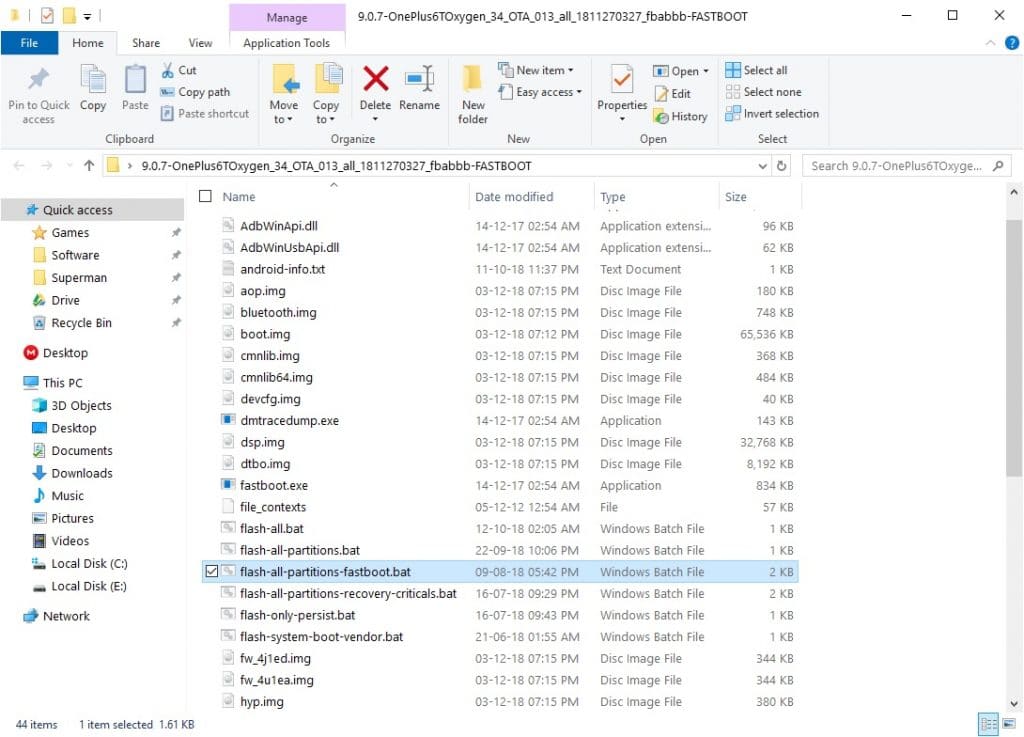
- When asked if you want to format the data, type Y and press enter.
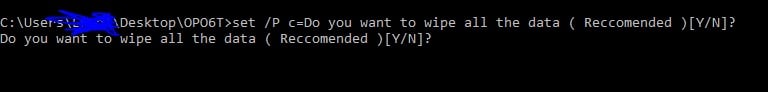
- Similarly, Linux or macOS users can run the flash-all.sh script file. This script file isn’t already available in the fastboot ROM folder but you can download and extract flash-all-partitions-fastboot.sh.zip file to get the script file. Place the script file in the fastboot ROM folder and run it.
- The macOS/Linux script file does not format the device so you’ll have to manually format it before running the script file using the command
./fastboot -w
Reboot your device once everything is complete if it doesn’t reboot automatically. You should now have the international version of Oxygen OS installed on your device.
Note
When on the international version of Oxygen OS, don’t install OTA updates and disable automatic updates in the developer options if enabled. At least one user has reported soft bricking their OnePlus 6T because of an OTA update.
Read next: Root OnePlus 6T, Install TWRP and Unlock Bootloader



I just unlocked my TMobile variant this morning, however not sure of the point of flashing over to stock Oxygen if you can’t get or use the OTAs from OP as they become available on your phone (without bricking), Guess it isn’t ready for prime time yet.
Hi Todd, how did you unlock it?