
Xposed for Nougat is here! Finally! But… it’s not here officially. Google is already close to releasing Android O in probably a couple of months but the developer of Xposed is yet to release a working build of the framework for Android Nougat. In a post about a week ago, Xposed developer Rovo89 provided an update on the development, essentially saying that there was still a lot of work to be done. But it looks like we have a temporary solution until that work is done. Developer abforce had been working on an ART module that would allow Xposed to work on Android Nougat, but it had to be implemented while compiling the ROM.
That essentially meant that even though you wouldn’t need root. But you would need a custom ROM that came with Xposed pre-built. Usually, Xposed Framework provided a way for users to enjoy custom ROM level of customization on a stock ROM. With this temporary solution though, Xposed would just complement a custom ROM instead. Sure it wasn’t an ideal condition but it was still better than nothing. As to why I’m referring to all of that in the past tense, you don’t necessarily need a custom ROM with built-in Xposed anymore.
Also read: How to Freeze Background Apps on Android Nougat Without Root
Just a day after abforce posted about his work, the PurifyOS Team grabbed the ART module that he was working on and adapted it to be installable on other custom ROMs via a flashable zip. The three currently available versions of Xposed are Xposed SDK25 for ARM64 (64-bit Android devices), Xposed SDK25 for ARM (32 bit Android devices), and Xposed SDK25 x86 (Android devices with an Intel chip). The PurifyOS team has successfully tested their build of Xposed on a OnePlus 3 running Android 7.1 based Oxygen OS. Since then several users have reported this to be working on their devices.
The grass isn’t all green, however, because some users have also reported bricked devices, force closes and other problems. It is still sure worth a shot. It is also worth noting that Greenify does not yet work with this version of Xposed, and it might not be too far-fetched to think that some other Xposed modules might also not work. Some other popular Xposed modules such as Amplify have been reported to work. Again, things aren’t perfect, and Android O is just around the corner but something is better than nothing … mostly.
Related post: What is Magisk Manager and How to Use It
Warning
As already mentioned, this is not an official build and there are bound to be quirks. You may end up with a bricked device or an unstable OS or probably something less harmful. You must understand the risks involved before proceeding any further. Neither DroidViews nor the developers are responsible for any harm that comes to your device while following the guide or flashing the mod.
Requirements
- A custom recovery such as TWRP
- A rooted Android Nougat based ROM.
- Make sure you have a back up of your data and possibly an NANDroid back up of your current ROM.
Downloads
- ARM – Xposed-SDK25-Nougat-ARM-by-PurifyOS.zip – Uninstaller
- ARM64 – Xposed-SDK25-Nougat-ARM64-by-PurifyOS.zip – Uninstaller
- x86 – Xposed-SDK25-Nougat-X86-by-PurifyOS.zip – Uninstaller
- Xposed Installer – XposedInstaller_by_dvdandroid_29_04_17.apk
How to Install Xposed Framework on Android Nougat
Installation is still pretty much the same as it was on Android Marshmallow even though quite a lot has happened since that version of Xposed. Since this isn’t
- Download the appropriate flashable Xposed zip for your device and transfer it to your device.
- Now boot your Android device into recovery mode.
- Select Install and navigate to the Xposed zip you’ve downloaded.
- Select the zip and then swipe to flash it.
- That’s pretty much it. Tap on the Reboot system button at the bottom and hope that your device boots up.
- If your device does boot up, download the Xposed Installer apk and install it.
- When you launch the APK, it will ask you for root permission which you must grant.
Congratulations on installing Xposed Framework on Android Nougat after all the months of waiting. In case you find some bugs related to Xposed, say it doesn’t work as you expected, you can easily uninstall it by simply flashing an uninstaller zip. The links respective uninstaller zips are provided next to each Xposed version in the download section.
Don’t miss: 20 build.prop Tweaks to Customize Your Android in Awesome Ways
Source : ErnyTech, PurifyOS Team, XDA
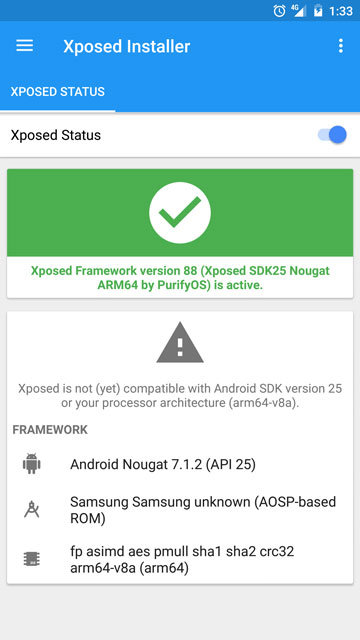

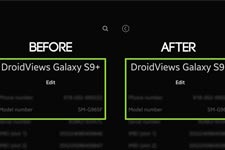


Join The Discussion: