
Viper4Android installation is one of the more confusing things among modders. Not only that but ever since Android 5.0 was introduced, installing SuperSu, Xposed Framework have all become a bit more difficult. Android is becoming more secure which is making installing these mods difficult as well. Developers did find a workaround and soon all these mods and more were working again. This carried onto Android 6.0 as well. But with Android Nougat, mods like Xposed Framework and Viper4Android were once again broken. We’re not sure about Xposed but now you can at least install Viper4Android on Nougat.
For those who don’t know, Viper4Android is only the mother of all sound mods. I’ve used a lot of sound mods before and my first introduction to V4A was during the Kitkat days. The best thing about it is that this is not device specific like beats audio or Dolby sound which need to be ported. It works on any Android device running an AOSP based ROM and often even on stock OEM ROMs. Not to mention it is the most advanced audio mod you will find, giving you total control of the audio experience with your device.
Also read: Download Sound Themes for all Custom ROMs
Screenshots
Disclaimer
Since Viper4Android needs to be installed in the root folder, thus creating changes, there is a risk that if things do not go as they should, you might end up with a bricked device. DroidViews does not in any way take any responsibility in that case. If you are ready to own up to your actions, proceed with the guide below. We have taken care to make the guide simple and easy to understand. The method has been tested on various devices running Android Nougat including the Nexus 5X, 6P, Xperia Z2.
Prerequisites
- Root.
- Custom Recovery.
- Patience. Don’t be in a rush when operating inside the root folder.
Install Viper4Android on Android Nougat
- Transfer the V4A zip (ViPER4Android_2.5.0.5_guitardedhero.zip) to your Android Nougat powered device.
- Power it off and boot into recovery. We use and recommend using TWRP recovery.
- At this point, it is a wise, safe but not necessary move, to take a full Nandroid Backup
- Select Install and then select the V4A zip. Swipe to flash it.
- Once the zip is flashed tap Reboot System.
- When your device boots, go to the folder /vendor/etc/ using your favorite root enabled browser.
- You will find a file here named audio_effects.conf
- Rename it to audio_effects.conf.bak or delete it. Renaming the file is safer, since you can undo that later if need be.
- Now open the Viper4Android FX app from your app drawer. It was installed when you flashed the zip in recovery.
- As soon as you do, you will be prompted to install the V4A driver. Select Yes.
- The driver can take quite a while to install depending on the device. Be patient. Even if you get the message that the app has stopped responding, choose to wait rather than close it.
- Reboot your device again once the driver is installed.
You are now ready to enjoy great sound out of your headphones, wired or Bluetooth, and speaker and customize it to your liking.
Must read: Enjoy Authentic DOLBY Sound on Any Android device [4.3 onwards]
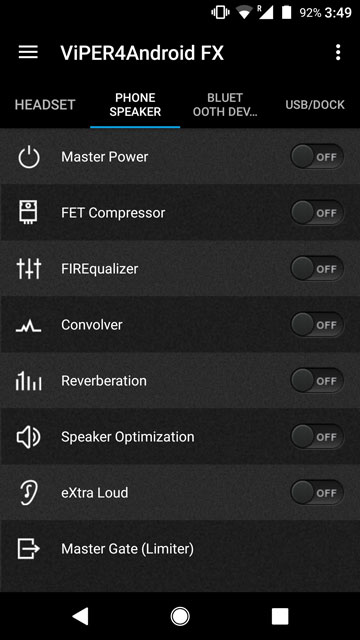

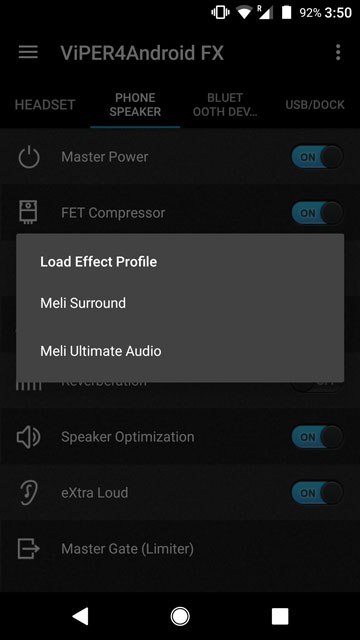
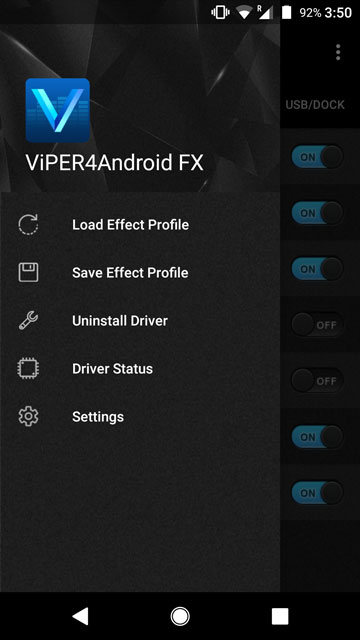
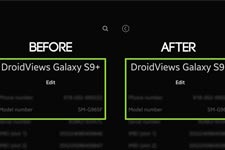




Join The Discussion: