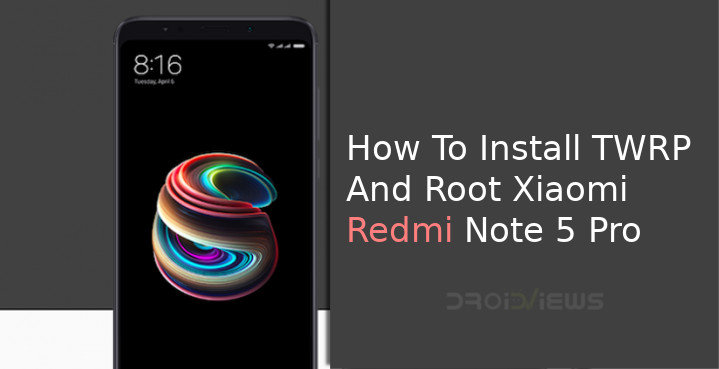
Launched a few months ago in February 2018, the Xiaomi Redmi Note 5 Pro is the best of the Note 5 series from Xiaomi. Despite being largely concentrated in China and India, Xiaomi smartphones generally have a great thriving community of developers and testers behind them. As a result, the Xiaomi Redmi Note 5 Pro now has an official build of TWRP recovery. The device has already had an unofficial build before. If you’re looking to root your Redmi Note 5 Pro, that can be done now as well, thanks to the availability of TWRP recovery for the device.
For the uninitiated, Redmi Note 5 Pro is powered by a Snapdragon 625 SoC, clocked at up to 2GHz, coupled with the Adreno 506 GPU and 3/4GB of RAM and 32/64GB of Internal Storage. The Smartphone comes with large 5.99-inch 18:9 display, the selfie-light module, as well as the large 4000mAh battery. If you’re a frequent modder, now add to this the availability of official TWRP 3.2.1 for the device. There are a few things we should let you know, although you may have read or heard this a million times already.
Warning
Rooting your Android device and/or installing custom images and other mods or pieces of software will void your warranty. Furthermore, you are trusting tools and software provided by third-party sources who mostly won’t take any responsibility. Android is complex and with so many devices and different variants, it is hard to promise something will work on every device. These third-party developers work for free after all. You must understand the risks and take responsibility, in case unexpected things happen. Although quite unlikely, you may even end up bricking your device. DroidViews cannot be held responsible if you do manage to harm your device in any way while following this guide.
Requirements
- A Xiaomi Redmi Note 5 Pro, of course, with an unlocked bootloader.
- Ensure that your device has at least 50% charge left.
- Install ADB and Fastboot on your PC.
- Windows users will need to install Xiaomi USB drivers as well.
- Enable USB debugging and OEM unlock on your device. On your Redmi Note 5 Pro, go to Settings > About Phone and tap on the MIUI version 7 times. Developer options can now be found in Settings > Additional settings.
Downloads
- twrp-3.2.1-0-whyred.img | Mirror (source: AnkitGourav @xda)
- Latest Magisk (source: topjohnwu @xda)
- SuperSU v2.82
Install TWRP on Xiaomi Redmi Note 5 Pro
- Connect your Redmi Note 5 pro to your PC with a USB cable and launch ADB. On Windows, just go to the adb folder and enter cmd in the address bar. If you have Minimal ADB & Fastboot you can simply search for it and click on it to launch it. On Mac and Linux, you can simply launch a Terminal window to start using ADB.
- Reboot your phone into fastboot mode using the following ADB command.
adb reboot bootloader
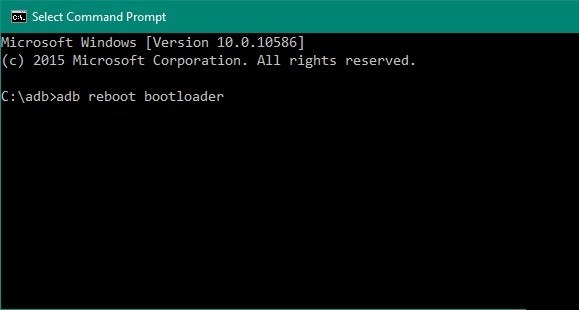
You may need to allow USB debugging permissions on your phone if you haven’t done this before. - Once in fastboot mode, flash the TWRP image you downloaded earlier.
fastboot flash recovery /path/to/twrp-3.2.1-0-whyred.imgReplace /path/to/ with the location path of the image file. This step can be avoided if you move the TWRP image inside the adb folder. This will shorten the command down to:
fastboot flash recovery twrp-3.2.1-0-whyred.img
- Now reboot your device using the following command:
fastboot reboot
TWRP Screenshots
Root Xiaomi Redmi Note 5 Pro
- Connect your device to the PC again and use the adb command given below to boot it into the newly installed TWRP recovery.
adb reboot recovery
- Once in TWRP recovery, it’s wise to first take a full NANDroid backup of your device, just in case you may want to revert your device back to a working state. To do this, go to Backup and select all the partitions. Swipe at the bottom to begin the backup process.
- When you have a backup, or you have decided to skip it, select Install from the TWRP main menu.
- Navigate to and select the downloaded Magisk or SuperSU zip file and select it.
- Swipe at the bottom to flash the zip.
- When it is done, you will see a Reboot system button at the bottom, tap on it and your device will reboot.
Viola! You can now enjoy root privilege and custom recovery on your Xiaomi Note 5 Pro.
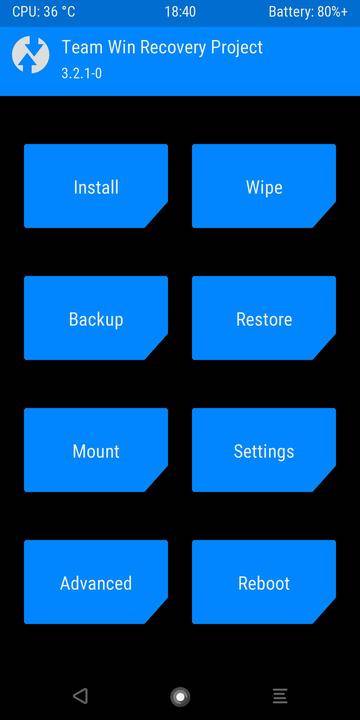

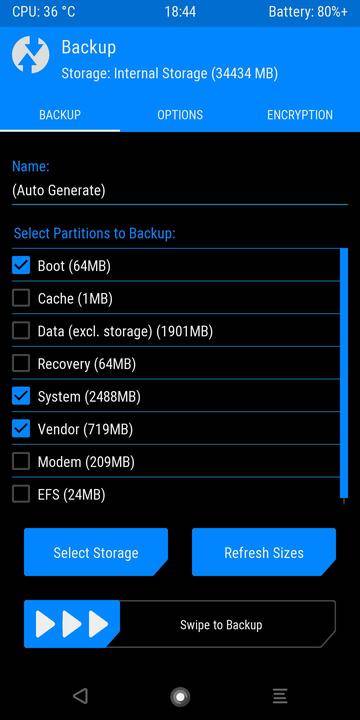
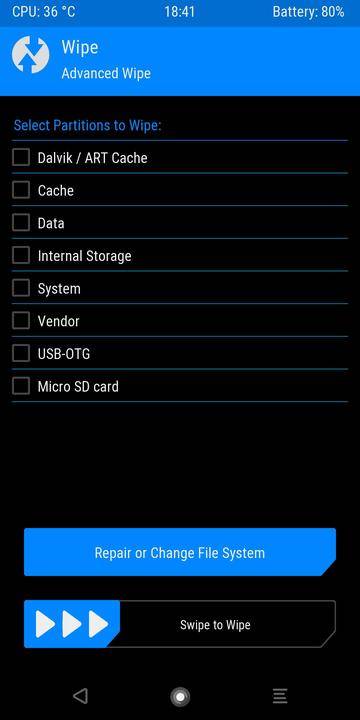

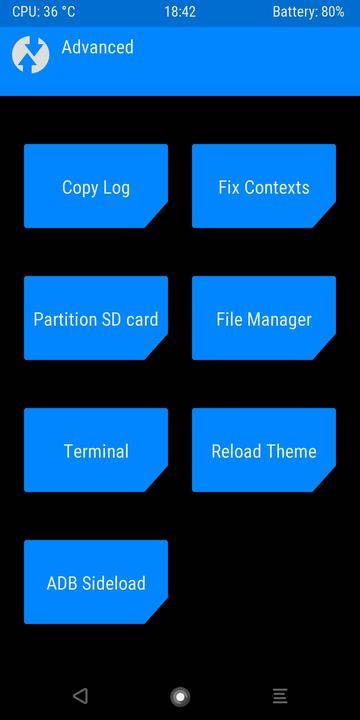


getting error of “anti roll back check failed.
my device is under anti roll back 4.
any fix ?