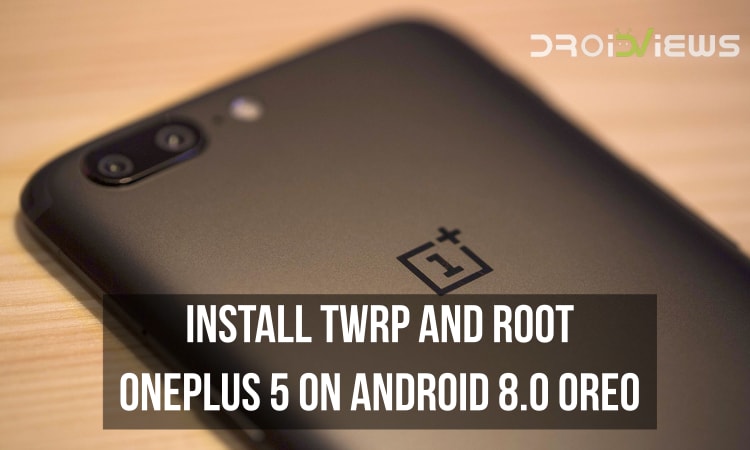
OnePlus launched the latest device in their smartphone lineup popular known as the ‘flagship killer’ lineup of smartphones ever since the company launched the first smartphone from OnePlus which is the OnePlus One. After that, the company launched other phones simultaneously every year which made the company reach the popularity to what it is today in all the major countries around the world including India. Now, the latest smartphone to be launched by OnePlus this year was the OnePlus 5 which was the most anticipated device to come from the company. Talking about the OnePlus 5, the smartphone was launched as a successor to the OnePlus 3T which was launched in December 2016.
After that, the OnePlus 5 was launched in June 2017 which made it the first and the latest flagship smartphone to be launched by OnePlus in 2017. Talking about the OnePlus 5, the design of the smartphone was criticized by some to be heavily inspired by the iPhone 7 Plus which was launched last year by Apple. This was due to the fact that the OnePlus 5 had a dual camera setup on the back placed vertically same as Apple’s flagship device from 2016. Apart from the camera, the OnePlus 5 had the latest Snapdragon 835 processor along with up to 8GB of RAM. Also, the smartphone came with up to 128GB of internal storage which made it the best overall RAM/storage combination on any device till date.
Now, the OnePlus devices are also known to be developer friendly which is the case right from the OnePlus One also as the smartphone was launched with CyanogenMod 12.1 which was based on Android 5.1 Lollipop. Now, we need not say much about CyanogenMod as the Custom ROM was believed to be the best Custom ROM available for the device until the popular ROM came down to an end in 2016. Apart from that, there are many Custom ROMs that are still available for all the OnePlus devices. Also, OnePlus offers the warranty on OnePlus devices even if they are unlocked, rooted or modified in any way which makes it the best customer-centric company in the present scenario.
Now, we have known that the latest OxygenOS 5.0 update based on the Android Oreo for the OnePlus 5 has been rolled out by the company and the update will soon reach most of the OnePlus 5 users around the world in the coming days. This means that you will have to install TWRP and Root your device again as the Android 8.0 Oreo update is a major one and you will have to completely get back to Stock Recovery and Stock ROM for installing the latest update.
Thus, we have penned down a complete step-by-step guide below to Install TWRP and Root your OnePlus 5 on Android 8.0 Oreo.
Prerequisites
- You need to have ADB and Fastboot installed on your PC. You can do this by following our tutorial to Install ADB and fastboot
- You also need to enable USB Debugging and OEM Unlock on your phone. Follow our guide to Enable USB debugging and OEM unlocking on the OnePlus 5
- Make sure that you have Unlocked the bootloader on your OnePlus 5. If you have not done this already then follow our tutorial to Unlock Bootloader on OnePlus 5
- You should have at least 50% battery on your device to proceed further.
- Make sure to take a backup of all the important data on your phone as all the data will be completely wiped during this process.
Downloads
Steps to Install TWRP and Root OnePlus 5 on Android 8.0 Oreo
- First of all, open a Command Prompt window by Right-Clicking inside the folder where you have installed ADB and Fastboot which we have mentioned in the Prerequisites section
- Once the Command Prompt Window is opened, connect your smartphone to PC and enter the following command to boot your device into Fastboot mode
adb reboot bootloader
- Once in Bootloader/Fastboot Mode, rename the TWRP image file that you downloaded from above to recovery.img and type the following command in the Command Prompt Window
fastboot flash recovery recovery.img
- After the flashing process is completed, the TWRP recovery will be installed on your Android Oreo-based OnePlus 5.
- After this, press Power and Volume Down at the same time for 2-3 seconds to boot into recovery mode and TWRP will be opened on your OnePlus 5.
- Download SuperSU or Magisk from the Downloads section and transfer it to your OnePlus 5’s internal storage
- Now, click on Install inside TWRP and select the Magisk or SuperSU zip file to install the zip file to your phone
- After that, swipe to flash the zip file and reboot your device into the system after the flashing is completed.
- Once your device restarts to the system, you will have Installed TWRP and Rooted your OnePlus 5 on Android Oreo.
Note that the device may restart few times automatically after rooting which is normal and it will be rebooted to the system after this restarts. Make sure to follow this guide properly and enjoy root access on your Android Oreo-based OnePlus 5.



Join The Discussion: