
Moto has decided to take its worldwide smartphone success to a new level by releasing the updated variants of its mid-range Moto G and the high-range Moto X devices. The couple is offering an updated hardware here and there with a better performance than its predecessors.
Offering both, a competing hardware with pure Android experience in an affordable price. The Moto G is now more powerful and efficient than ever with additions to both software and hardware. Whilst the G came with Jellybean 4.3 out-of-box, the Moto G 2014 comes with Kitkat 4.4. It brings a 5” HD Display, microSD card support, 8MP rear camera, 2MP front camera and everything else is pretty much the same, except a much sleek and appealing design. We’re here today to help you to Root Moto G 2014 and Install TWRP Recovery on the same. The process is easy, matching that of a Google experience device.
Disclaimer
DroidViews or any of its community members shall not be held liable to any damage on your device. Understand the risks and proceed thereafter. The method described below has been tested successfully on
Preparations
- Download the latest TWRP image file for your Moto G 2014 (codename: titan): Click here
- Download Chainfire’s SuperSU flashable package and copy the zip to the internal SD card: Click here
- Unlock Moto G 2014 bootloader using Motorola website
- Install Motorola USB drivers: Click here
- Setup ADB and Fastboot or simply download the Mini ADB and Fastboot tool: adb-and-fastboot.zip
- Backup your device completely including storage, SMS, contacts, calendar etc.
- Charge your Moto G to at least 60% battery life to avoid any sudden shutdowns during the process.
- Enable USB Debugging: Click here
Steps to Install TWRP
- Connect the Moto G to the PC using the stock USB cable.
- Open the folder location where the TWRP image file has been downloaded. Press SHIFT key and Right-Click on an empty space inside the folder.
- Click on Open command prompt here and a new CMD window will appear.
- Enter the command to reboot your device into fastboot/bootloader mode:
adb reboot bootloader
- Type in the following command to flash the TWRP recovery:
fastboot flash recovery twrp-2.8.5.0-titan.img - It will take just a few seconds to complete and your TWRP Custom Recovery will then be ready for use.
Root Moto G 2014
The process of rooting is rather much more easy than before and shall be done using Chainfire’s SuperSU.
- Make sure you have copied the UPDATE-SuperSU-v2.02.zip file to the internal SD card on your Moto G: Click here
- Connect your device to the PC using a USB cable and transfer the downloaded UPDATE-SuperSU-v2.02.zip to a suitable location on the device storage.
- Open a CMD window and enter the following command to reboot your device into TWRP recovery mode:
adb reboot recovery
- Tap on Install, browse to the location of the transferred file and select it.
- Slide the button on the bottom to start the flashing process.
- Tap on Reboot System once the process is complete.
And yeah! you’re Moto G is now rooted. To verify root access, install Root Checker app from the market and run it:
[googleplay url=”https://play.google.com/store/apps/details?id=com.joeykrim.rootcheck”]Install root apps, tweaks, etc. and let the fun begin. If you cross any hurdles during the process, post it right down. icon-thumbs-up
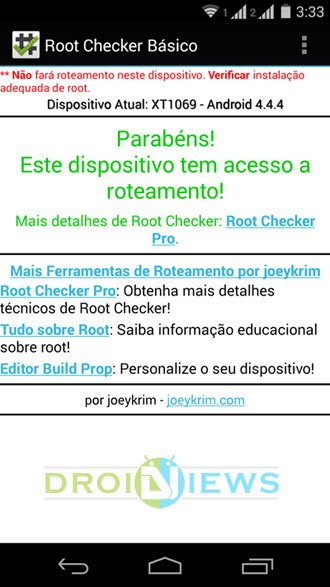

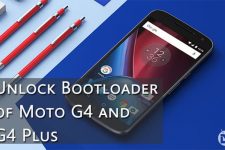

hi
The twrp-2.8.6.0-titan.img (renamed locally to twrp.img) failed on my XT1068:
d:programmeadb-and-fastboot>fastboot flash recovery twrp.img
target reported max download size of 536870912 bytes
sending ‘recovery’ (8724 KB)…
OKAY [ 0.345s]
writing ‘recovery’…
(bootloader) Preflash validation failed
FAILED (remote failure)
finished. total time: 0.392s
There’s a “Mismatched partition size (recovery)” on the screen of my XT1068.
Is there any advice for me?
OMG, it was so simple. Sorry for this post. The bootloader was not yet unlocked despite of a success message. I unlocked the bootloader manually and it worked.
I followed every step until the super-user installation. When I use “adb reboot recovery”, my phone gets pushed in a recovery which appears as a blank screen. Here when I press (power up + power), i enter the stock recovery which cannot install superuser. Any work around this problem? Should I install the recovery again? Using Moto G 2014 on 5.0.2. Thanks in advance.
Got it. I had to use volume up key to start the recovery and not the power key. Thanks anyway.
this is not working …
C:UsersCIVILIANDownloads>adb reboot bootloader fastboot flash recovery twrp-2.8.5.0-titan.img
‘adb’ is not recognized as an internal or external command,
operable program or batch file.
C:UsersCIVILIANDownloads>
I guess you hadn’t installed Android SDK on your machine. If you had installed make sure you had set the path variable under environment variables to the platform-tools folder that you get by installing Android SDK.
The Motorola drivers tool doesnt work
Error Code: -5001 : 0x80070002
Error Information:
>SetupNewsetup.cpp (142)
PAPP:
PVENDOR:
PGUID:
$
@Window
Hi DJ. I have Moto G 2nd Gen XT1034 (US), running 5.0.2 stock. I wanted to root, and I followed your instruction, which worked upto last. But then my phone just refused to boot and went into boot loop.
Even clearing Dalvik and cache not worked.
Can you help please!
What version of SuperSU did you use? Also, I have recently noticed that TWRP now officially supports Moto G 2014, so do try using the latest image from here: http://dl.twrp.me/titan/
And also make sure to download the latest SuperSU zip, which is 2.46 as of now.
Thanks DJ.. That did the trick. Problem was with SuperSU. I re-flashed SuperSU and it worked!!
Thanks a lot!
You’re welcome. Hope to see you around @ashishtilak:disqus
Thanks for the info.
Is there an updated version of the recovery to 2.8.1.0?
Also, I can’t find either one (2.8.0.1 or 2.8.1.0) on the official TWRP site. Where did you get the 2.8.0.1 for your tutorial?
Hi, TWRP does not support the new Moto X yet. What we have linked above is an unofficial build of TWRP. It works fine till 4.4.4.
We got it from xda.
I meant the Moto G 2014 (titan). Is it also still unsupported?
Yes. The unofficial version of TWRP is no different. After all, it’s a custom recovery.
for this step,
“fastboot flash TWRP2801-titan-motog-2014.img”
should it be “fastboot flash recovery TWRP2801-titan-motog-2014.img” ?
I tried the one above in the directions and it gives me the error
unknown partition ‘TWRP2801-titan-motog-2014.img’
error: cannot determine image filename for ‘TWRP2801-titan-motog-2014.img
A quick google search shows that I seem to be missing an argument, will recovery work or is it something else?
Hi JD, you are right. The correct command to flash recovery is: fastboot flash recovery TWRP2801-titan-motog-2014.img. I am surprised why our writer missed that. Anyway, try the full command and to should be good to go.
Sorry for your inconvenience and thanks for bringing the mistake to our notice.