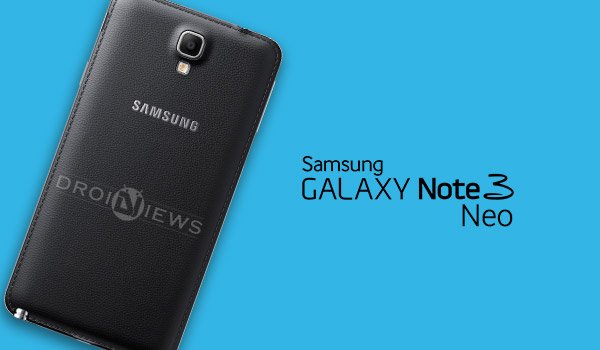
The Galaxy Note 3 Neo is a cheaper yet close-to alternative for the Galaxy Note 3. It was released in February 2014 for Note lovers who have a tight hand on their pockets, yet are delivered with something that is so close to the Note 3. It differs from the Note 3 in a few aspects like the battery capacity is a bit low, 0.2” screen-size difference, a 1.7 GHz Exynos processor with 2GB RAM and an 8 MP Camera.
The latest version of TWRP recovery is available for the Neo officially and could be flashed with ease using the Odin Flashing Tool. Later, the SuperSU binaries flash-able zip could be flashed from the TWRP recovery itself, hence rooting your current ROM. You can then either stick to your stock rooted ROM or flash any supported Custom ROM, Kernel or System Tweaks.
Warning!
- Rooting and Installing a Custom Recovery voids device warranty. This guide is only meant for the Galaxy Note 3 Neo,only proceed if you understand the risk. DroidViews or any of its community members shall not be held liable for any damage to your device.
- If your device is KNOX enabled, rooting and flashing will trip your KNOX meter.
Prerequisites
- Charge your device battery above 60% battery life
- Backup everything including storage, SMS, Contacts, Calenders etc.
- Install Samsung USB drivers: Link
- Enable USB Debugging: Link
- Setup ADB on your PC: Link
- Download the Odin Flashing Tool v3.09, extract the downloaded zip to the desktop so you will have Odin3
- Download the necessary files package containing all the essential files and extract it to the desktop, so you’ll have a folder named DV on the desktop.
Root Galaxy Note 3 Neo
The Neo could be rooted easily using Chainfire’s CF-Auto-Root. Visit the development thread for in-depth info about it.
- Download the CF Auto-Root package for the Galaxy Note 3 Neo SM-N7505: CF-Auto-Root-hllte-hlltexx-smn7505.zip
- Extract the downloaded CF-Auto-Root-hllte-hlltexx-smn7505.zip and you will have all the required files.
- Launch the Odin provided with CF-Root package.
- Make sure Auto Reboot and F. Reset Time are checked and everything else is not.
- Power off your Neo. Press the Volume Down, Home and Power buttons, a warning message will be displayed, press the Volume Up key to confirm and boot into Download Mode.
- Connect the device to the PC. The Odin window will display the corresponding ID:COM port.
- Click on the PDA tab and select the CF-Auto-Root-hllte-hlltexx-smn7505.tar.md5.
- Now, click on Start to begin with the flashing process.
Once completed, the device will reboot itself into a Rooted Neo. To check and confirm that the rooting was a success, Install the following App and run It.
[googleplay url=”https://play.google.com/store/apps/details?id=com.jrummyapps.rootchecker”]Install TWRP on Galaxy Note 3 Neo
- Download TWRP Odin Flash-able file: openrecovery-twrp-2.7.0.0-hlltexx.img.tar
- Navigate to the Odin3.09 folder on the desktop and double-click Odin3 V3.09.exe to run the tool.
- Make sure Auto Reboot and F. Reset Time are already checked, if not then select them. Everything else should be unchecked.
- Power off your Note 3 Neo. Press Volume Down, Home and Power buttons altogether until you see a warning message. Press the Volume Up button to confirm and boot into Download Mode.
- Connect your Note 3 to the PC using a USB data cable.
- The Odin window will display an Added!! message and also the acquired ID:COM port.
- Click on the AP button, browse to the openrecovery-twrp-2.7.0.0-hlltexx.img.tar and select it.
- To initiate the flashing process, click on Start button.
- It will take a few seconds to complete and then your Note 3 Neo will reboot automatically into OS.
To confirm whether TWRP has been installed successfully, power off your device. Press Volume Up, Home, and Power buttons simultaneously until you see the recovery screen.
Enjoy your Rooted Galaxy Note 3 Neo or Install Custom content on your device using the TWRP recovery. Have any queries? Comment below.


After installing TWRP on my Samsung Galaxy Note 3 Neo SM-N7505
Yes, the install succeed. But, when I try to enter Recovery Mode, stuck on Samsung Galaxy Note 3 Neo Logo.
As you said, “If your OS is loading fine, then try re-installing the recovery”.
I already did that but still stuck on the logo. I need help please. ASAP. Thanks!!
after all steps done …when i try to enter Recovery Mode it stocks on Samsung Galaxy Logo ….what should i do ??
If your OS is loading fine, then try re-installing the recovery.
Please i need somones help..
i flashed a twrp recovery.img file throu Flaisfy.And when it rebooted i go stuck at boot loop and when i try go in to
recovery mode it doesnt work, nothing happends.
But i can still go to dowload mode. So what should i do i dont care about root anymore i ll do whatever it takes to be aable to start my phone again.
my phone is Note 3 neo(sm-n7505)
My phone is freeeeze, just after the part 2. Can you help me ?
If you have installed TWRP successfully, download the supersu zip from here: http://download.chainfire.eu/supersu
and install it using TWRP.
This works untill end of part 2
click on Start to begin with the flashing process.
Here it goes good till it says cache there it stops. after 1 min the screen of the phone is totaly crashed …
I have the same problem 🙁
Try with Odin 3.09: http://d-h.st/users/Droidviews/?fld_id=40163#files
If your phone is freeze, restart the step 1 to unfreeze.
I have tried with Odin and an other version of CF root. It’s ok for me.
Thx !!
Or use the Odin provided with CF-Root.