
Samsung is one of the major players in the market occupying a huge chunk of share in manufacturing Android devices. You might have come across funny memes that “there are more galaxies from Samsung than in our universe.” Well, that’s absolutely true considering the number of Samsung Galaxy models that surface in a year. Samsung plays a strategical game by launching different devices in different geographical locations based on the customer needs. However, some of these devices receive a little assistance from developers compared to top-end models. The Galaxy On7 is one such device which has fewer development threads but don’t worry, you can now install TWRP recovery and root Galaxy On7.
XDA developer ashyx has released an unofficial version of TWRP recovery for Galaxy On7. The recovery build has been tested on Galaxy On7 with model number G600FY. So, if you have any other variant of Galaxy On7, this won’t work for you. The recovery is Odin flashable and the SuperSU zip can be used to root Galaxy On7. You can also opt for Magisk systemless root which is quick popular nowadays due to its ability to toggle root on the go without the need to reboot. Download the required files and follow the below tutorial to flash TWRP and root Galaxy On7.
Prerequisites
- Download Odin tool: Odin3_v3.10.6.zip
- Install the latest Samsung USB drivers on your PC.
- Go to Settings » About phone » Build number and tap it 7 times to enable Developer options on your device. Then go back to Settings » Developer options and enable USB Debugging and OEM unlocking.
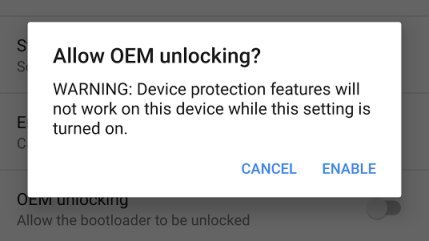
- Make sure your Galaxy On7 has more than 50% battery left before you jump into action.
- Backup your device storage, Contacts, SMS etc. using Google Sync service or any third-party app.
Downloads
How to Install TWRP Recovery on Galaxy On7
- Download the Odin Zip and extract it on your PC. Also, download the TWRP (.tar) file and place it in the same folder where you extracted Odin.
- Boot into download mode. To do this:
- Power off your device and wait until it’s completely turned off.
- Press and hold Power + Home + Volume Down buttons together.
- When you see the warning screen with an exclamation sign, press the Volume up key.
- Double-click the Odin3 vx.xx.exe file. This will open an Odin window.
- Connect your Samsung device to the computer using the USB cable provided by the OEM.
- As soon as you connect the device the ID:COM port on Odin will turn Blue or Yellow depending on the Odin version. You’ll also see “Added!!” message to indicate successful connection.
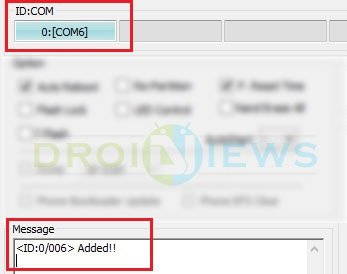
- Now click the AP button in Odin. Navigate to the TWRP recovery file and select it.
- In the options section, make sure that only the F. Reset Time box is checked and everything else is unchecked.
- Click the Start button in Odin to start the installation which might take a few seconds.
- A successful Odin flash is indicated by PASS! or RESET! message.
How to Root Galaxy On7
- Boot into recovery mode. To do this:
- Power off your device.
- Press and hold Power + Home + Volume Up buttons together and release them as soon as you see the Galaxy logo on the screen.
- While in TWRP, transfer the downloaded SuperSU Zip to your device in MTP mode.
- Choose the Install option from the recovery menu and flash the SuperSU zip from the file manager.
- Once the flashing process is complete, reboot the device.
If you like to have systemless root on your device, follow the below-linked tutorial to root your device using Magisk.
That’s all. Now you have a rooted Galaxy On7 with TWRP installed.


Join The Discussion: