
Xiaomi Mi 6 is the flagship smartphone from the Chinese company known for its budget offerings. The Mi6 is also one of the only real competitors to the OnePlus flagships, at least on paper. The sub $400 smartphone is powered by the Snapdragon 835 SoC paired with 6 Gigs of RAM, 64/128 GB storage options and a 12 MP rear facing shooter. It is powered by Android 7.0 Nougat running under Xiaomi’s MIUI 8. That is obviously not the full spec sheet but it is enough to prove that it is indeed a flagship, only cheaper. Imagine the things you could do with this beast when rooted. Fortunately, there is already a method that you can use to install TWRP recovery and root Xiaomi Mi 6.
Prerequisites
- Make sure that your phone’s battery is charged up to at least 50% in order to avoid any power issues during the flashing process.
- Backup all of your important contacts, call logs, SMS messages and media content to stay on a safe end.
- Enable USB debugging and OEM Unlocking on your Mi6 in developer options.
- Use your original data cable to establish a connection between your phone and your PC.
- Install Xiaomi USB Drivers on your PC.
- Set up ADB and Fastboot Drivers on your PC.
- Unlocked bootloader.
Disclaimer
The methods involved in flashing custom recoveries and rooting the device are highly risky. In case something goes wrong, DroidViews or the device manufacturers may not be held responsible. Make sure that you’re doing everything at your own risk.
Downloads
- TWRP Recovery for Xiaomi Mi6. (Rename it to recovery.img for ease and move it into the ADB installation folder.)
- SuperSU (Copy this file to your Mi 6)
Install TWRP on Xiaomi Mi6
- Connect your Mi6 to your PC.
- Launch a command prompt window in the ADB installation folder. To do this, navigate to the folder and right-click on an empty space while holding the Shift key. Select Open command prompt here.
- Type the following command to see if your Mi 6 is detected.
adb devices
- If it is, then enter the command below to boot your device into fastboot mode.
adb reboot bootloader
- When your phone is in fastboot mode, flash TWRP recovery using the following command.
fastboot flash recovery recovery.img
- This should install TWRP on your Mi 6.
Don’t miss: How to Repair Corrupted MicroSD Cards without Losing Data
Root Xiaomi Mi6
- Boot your Mi6 in recovery mode. To do this, press and hold the power button and the Volume up button together until you see the Mi logo. Now select the Mi recovery option. Alternatively, you can let your device boot normally and use the Updater app to boot it into recovery.
- When in TWRP recovery, select Install and navigate to the SuperSU zip, select it and swipe right to flash.
- When the SuperSU installation is complete, select Reboot System.
Your Xiaomi Mi 6 should now be rooted.
Must read: The Best Way to Hide Root on Android and Pass SafetNet Check
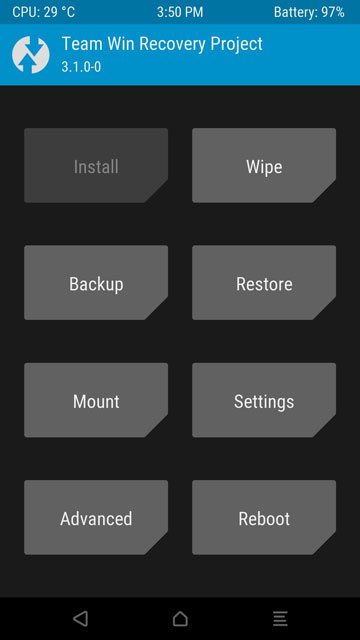
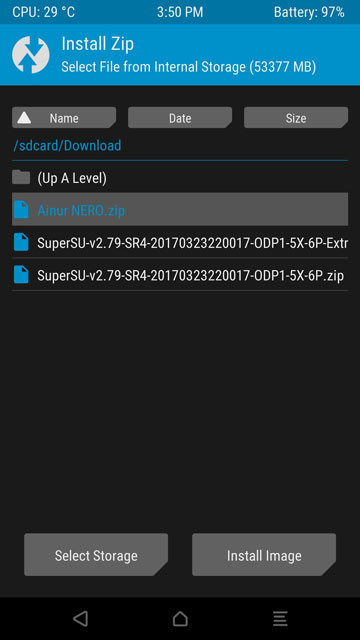


Join The Discussion: