
It has been a while since the Android Nougat update on the LG G5 was released. I’m sure almost all of you would be running Nougat. This guide is for those who want to root install TWRP recovery and root on their device.
This might seem odd at first. However, let me inform you that rooting LG G5 on Nougat certainly requires a different approach. The old method that used to work with Android Marshmallow will absolutely not work with the updated OS version. Using our tutorial, you can install TWRP recovery and root LG G5 on Android Nougat. So, let’s get started.
Prerequisites
- Enable USB Debugging on the LG G5 under Developer options (To do so navigate to Settings» About Phone» Developer options)
- Make sure all the latest LG USB drivers are installed
- Make sure your battery is having at least 60% charge
- Download fastboot files and extract it to a folder named ADB
- Download official TWRP recovery for the LG G5 H850 and rename it as “recovery.img” (Copy this to ADB folder). In case you own a T-Mobile LG G5 H830, download this TWRP image file.
- Finally, download SuperSU v2.78 SR3 [.zip] (Copy this to your device’s Internal Storage)
Steps to Install TWRP Recovery
- Connect your LG G5 to the PC via USB cable.
- Open the ADB folder and hold Shift + Right Click» Open command window here.
- Next, in the command prompt type adb reboot bootloader and hit enter (This will reboot your device into the bootloader).
- Then, in the command prompt type fastboot flash recovery recovery.img (Replace “recovery.img” with the name of the downloaded TWRP .img file.) This will flash the TWRP recovery.
That’s it! Wait for the process to complete and then disconnect your device from the PC. Now, you can reboot and use your device normally as you would.
Related post: Download LG Flash Tool (All Versions) to Flash KDZ and TOT Firmware
Steps to Root LG G5 on Android Nougat
- Power down your device (Hold the Power button and select Power Off).
- Then, boot your device into recovery (To do so hold the Power + Volume Down buttons until LG logo).
- Next, release the buttons for a second and then press them again.
- After that keep pressing the buttons until recovery menu is displayed.
- Select recovery mode to boot into TWRP recovery (Use Volume buttons to navigate and Power button to select).
- Now, tap the Install button.
- Navigate to the directory where you placed the SuperSU [.zip] file.
- Select the [.zip] file and swipe right to flash it.

- Finally, head back to TWRP’s main menu and click on Reboot» System.
That’s it, guys! Those were the few steps required to get root access on your device. If you guys have any trouble or queries related to this post then do let me know in the comments section below. I will be happy to help.
Must read: Get Google Pixel-Like Fingerprint Quick Action Feature on LG G5
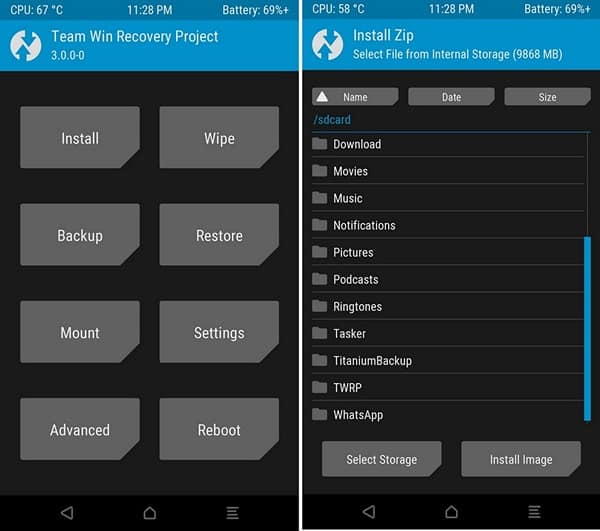



the flash failed saying unknown command
can anybody here help me?? I have a serious question.